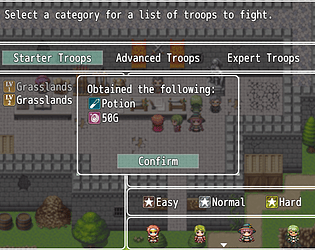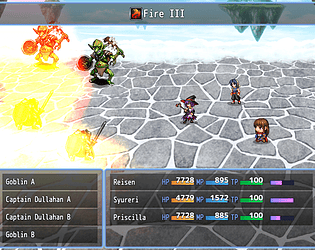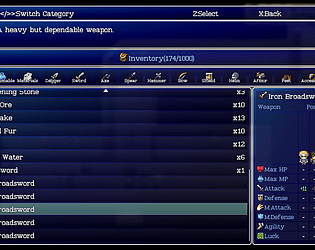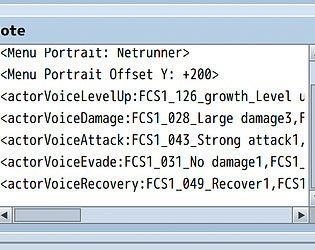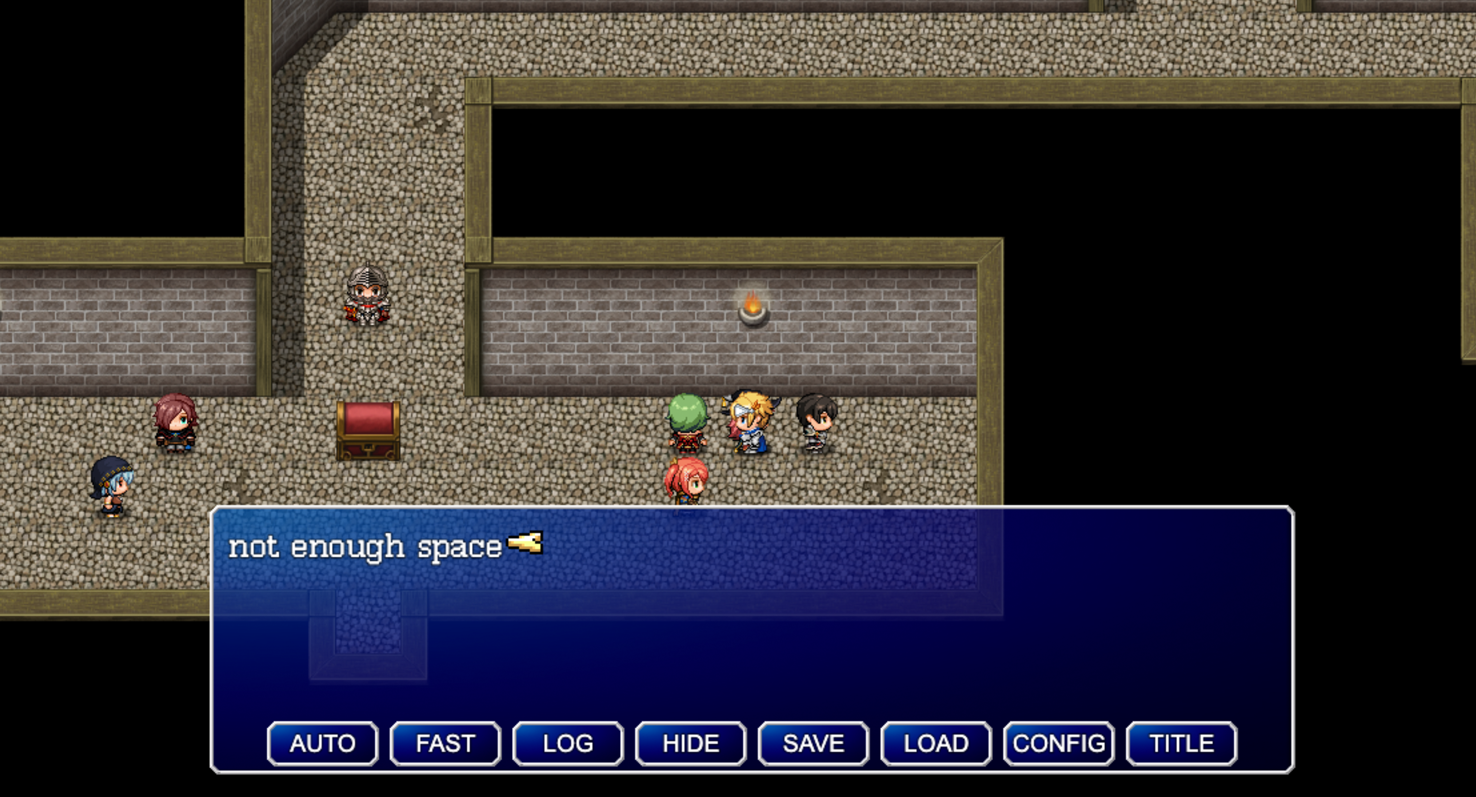It sounds like you didn't initialize the new settings for battle log plugin parameters. Can you please go into the plugin settings and double click "FF Style Battle Log" to initialize the new plugin settings?
Dungeonmind
Creator of
Recent community posts
Thank you for your interest in compatibility with VisuStella! I'm currently tied up with commissioned projects, but once my schedule clears up, I'll take a deeper look into making my plugin compatible with theirs. While I've had success making other plugins compatible with some VisuStella plugins in the past, I want to caution that their code is obfuscated, which can present challenges. I'll do my best to make it work, but I can't make any guarantees at this time. I appreciate your patience and understanding.
Thank you! I'm glad someone noticed. I tried to keep it organized and still include a lot of customization for developers to use.
Please email support. I'm sure we can work something out!
support@dmplugins.com
Hi @SuccubusNirriti,
Thanks for your interest in using my plugin in your project!
1. This plugin already provides options to change the location of the Actor Command window. You have to change the "X Element" & "Y Element" in the plugin parameters for that specific window. I think you want to change the X Element parameter to the max width of your game's current resolution - the Actor Command Window Width to move it all the way to the right.
2. I've done some extensive testing for you. I can verify that enemy slain SFX does still play, and my plugin does not affect this in any way. I changed the sound effect to something distinct to find this out. I used the same method to test player hit SFX, and I can confirm it wasn't working right due to some bad code practices in the default code. I've now provided a hotfix to address the issue, and after further testing, I can confirm it now plays the hit sound effect.
You can download the latest version from here or my website:
https://www.dmplugins.com/2024/04/17/ff-style-battle-ui-mz/
Edit*
I'm experiencing issues with uploading files to my website right now so please just download the updated file from itch.io for now.
Hi there, thank you for your interest in my plugin. Unfortunately, this plugin is not directly compatible with that plugin. I have displayed which plugins it is tested and compatible with under "Compatibility." However, I have gone ahead and tried my best to make a compatibility patch for you anyway, since the plugin in question is available and free to download.
I have now updated the plugin's pro version. Try the latest version, which contains the patch, and let me know if it fixes the problem for you.
Hi Rawrr,
I answered this in your support request, but I'm just going to paste the event work I did for you here just in case someone else finds it useful.
You can copy and paste your 'Loot Container' very easily in the plugin parameters, which takes less than 5 seconds per container. Use keyboard shortcuts to make this even quicker.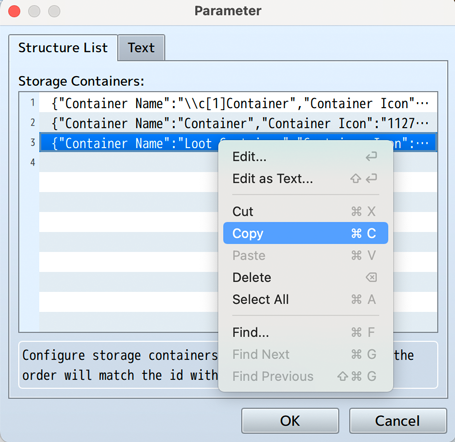
Next, you can create a common event that includes all of your potential random loot. Then, every time you add a container to your dungeon, you can just change one variable before calling your random loot common event for each container event to add random loot to the container. Then use a self switch to make the container keep its random loot indefinitely. It literally takes seconds to add multiple random loot containers this way.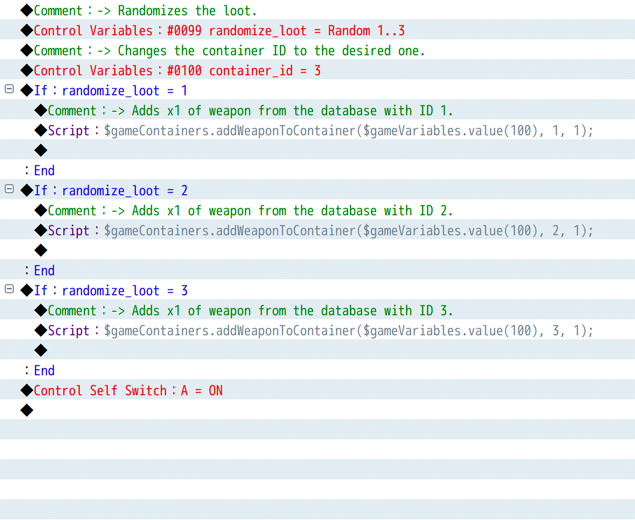
Obviously, if you are calling a common event like this, you would remove the 'container_id' variable event command and place it in each container instead, and then call the common event that contains all of your possible random loot that can be deposited for your 'Randomized Loot Container'. You would, of course, have to spend some time creating all your possible random loot, but after it's done once, it never has to be done again.
It also should be quite simple to add more random loot to the common event later, when you have created more items, weapons, or armour for your game, by just adding another conditional branch and incrementing the randomize variable by 1.
Hi there,
Thanks for your interest in my plugin. This plugin is a tool that was created to extend the functionality of the RPG Maker MZ engine and help you make your game. It's not meant to do all the hard work for you. You can already create advanced random chests using the available plugin commands and script calls available to you in combination with the game engine's eventing system.
For example:
You can create a new loot container and use the same ID if you want to. Just use the built-in game event conditional branches and call a random variable before opening the chest to add random loot to the container. If you want to reuse the same container later, you can. Simply design a common event that eliminates every item from the "Random Loot Container" sequentially using the available plugin commands, and then initiate it prior to the opening of a fresh random chest to replenish the container with additional random items.
I'll even give you a quick script call that can erase all current items in a container instead of you having to use a plugin command to remove each item in the database one by one.
$gameContainers._containers[id-1].itemArray = [];
Replace 'id' with the number matching your container id defined in the plugin parameters.
This should solve your issue for wanting to use the same loot container over and over again with new random loot. Good luck with your game and feel free to ask for more help if you want by contacting me through my support email at:
support@dmplugins.com
Happy RPG Making!
Hi there,
There's a couple ways to do this depending on what inventory type you are using for your game.
For Slot Type Inventory:
$gameContainers.getCurrentPartySlotsWeight() - Returns current weight.
$gameContainers._inventoryMaxWeight - Returns max weight.
For Weight Type Inventory:
$gameContainers.getCurrentPartyInventoryWeight() - Returns current weight.
$gameContainers._inventoryMaxWeight - Returns max weight.
1. You can't disable it globally, but you could place the <undroppable> note tag on all items in the database, but I realize that's not really the answer you're looking for. You probably want to disable the whole drop command window all together, right?
2. You can't make it 0 when equipped, but you could potentially grant bonus weight with the <equipWeight:+value> note tag. I could look into possibly adding this feature for you, though. How about an actor note tag like <equipWeightReduction:value>? This would subtract the value from the equipment item's current weight only when equipped.
I try to always be available to help with people's projects, but I'll admit it. I do get quite busy developing more plugins for the community and working on my own game. Others have commissioned me directly to get new features like this done quicker. I could also do it relatively cheaply if it were non-exclusive rights because I'd be allowed to share it with the community too. It's just something to consider in case I take too long for you. I'll just leave my email down below in case you are interested.
support@dmplugins.com
Hi, I've downloaded the Mac OS customizer and it doesn't work. I have all permissions set to allow any program to open. It just gives an error saying the program can't be opened and doesn't explain why. I am using an intel Mac.
2019 MacBook Pro 16 inch 8 core intel i9 Processor with
AMD Radeon Pro 5500M 8 GB Video Memory
64 GB 2667 MHz DDR4 Ram
I really hope this can be fixed because I would love to use the new customizer app.
No, I’m not having trouble with setup. It was a simple question if it worked the same or not as the old pack because I didn’t see anything in documentation regarding it but I could have missed it since I jumped right in and easily added all the clothing into layers and groups in my art program of choice already.
I’m super excited for this! Combat animation for spear or bow while on a horse would really put the cherry on top for me.
I have all of these assets inside Photoshop. Is there a specific layer order for these like the old mana seed base or are these designed to just fit on top or behind the body perfectly for each sheet?
Great to hear that you are planning new expansions.
WEAPONS:
I don't mind giving you some of my personal feedback if it helps in any way. I would say the reason I requested more swords is mostly because I can't have 'Greatsword' and 'Sword' as totally separate weapon types for different classes simply because there aren't enough unique designs for each on their own, but together it makes just enough that I needed one combined type of "Swords" for my game. This includes using some of the recolors from the fantasy base set. Some colours I can't or won't use, which is understandable and expected. I did manage, however, to do some fairly decent recolors for some spears and swords. So I think more variety of both types of swords might be helpful because right now I have a total of 28 swords in my database that I will use, and only 'Sword' and 'Greatsword' combined as one type when I would prefer to have two types instead. I would need closer to 40 with each type (if it were a perfect world, of course).
For spears and daggers, we can definitely use more of those as well. Maybe a weapon type 2 set and an armour type 2 set could rectify some of this stuff?
Same thing for guns. 17 is not quite enough (especially since the price is borderline unaffordable for me for each pack). I can't just buy every single pack, like some for a few icons. I can maybe buy almost all of them, but I have to make a sacrifice somewhere. If there was a pack that contained 20 guns, 20 spears, 20 daggers, 20 greatswords, and 20 swords, then I'm likely to suck it up and purchase it even at full price.
All though the pack with the recolours was useful, overall unique designs are preferable, and I would do the recolours myself using your icon colour palettes if I wanted another version of one. I found myself more than not using a recolor from the base fantasy pack just because I didn't have a unique design for my new weapon.
ARMOURS:
YOU: The armor & clothing topic pops up constantly, so I think the first armor/equipment set simply was not enough?
I would say that when it comes to unique designs, you can almost never have enough because there are simply so many RPGs that are on epic scales that would require not only multiple different armours but armour types as well. Combine this with the fact that you usually need armour, helmet, gloves, and boots for all heavy and light armour's, and it could take a while.
YOU: Is there anything which you don't like about this set?
I personally didn't like the addition of the samurai and ninja armour simply because now I don't have enough of that type of armour to give to a special class called "Ninja" or "Samurai," and therefore it does not have much use to me. Also, I do think having a lack of focus on which 'type' of armour to include in the pack had an impact on this set. It would be much more useful and have more armour included if it were based on heavy armour, light armour, or magic armour instead, and it would include 100 icons. If it was a straight armour set for heavy, let's say. It would be 25 gauntlets, 25 armours, 25 boots, and 25 helmets. This would cover the vast majority of people's games using heavy armour types, especially if you included recolors we can do ourselves or armour pieces you have already made for us.
YOU: Are there some pieces of gear you miss specifically?
Half Plate
Full Plate
https://dragon-quest.org/wiki/List_of_armor_in_Dragon_Quest_I
Sometimes you just have to make things up. Here's a really good reference page:
https://www.woodus.com/den/games/dq9ds/armor.php
Platinum Armour
Legendary Armour
Dragon Mail
Gigasteel
Bronze
To name a few that stand out. Also, some I don't have reference to but some of the icon designs can use references from other icons above from woodus.com.
Dark Knight Armour(REF:Metal Slime Armour)
Blood Knight Armour(REF:Mythical Armour)
Ethereal Armour
Enchanted Armour(REF: Enchanted Armour)
Valkyrie Heavy Armour(REF:Veteran's Helm)
Valkyrie Light Armour
Mythril Armour(REF:Mythril Helm)
Scale Armour(REF:Scale Armour)
Woah, that was a lot of typing. I hope that I was clear and concise and that this helps, cheers.
I went ahead and scooped up the wizard and equipment base pack. It was a tough call with the cooking and accessories sets. Especially since I have a lot of the earlier releases that go with it. I'll have to get those when I have more money again. Thanks again for the high quality sets and I hope to see more expansions in the future.
Just an idea. Maybe do specific sets like:
Greatswords
Swords
Daggers
Spears
Guns
Scythe
Hammer
Heavy Armours
Light Armours
Clothing
I agree we need more epic sets like for dragon and plated armours but you have given us a lot to work with so far. :)
Hi! I am very impressed by how many of them you got released for us so fast, with such high quality not seen very often in this market. I love the new indie-friendly terms, but I just have a couple questions.
So if I am understanding correctly, if our game does not make 30K in USD or more, then we do not need to buy a new license for our next game using the assets?
If our game suddenly meets the threshold but only uses a few icons from a certain pack, can I still work out a deal with you via email for the icons as a separate license? I remember you saying something like that before, and I was just wondering if that was still on the table afterwards.
I'm considering buying a bunch right now with birthday money, given that the price is not usually on sale like this very often.
I really love your artworks! I will have to strongly consider using these for my next dating sim! I hope you make more and I love the fact there are different outfits and even poses for some of the characters.
Do you take commissions by any chance? I might need some alternate outfits and possibly even a new character or two.
Hey Thomas, I vaguely remember you saying you were making the equipment pack next in 32x32. Is this still happening, and if so, is there any ETA on it? I began working on a NON-Public project a while ago that uses these icons, but there just isn't enough variety available for 32x32's yet, at least not for the scope of my game. It's almost there thanks to the time you put into recolors, and I think the equipment pack just might get me there. Thanks for your hard work on these high quality icons! I completely understand that these icons would take a while to do, so I am by no means trying to rush you. Take care.
Hello and thanks for your interest in my plugin. You have to check if the player has space in the inventory before giving the item in a conditional script call using :
$gameContainers.checkPartyHaveSpaceForItem(itemId, amount);
The plugin does prevent the player from taking items from containers when they have no space. When you give items manually you should use the script call.
I think it's called Stripe Express, but I could be wrong. In your creator dashboard settings, you should be able to find it close to where the PayPal setup was. Here's an image for you to show you what it looks like once you have it setup.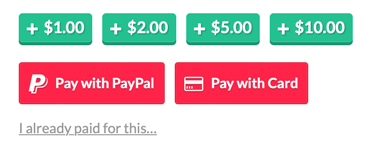
I think its pretty fast to setup from what I can remember.
Yeah, for example, if I wanted to go through and download from your asset lines, it would take a while because I would have to rely on online extraction. I think Mac users can buy programs for RAR extraction, but most programs are not 100% free, whereas ZIP is 100% free and is automatically included on everyone's Mac.
Wow. You've really outdone yourself this time, Holder. I think I'm going to have to purchase this and support your work. You even did turn icons! This is so useful for RPGS, and I almost always use turn icons in turn-based RPGS.
*I just checked, and you only support PayPal payments? Would you mind setting up the other options so I can leave you my donation? I sell plugins on itch.io and also offer them completely free with the option of having both payments. PayPal is not what it used to be, and I don't use it anymore.
Also, I'm not sure if you knew, but for people using Mac OS, RAR files are troublesome, and ZIP files are way better because they act just like folders. It might be better to reach a wider audience, but that's just a suggestion. Thanks always for your hard work.