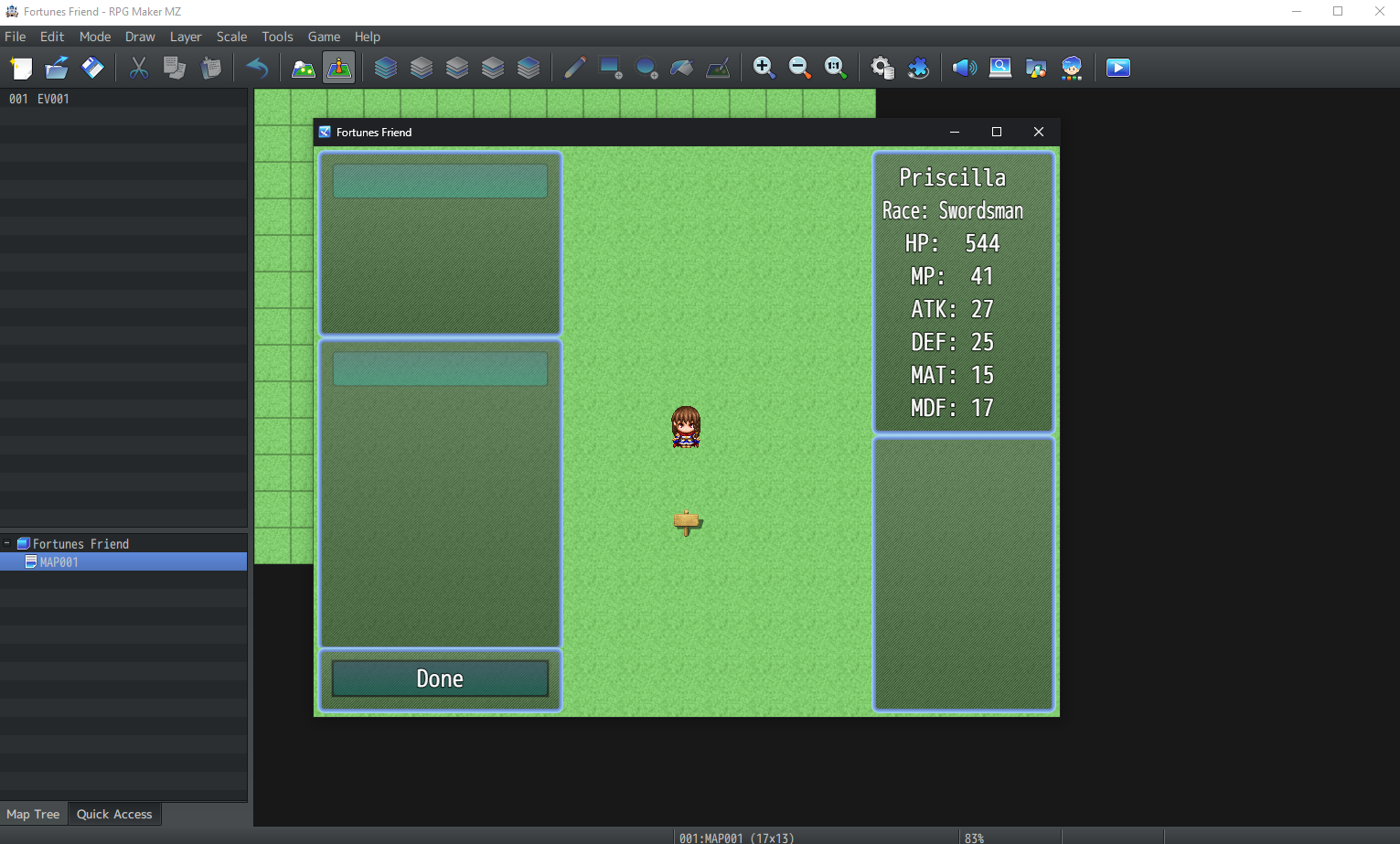im guessing you found it? Thanks so much for the support! If you run into any bugs let me know.
Thanks so much.
So I'm trying to use the Character Creator, please bare with me...
when I open it in the game all of the categories are blank (left side of screen, the right side has the name, etc. listed). I've tried editing the existing categories in the plugin parameters, however, it won't allow me to make new categories, and altering the existing ones didn't do anything. Also, the Character Creator Menu, in the center, does not appear at all as it does in the video.
Sorry about this. It's a new clean game.
Thanks, again.
Ok, just tested on a new project! It is working. So in the plug-in parameter you have to set the different categories, like hair, race, starting items etc.. and their various options and the variable that stores that option. so if you make a category hair, options can be hair 1, hair 2. and the variable you pick will be set to those options. from there, you can do whatever you want with the variable. for example, if I have the category 'starting item' and the options are bag and wood. if I pick bag the variable I pick will be set to 1. then after you pick what happens when the variable is 1, which will be to give the bag or if it's to change the appearance do a global check for that variable and change character image accordingly.
the part where it says gender, hairstyle, etc read below!
Now there's another part to the plugin. I added the option to automatically change player appearance depending on the files you have in your character folder. if you do have the gender, hairstyle or the other two you can then tell the plugin what the file prefix for each file is, and it will auto-switch for you. I'll make a tutorial soon. sorry for it being not very easy. I tried to make it simple.
yes what I’m saying is it dosent come with anything. Its blank. Where you see hair gender hairstyle are options only used when you add those options in the category. All the actual setting for the plugin is just the category option which is the first setting in plugin parameter
Also the box in the lower left shows the class notes of the current actor class
Ahhh...I thought it might be that...so once I add all the categories, etc...how do I define those choices from the database ie which hair will show when a choice is made. Sorry... I'll just wait. If you're going to do a tutorial vid then I can just wait. I'm sure you don't have time to literally teach me. Thank you though. Have a great week!!