Hi Russ,
It's definitely tricky trying to invert specific areas. I went ahead and attempted to re-create what you did here and just the design of the card itself doesn't lend itself well to only inverting the diamonds and the area behind them. It definitely requires some fudging stuff around to get those sleeves up!
Personally, I like to V-carve most things with the medial-axis carving operation, maybe even just a shallow cut and fill the rest of the inner areas with the profile milling operation and a Cut Width that reaches the center of large areas with a tiny stepover - or come in with a small flat endmill to clear an area flat.
With the unmodified card image, here's the medial-axis carving operation with a 90deg V-bit down to 0.05" deep:
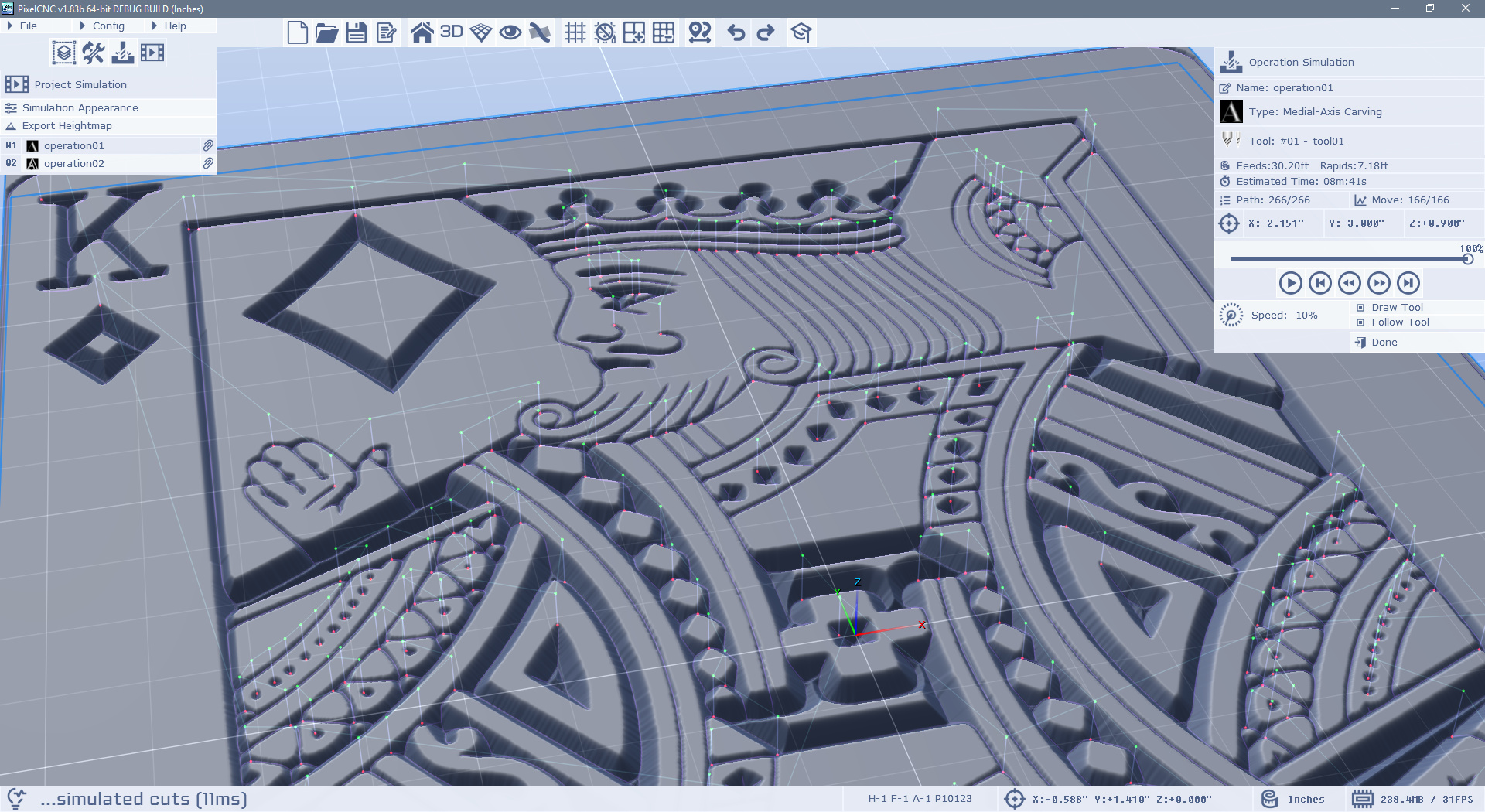
...and then follow up with a Profile Milling operation with the same V-bit, and a contour Offset of 0.05" to match how far from the edges that the V-carve cut reached in its deepest cuts for a 90deg bit angle, and a 0.015" cut stepover, which could be smaller if I wanted to make the ridges less apparent:
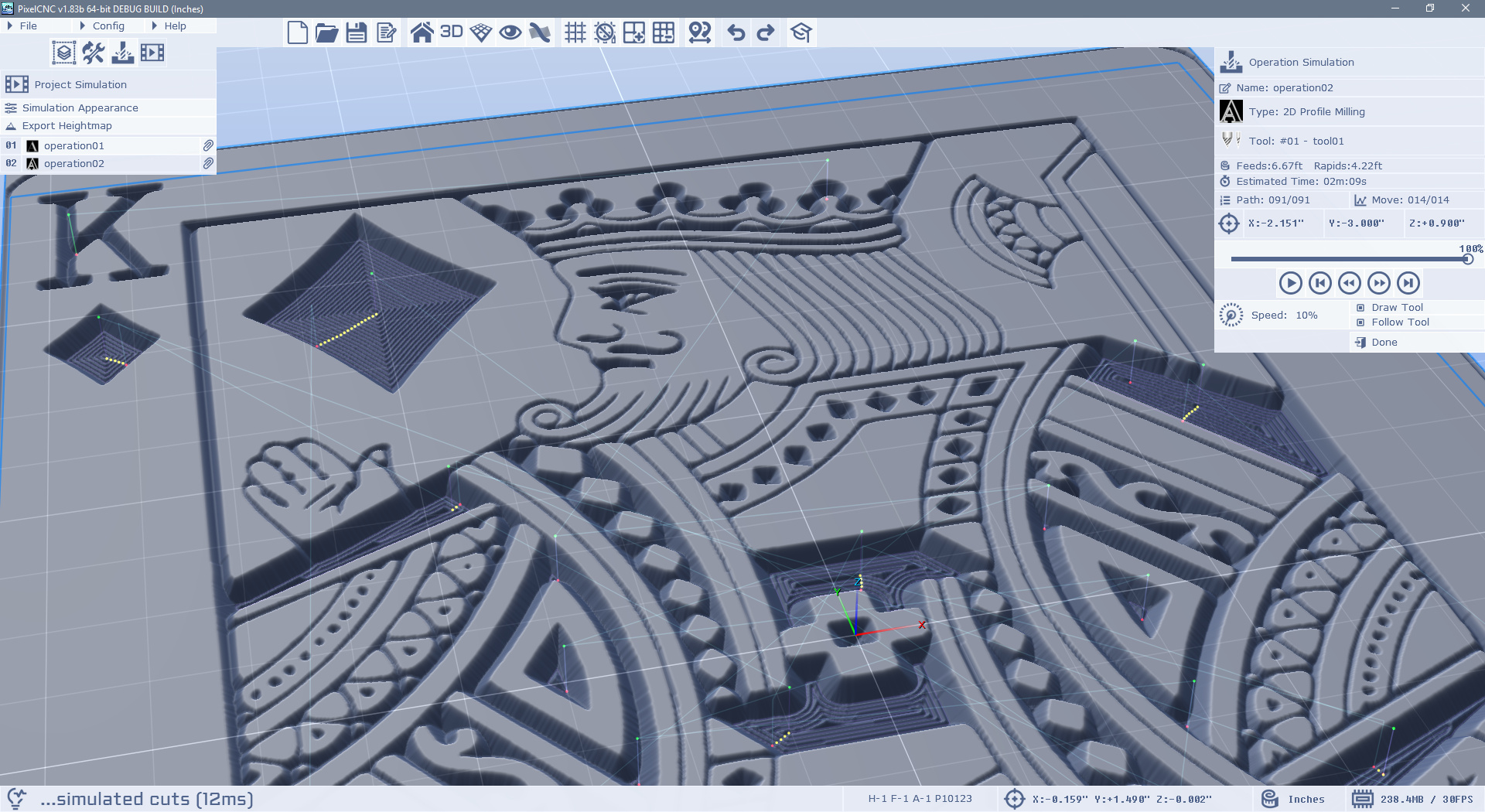
Trying to replicate what you did, with the inverted diamond area, and then I created a Parallel Carving operation with a 0.5mm tapered ballnose, it looks more like the result you ended up with:

I think that it's just not a good strategy to carve something like this as a relief!
Trying again, but using the previous strategy:

It took a little bit of a Smooth factor on the modified raster-layer, and raising the Contour Z on the m-axis carving and profiling operations so they could get good contours, but I think the result speaks for itself! Granted, you won't have varying heights for things, like a relief, but any time there are fine lines it's very difficult to get them to come out nice with something like a parallel carving operation.
Hope this helps! :]
- Charlie

