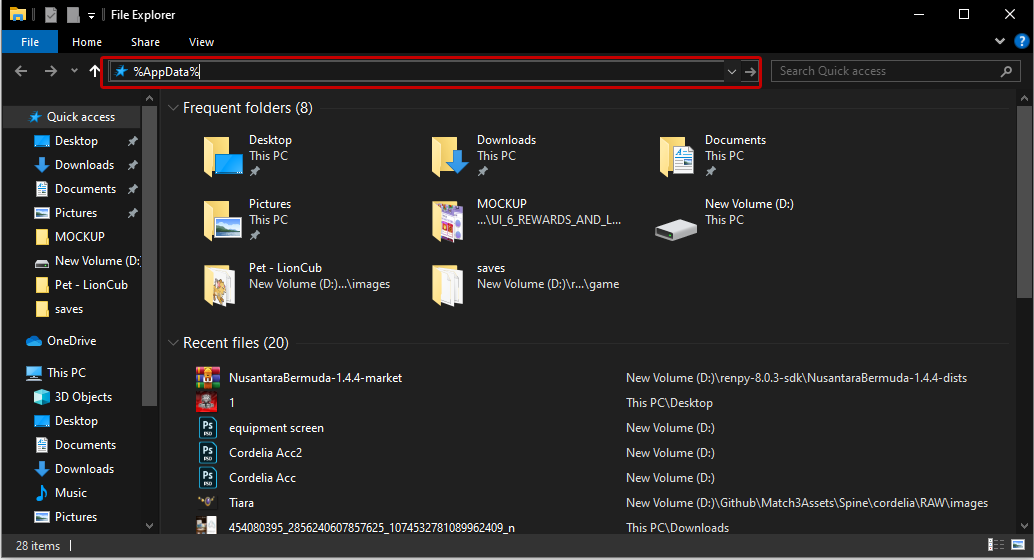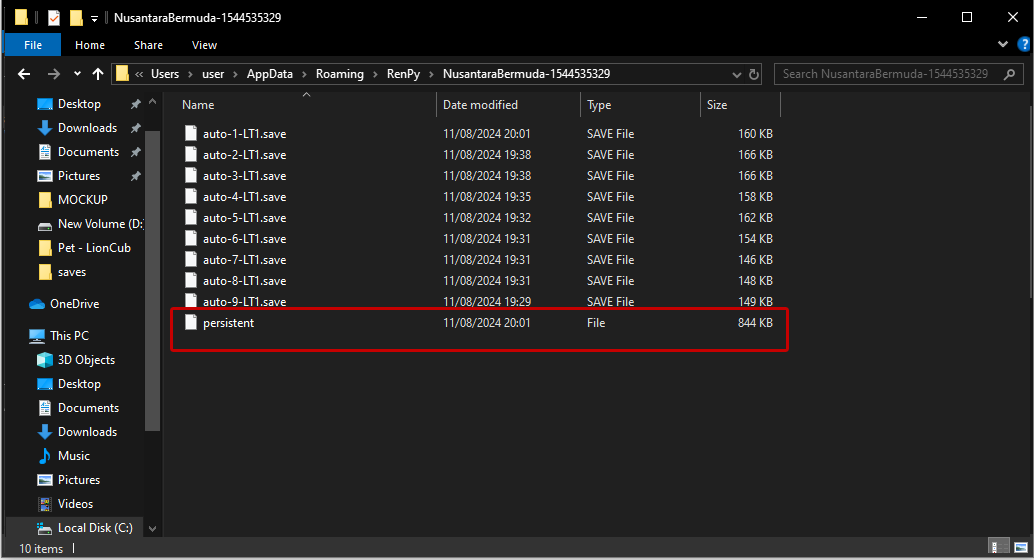That's the thing. These are all scenes I have seen already.
Viewing post in Puzzle Timer Antagonist Route Error FIXED! comments
hmm, then I think it has something to do with you updating to a newer version! Now if you have version 1.4.3 or even more below, go to 'game' folder >>> 'saves' folder and Copy a file named 'persistent'.
Copy it and then Paste it to version 1.4.4 'saves' folder! And yes, replace the 'persistent' file with yours. This won't affect your save files so don't worry!
hmm, you finished Kahlil's route in 1.4.2, right? Now that you've replaced the persistent, the game will now think like 1.4.2, that you've just finished Kahlil's route. But if you finished Kahlil's route in version 1.3, then it's 1.3 persistent data that you need to copy and paste.
I hope you're following me >_<
if you start a new game and you can skip through the prologue, then it works! Other things you can check is if you go to the gallery and see Kahlil's CGs you've unlocked that means you did it correct
Edit: if not, maybe you can copy everything inside your old 'saves' folder and paste it to the newest one?
Oh and another thing you can try is type %AppData% in your folder address go to RenPy folder and in Bermuda folder there, you will find another persistent data that you can change
Oh, just type %AppData% like I showed in the picture and press enter! You will be automatically directed to your AppData folder & you just need to find folder RenPy >>> Bermuda! ^.^)/
Edit: If you can see the CG images & already replaced the persistent file in AppData, but still encounter the same problem. Then you've done things correctly but for some reason, RenPy is reading your data as 'never seen' this scene in Day 17. Perhaps because there's something involving Guntur there?
If you click new game and can skip the Prologue, then you've done things correctly! It's just that Ren'Py doesn't skip Day 17 for some reason, try go forward and see when the Skip button lights up again
Still no AppData, oddly. I don't know if this is anything, but this is what the log said when I looked at it.
Sun Aug 11 12:02:19 2024
Windows-10-10.0.22631
Ren'Py 8.0.3.22090809
Bootstrap to the start of init.init took 0.09s
Early init took 0.00s
Loader init took 0.03s
Loading error handling took 0.66s
Loading script took 5.10s
Loading save slot metadata. took 0.69s
Loading persistent took 0.04s
Faled to initialize steam: FileNotFoundError("Could not find module 'C:\\Users\\kyion\\Downloads\\NusantaraBermuda-1.4.4-market\\lib\\py3-windows-x86_64\\steam_api64.dll' (or one of its dependencies). Try using the full path with constructor syntax.")
Set script version to: (8, 0, 3)
Running init code took 0.64s
Loading analysis data took 0.49s
Analyze and compile ATL took 1.75s
Yes, from what the log says, the persistent data loaded without trouble, For now please check if the skip button remain 'grey' or not after Day 17 passed (Or take note when the skip button becomes light again). Honestly, if you can skip pass the Prologue, it should be fine because you've done things correctly @@ now I'm confused haha.
The highest probability is because RenPy think Day 17 is special and have something new you have to see in there OR you can go to settings >>> "Skip Messages" and tick 'All messages' to forcefully skip through a scene. But this is with the risk of skipping through a sentence/scene you haven't read
With that said, I do apologize for the inconvenience m(_ _)m