Hi!
Just thought I pitch in here, as a Cubase Pro user with access to supervision. However the MiniMeters is indeed is a great alternative for that at this price point. I use supervision mainly doing my actual masters. And use MiniMeters more as an Eye Candy tool, when casually listening to music. I find it such an awesome tool, which such a great, fast, and near (if nor zero) latency response, even whilst running an old GT 710 GPU.
See my post below your actual post, where I ask for the exact same suggestion of a correlation meter.
As for the spectrum analyser it is literly possible to do just what you ask for, instead of hovering of the analyser, click on the frequency response curve / section that you want to readout with your left mouse button, it will show the frequency and note. I attached an image as an example.
Also two examples of a correlation meter suggestion I suggested as well also listed in my post below yours :P.
Below the spectrum: frequency & note readout when clicking your mouse button the section you want to read out.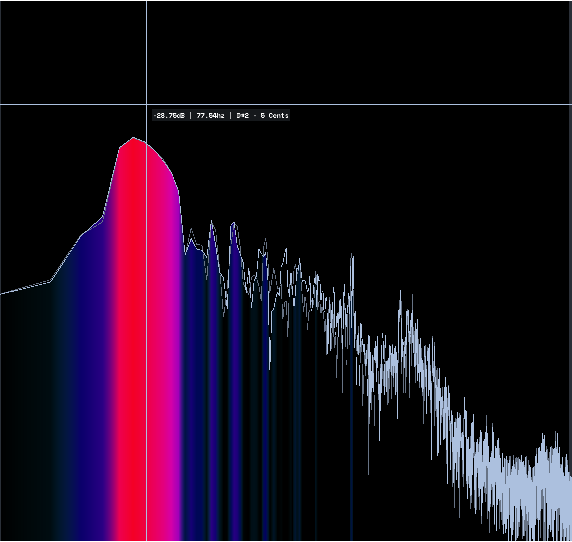
And here's my two suggestion for a correlation meter, 1 is metering the entire track, the second one is a per frequency band correlation meter.
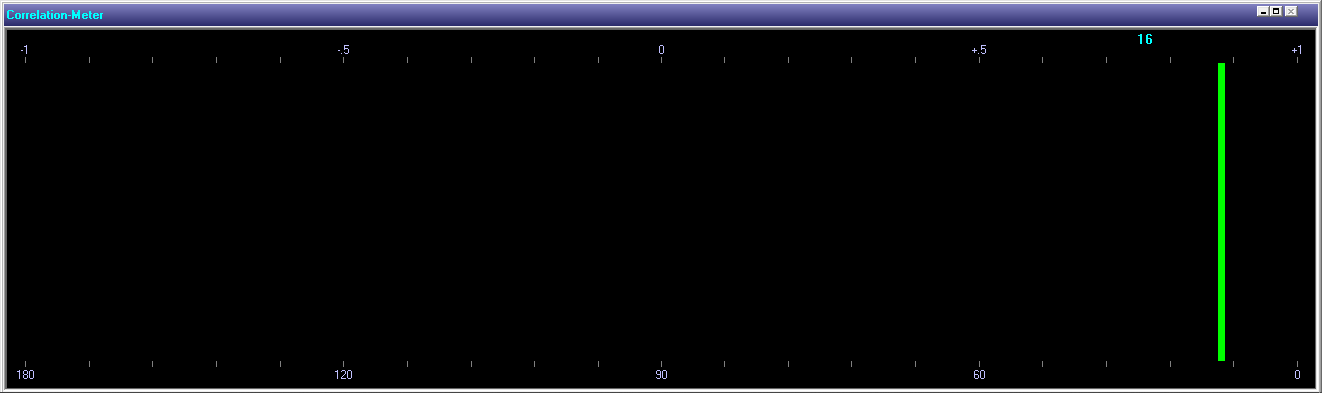
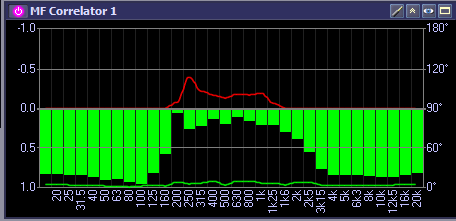
Take care! Hope this helped a bit :)!

