I just checked to make sure my theory was correct, and it is! Vectors use less space than PNGs. Below are the results. :)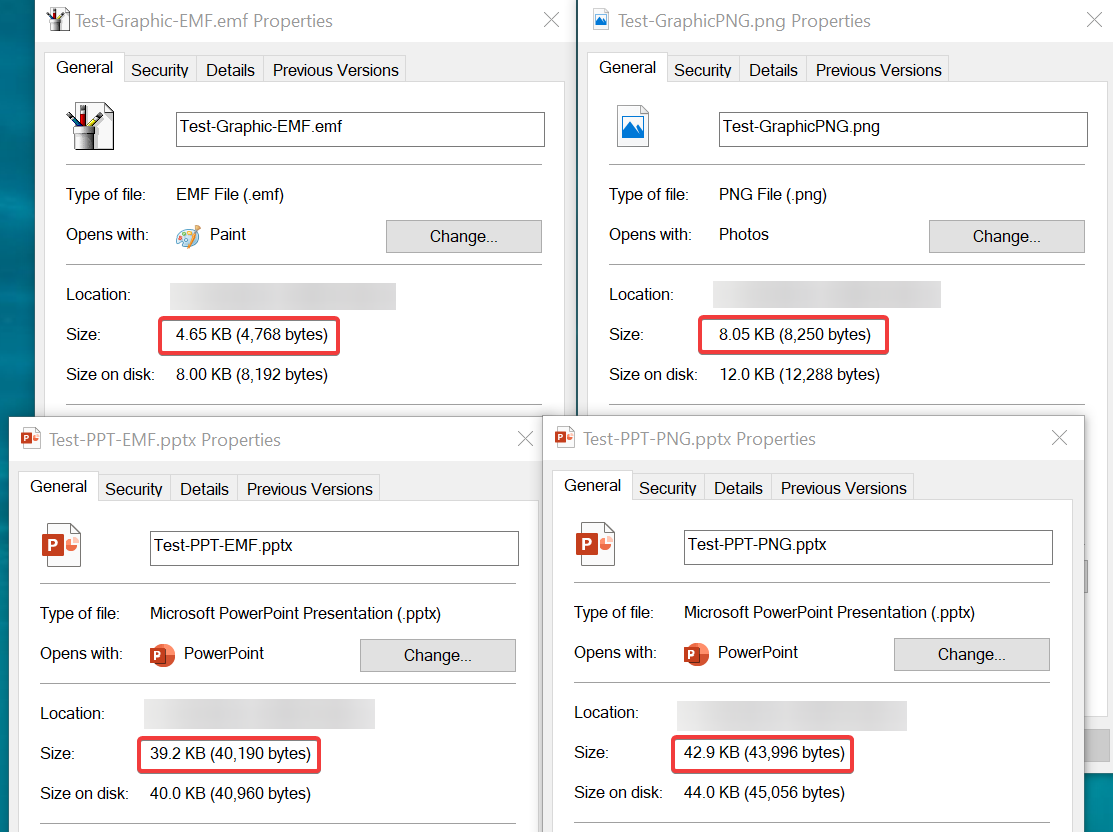
Technical notes from this test:
- The test PNG was rendered with Art Optimized and with transparency.
- The EMF file in the PowerPoint was converted into a Drawing Object (so that it could be edited within PowerPoint). This was to test to make sure of the size of an editable vector graphic and not just an imported vector.
- The graphic was two stars overlapping and expanded text exported from Adobe Illustrator.
(Also note, when importing an EMF file into PowerPoint without a stroke, PowerPoint added one, which was strange.)
I suspect the results are because vector graphics are translated as code, rather than pixels on the screen like a PNG or JPEG does.
What I mean by 'translated as code' is that the vector points is the data being transmitted as compared to a JPEG where each pixel is taking up space and data. For example, instead of a 500px by 500px image being rendered pixel by pixel, a vector graphic is saying "here are the points in this shape and their position on the x and y axis, and here is how they connect", which means less data processing a whole image and instead just renders the points it needs and fills them in with code.
Just a tidbit, even though a PNG is transparent it actually takes up more space because it holds more data, the alpha channel, which can make PNGs transparent. They tend to be higher quality and uncompressed compared to JPEGs (which are a smaller file size but less crisp because they are compressed and can't be transparent).
I also tested a JPEG version of this test graphic and the size was about 60kb! JPEGs are usually smaller than PNGs with things like photographs and not simple graphics like this. The simple colors and transparency of the PNG saved space in this instance, and the white background fill of the JPEG took up more data.
Apologizes for the over-explanation, I can get a bit rambley with technical art stuff. Also this information might not be 100% accurate; it's just my experience with these file formats. Hope this helps!

