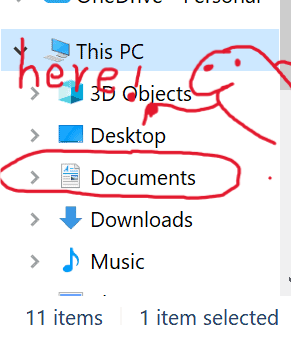Can't find the code to the door. Any hints?
Yeah it's not there. This is a really cool game btw, I love that you combined first-person and third-person perspectives as well as having a cool inventory and different enemies to take down or avoid.
The slow walking speed can get pretty annoying after a while so I just ended up holding down shift to run all the time. Another bug I occasionally encountered was my character would get stuck on geometry or clip out of the screen and I'd have to restart. Also, after loading a saved game inventory items would oddly disappear-- like the battery or the floppy disk, and they couldn't be recovered or found again.
But despite these issues I found myself wanting to play the game again and again because, as I mentioned above, I'm intrigued by the gameplay and the world you've created.
Thank you so, so much for your kind words! As someone making a horror game for the first time (and with more bugs than I'd like to admit), your feedback truly made my day. The issue you're encountering might be due to the game not having write permissions for the Documents folder. I'm working on a fix and exploring alternatives. In the meantime, you could try adjusting the permissions for your Documents folder or running the game as an administrator (though that might not work). I'm really sorry for the trouble, and I appreciate your patience.