Nuh-uh, haven't touched this piece of software afrer posting this, be it for better or for worse. Just tried running it on mostly bare Bazzite 40 (atomic fedora but super duper gayming rgb fotnite overwatch samsung) and crashed with the same error.
However, after stretching my internet search muscles out, i managed to run it in a Ubuntu 20.04 distrobox container. If you didn't know, distrobox is a container manager for mortals like us, which utilizes either docker, podman or lilipod (you gotta have one of them installed for distrobox to work!!!) to create and manage their containers and integrates them close with the host system. You can interact with USB devices out of the box for example, same wirh your homedir. Very handy on immutable distros, where you aren't really encouraged to clutter the base system with packages. I recommend you to familiarize yourself with this program and check it's docs rather than blindly following what i wrote.
Back to my misadventures. I created it with this command:
distrobox create --image ubuntu:20.04
Then installed these packages (with recommendations ie. without --no-install-recommends!!!!!) in it after a brief search thru the interwebz:
libpulse-dev libssl-dev qtbase5-dev
Downloaded their latest (2.9 at the time of writing) updater (RPG-Paper-Maker-linux binary) from https://github.com/RPG-Paper-Maker/Updater/releases/
Ran it, let it download all the stuff... then ran the run.sh script..
And it seemingly worked.
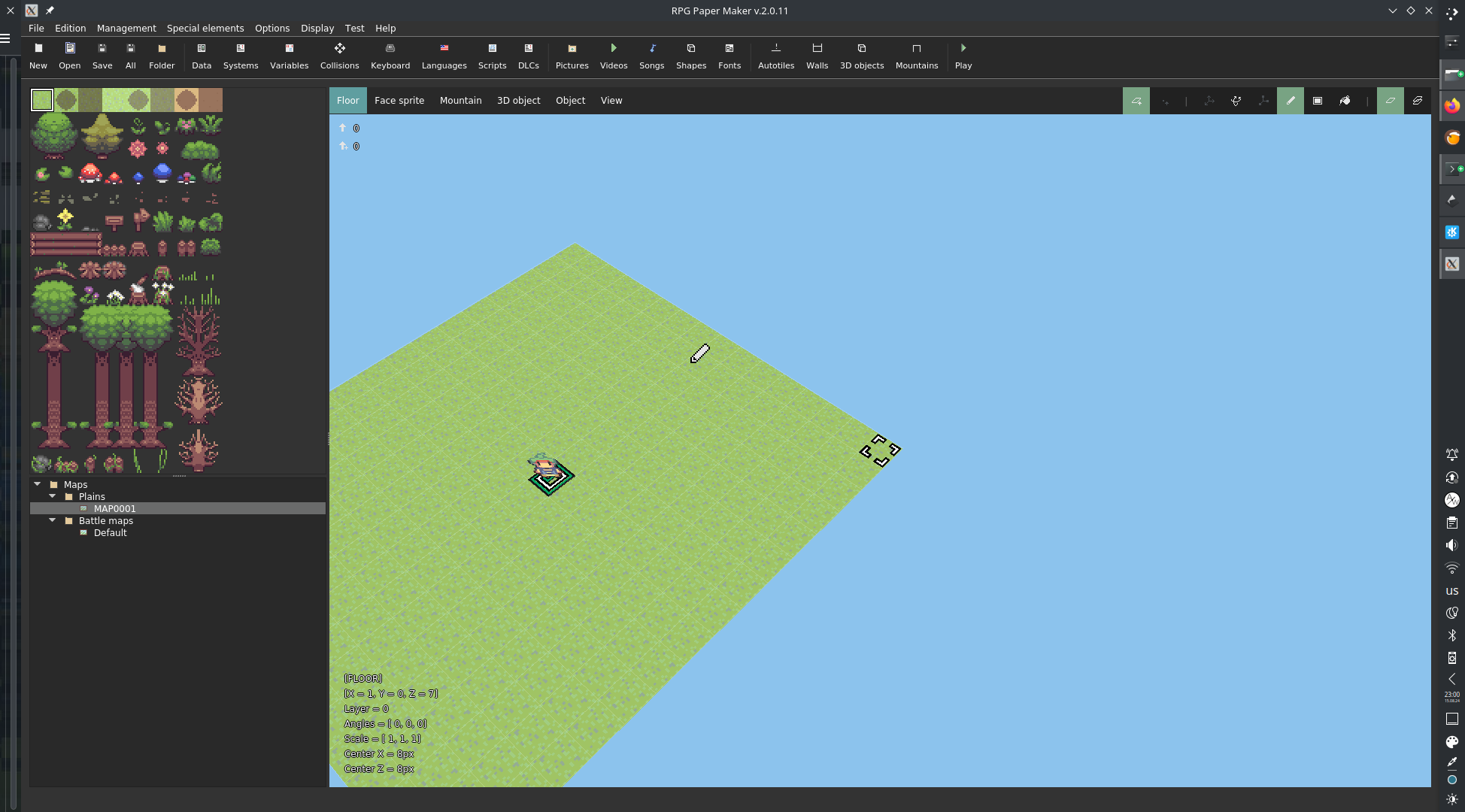
It constantly threw some errors though.
📦[censored@bbbbbb Engine]$ ./run.sh qt.network.ssl: QSslSocket: cannot resolve CRYPTO_num_locks qt.network.ssl: QSslSocket: cannot resolve CRYPTO_set_id_callback qt.network.ssl: QSslSocket: cannot resolve CRYPTO_set_locking_callback qt.network.ssl: QSslSocket: cannot resolve ERR_free_strings qt.network.ssl: QSslSocket: cannot resolve EVP_CIPHER_CTX_cleanup qt.network.ssl: QSslSocket: cannot resolve EVP_CIPHER_CTX_init qt.network.ssl: QSslSocket: cannot resolve sk_new_null qt.network.ssl: QSslSocket: cannot resolve sk_push qt.network.ssl: QSslSocket: cannot resolve sk_free qt.network.ssl: QSslSocket: cannot resolve sk_num qt.network.ssl: QSslSocket: cannot resolve sk_pop_free qt.network.ssl: QSslSocket: cannot resolve sk_value qt.network.ssl: QSslSocket: cannot resolve SSL_library_init qt.network.ssl: QSslSocket: cannot resolve SSL_load_error_strings qt.network.ssl: QSslSocket: cannot resolve SSL_get_ex_new_index qt.network.ssl: QSslSocket: cannot resolve SSLv2_client_method qt.network.ssl: QSslSocket: cannot resolve SSLv3_client_method qt.network.ssl: QSslSocket: cannot resolve SSLv23_client_method qt.network.ssl: QSslSocket: cannot resolve SSLv2_server_method qt.network.ssl: QSslSocket: cannot resolve SSLv3_server_method qt.network.ssl: QSslSocket: cannot resolve SSLv23_server_method qt.network.ssl: QSslSocket: cannot resolve X509_STORE_CTX_get_chain qt.network.ssl: QSslSocket: cannot resolve OPENSSL_add_all_algorithms_noconf qt.network.ssl: QSslSocket: cannot resolve OPENSSL_add_all_algorithms_conf qt.network.ssl: QSslSocket: cannot resolve SSLeay qt.network.ssl: QSslSocket: cannot resolve SSLeay_version qt.network.ssl: QSslSocket: cannot call unresolved function CRYPTO_num_locks qt.network.ssl: QSslSocket: cannot call unresolved function CRYPTO_set_id_callback qt.network.ssl: QSslSocket: cannot call unresolved function CRYPTO_set_locking_callback qt.network.ssl: QSslSocket: cannot call unresolved function SSL_library_init qt.network.ssl: QSslSocket: cannot call unresolved function SSLv23_client_method qt.network.ssl: QSslSocket: cannot call unresolved function sk_num qt.network.ssl: QSslSocket: cannot call unresolved function SSLv23_client_method qt.network.ssl: QSslSocket: cannot call unresolved function SSL_library_init qt.network.ssl: QSslSocket: cannot call unresolved function SSLv23_client_method qt.network.ssl: QSslSocket: cannot call unresolved function SSL_library_init qt.network.ssl: QSslSocket: cannot call unresolved function SSLv23_client_method qt.network.ssl: QSslSocket: cannot call unresolved function SSL_library_init qt.network.ssl: QSslSocket: cannot call unresolved function SSLv23_client_method qt.network.ssl: QSslSocket: cannot call unresolved function SSL_library_init qt.network.ssl: QSslSocket: cannot call unresolved function SSLv23_client_method qt.network.ssl: QSslSocket: cannot call unresolved function SSL_library_init qt.network.ssl: QSslSocket: cannot call unresolved function SSLv23_client_method qt.network.ssl: QSslSocket: cannot call unresolved function SSL_library_init qt.network.ssl: QSslSocket: cannot call unresolved function SSLv23_client_method qt.network.ssl: QSslSocket: cannot call unresolved function SSL_library_init qt.network.ssl: QSslSocket: cannot call unresolved function SSLv23_client_method qt.network.ssl: QSslSocket: cannot call unresolved function SSL_library_init QItemSelectionModel: Selecting when no model has been set will result in a no-op. QItemSelectionModel: Selecting when no model has been set will result in a no-op. QItemSelectionModel: Selecting when no model has been set will result in a no-op. QItemSelectionModel: Selecting when no model has been set will result in a no-op. QItemSelectionModel: Selecting when no model has been set will result in a no-op. QItemSelectionModel: Selecting when no model has been set will result in a no-op. QItemSelectionModel: Selecting when no model has been set will result in a no-op. QItemSelectionModel: Selecting when no model has been set will result in a no-op. qt.network.ssl: QSslSocket: cannot call unresolved function SSLv23_client_method qt.network.ssl: QSslSocket: cannot call unresolved function SSL_library_init qt.network.ssl: QSslSocket: cannot call unresolved function SSLv23_client_method qt.network.ssl: QSslSocket: cannot call unresolved function SSL_library_init qt.network.ssl: QSslSocket: cannot call unresolved function SSLv23_client_method qt.network.ssl: QSslSocket: cannot call unresolved function SSL_library_init qt.network.ssl: QSslSocket: cannot call unresolved function SSLv23_client_method qt.network.ssl: QSslSocket: cannot call unresolved function SSL_library_init qt.network.ssl: QSslSocket: cannot call unresolved function SSLv23_client_method qt.network.ssl: QSslSocket: cannot call unresolved function SSL_library_init ...and so on almost every action...
Though.. I couldn't figure why it does not do anything when i press the playtest button. Nothing pops up, neither a window nor in the terminal...
It does throw this when i open and try to playtest the demo project though, but i can't make out what this means. May be distrobox's problem, who knows.
QIODevice::read (QFile, "[HOMEDIR CENSORED]/Engine/Content/example/Example/resources/app/Content/Datas/Maps/temp/maps-saves.json"): device not open
Yknow, after all that it seems like it is easier to learn Godot (which probably is better in the long run and also is more crossplatform i believe, and their editor is available as a flatpak so it's super easy to install and go on almost any Linux system) than to make this software run on Linux as it currently is, duh.
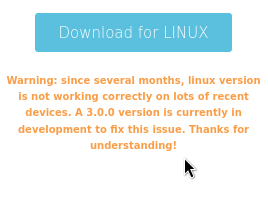
Huh, and it seems like it's not only our problem. Either wait for them to fix it, use a windows ver thru WINE (did not succeed with that either back when i tried, it DID launch but was so wonky that i burned out and still am to this day, truly a traumatizing experience.), or try fiddling with a distrobox container like i just did but do some more research on it by yourself. Or learn Godot and enjoy a more flexible engine, bruh. I recommend the latter

