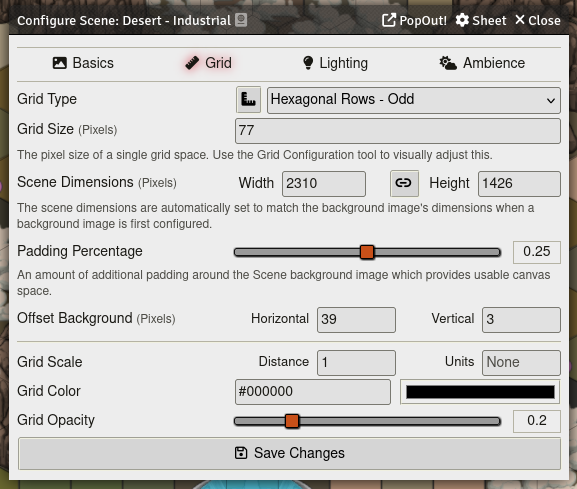Heya! Thank you for providing these. They didn't seem to work for xe, though. Perhaps something changed in the app? Xe ended up with:
Grid Type: Hexagonal Rows - Odd
Grid Size: 77
Scene Dimensions: 2310 x 1426 (the image itself is 2280 x 1408; don't know why this differs)
Offset Background 39 x 3