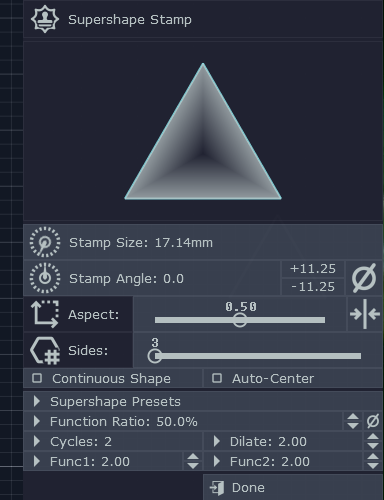Hi Geoff,
I forgot to mention that the value knobs also change value in a non-linear fashion with mouse movement speed. If you drag the value knob quickly it will change value at an exponentially faster rate. This is to allow slow careful adjustment while also making it possible to change the value quickly at the same time. Holding SHIFT and moving the mouse quickly can cover the whole range of the Stamp Size value knob in a single motion:
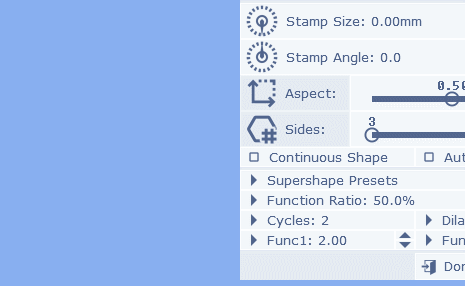
Adding a popup editbox is a neat idea. I will take a look at what needs to be done to make that happen and see if I can squeeze it into the value knob logic. Off the top of my head I imagine that it will probably appear as a little button on the right side of value knobs that you can click to popup a little editbox for typing a knob's value. :]
- Charlie