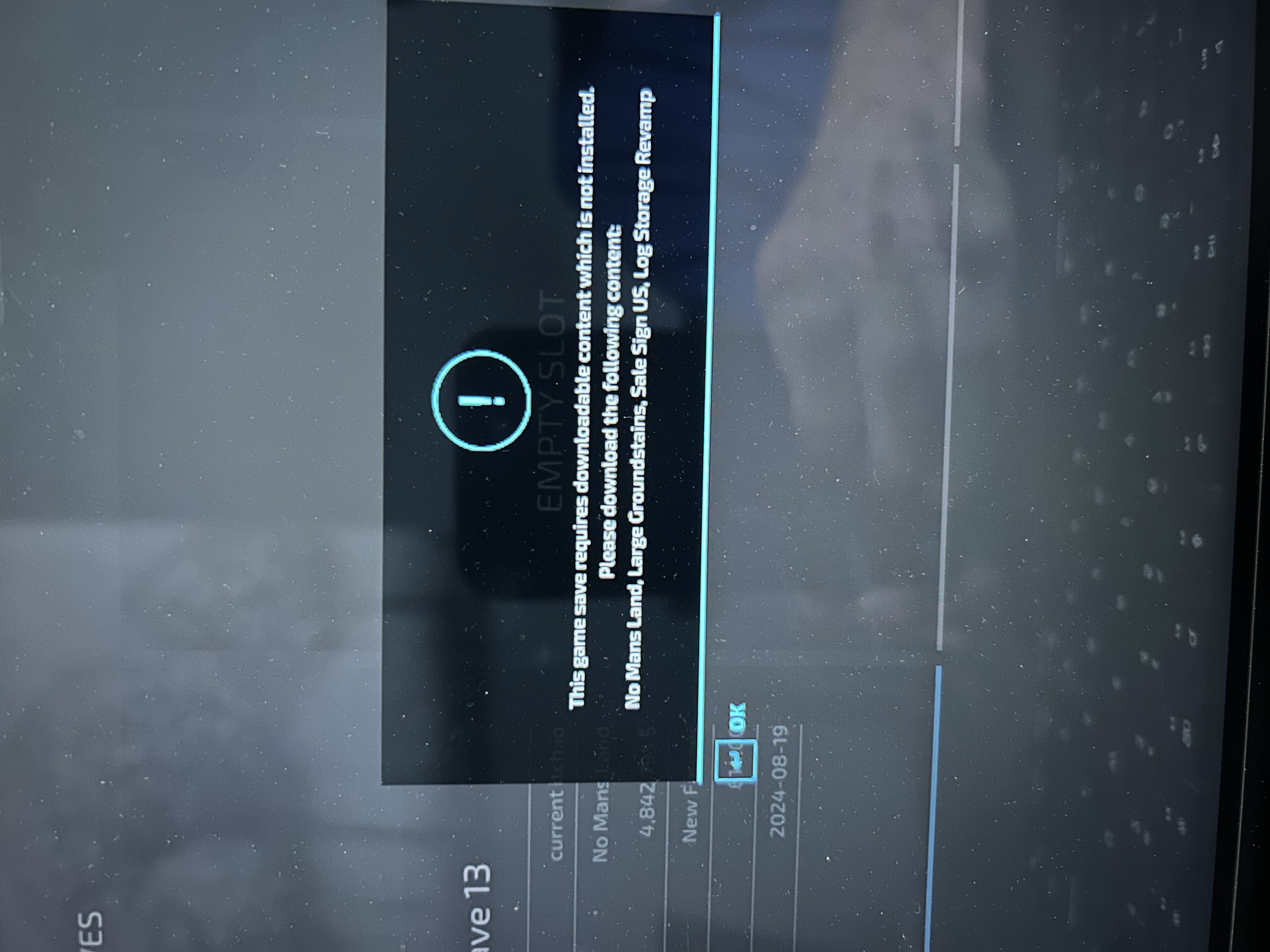no no, save games don't go in your mod folder. They go in your save game slots. You have to pick a slot that is clear and where you want to put it. So benieth your mod folder there will be 20 save game slots it's up to you to make sure the slot is empty (you can see which one is empty by starting your game and looking at which of the 20 saves are empty) copy the contents from my file you just downloaded open up that slot file and paste in that slot file folder, then start your game it'll be in that number slot you picked.
Viewing post in Farming Simulator 22 No Mans Land Mountain Top Gold comments
Sir you not bothering me at all. Its just telling you that there's a few mods that you don't already have that you need to download. Here's what you do:
go to downloadable content and use the search button, search for:
1. No Mans Land and install it
then do the same for
2. large ground stains
and
3. large storage revamp

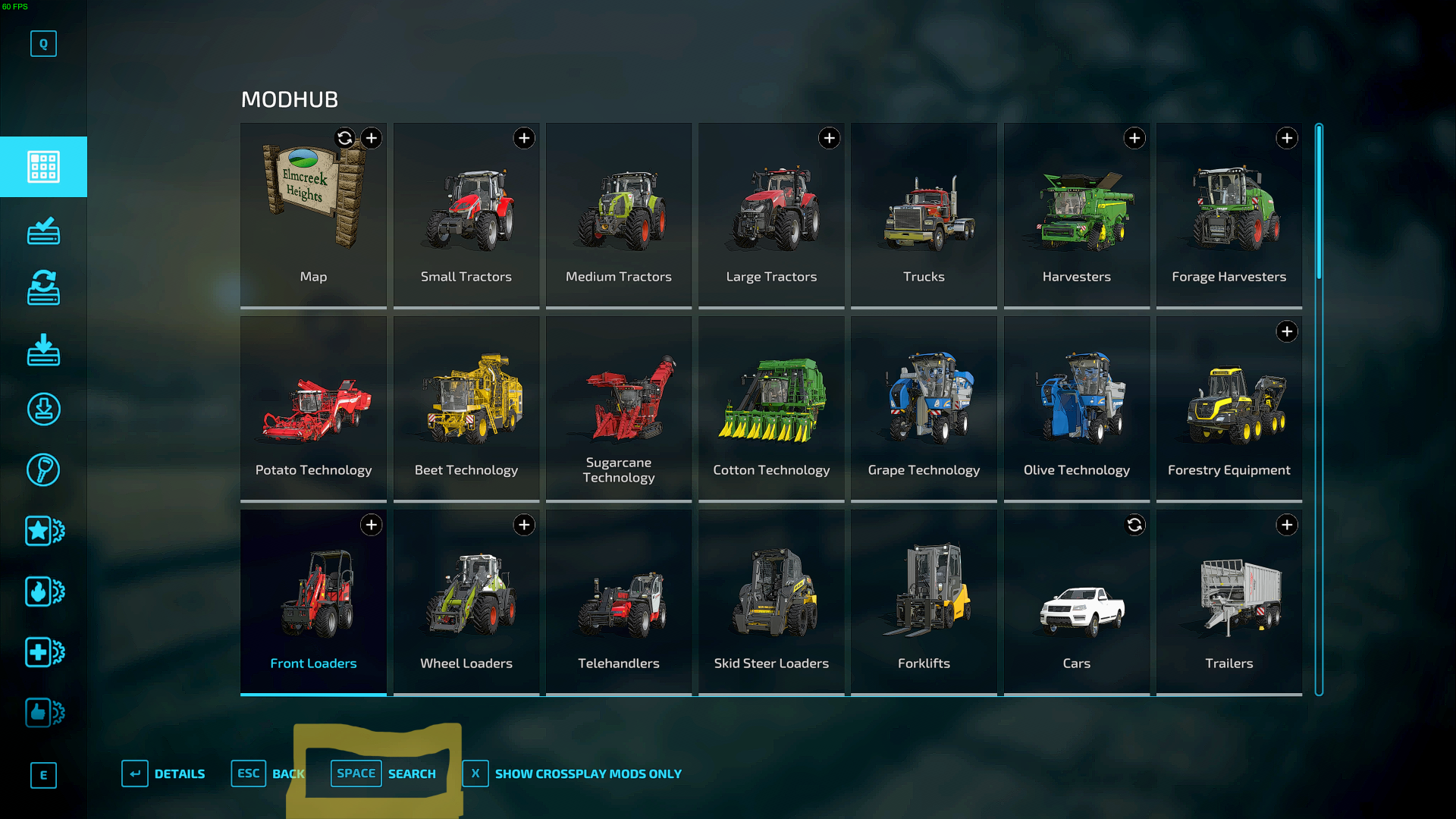
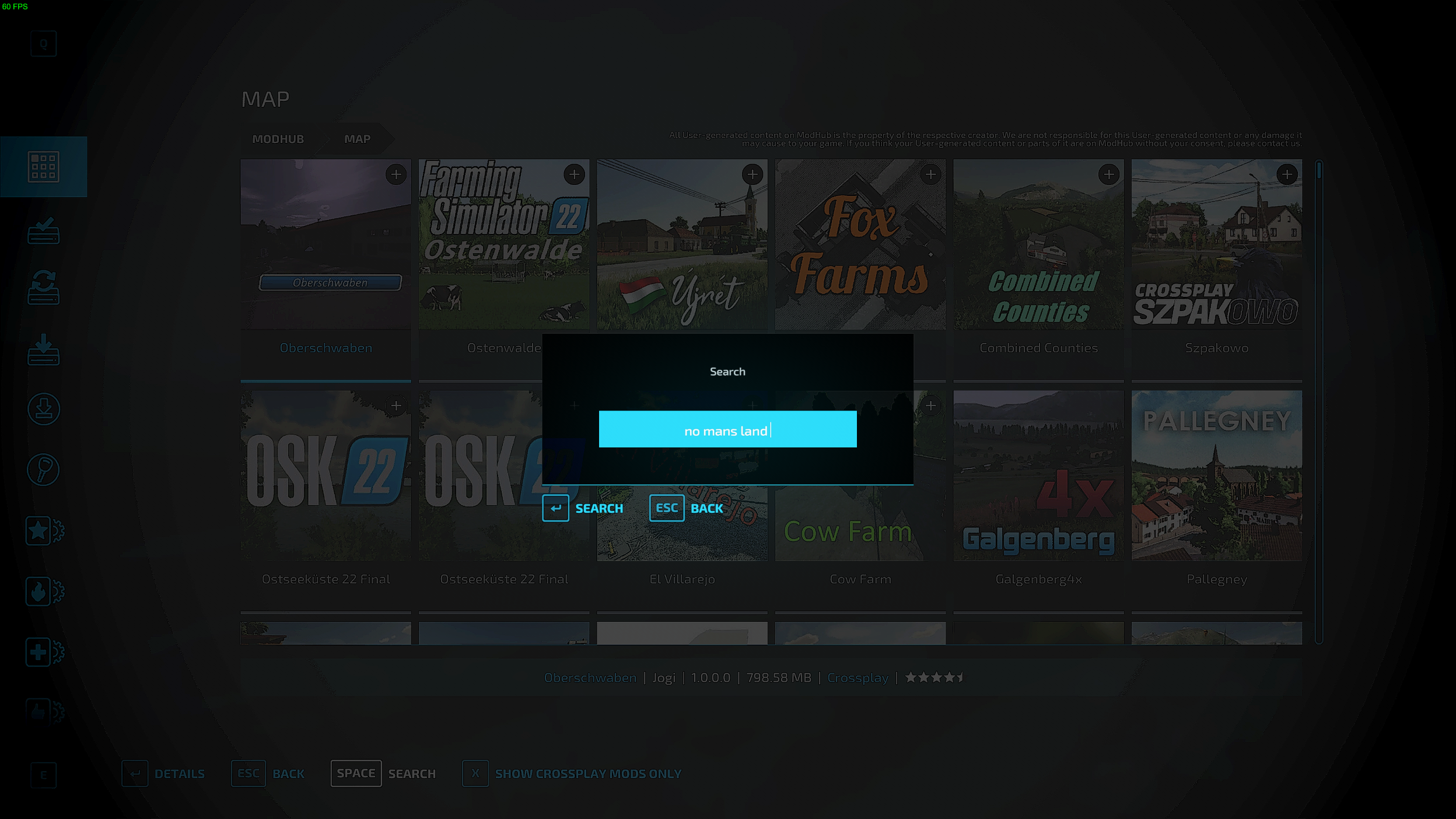
and then use this link to get the last item : sale sign us
https://www.kingmods.net/en/fs22/mods/23591/american-real-estate-sale-sign
replay back and let me know if it worked