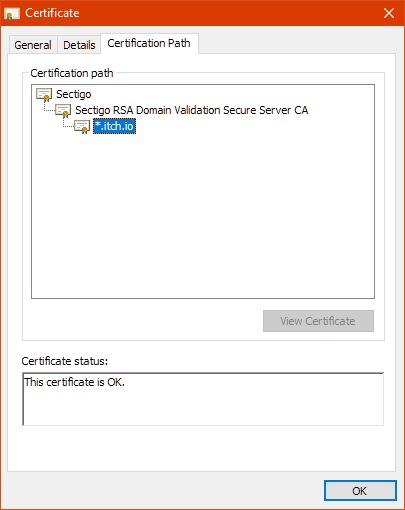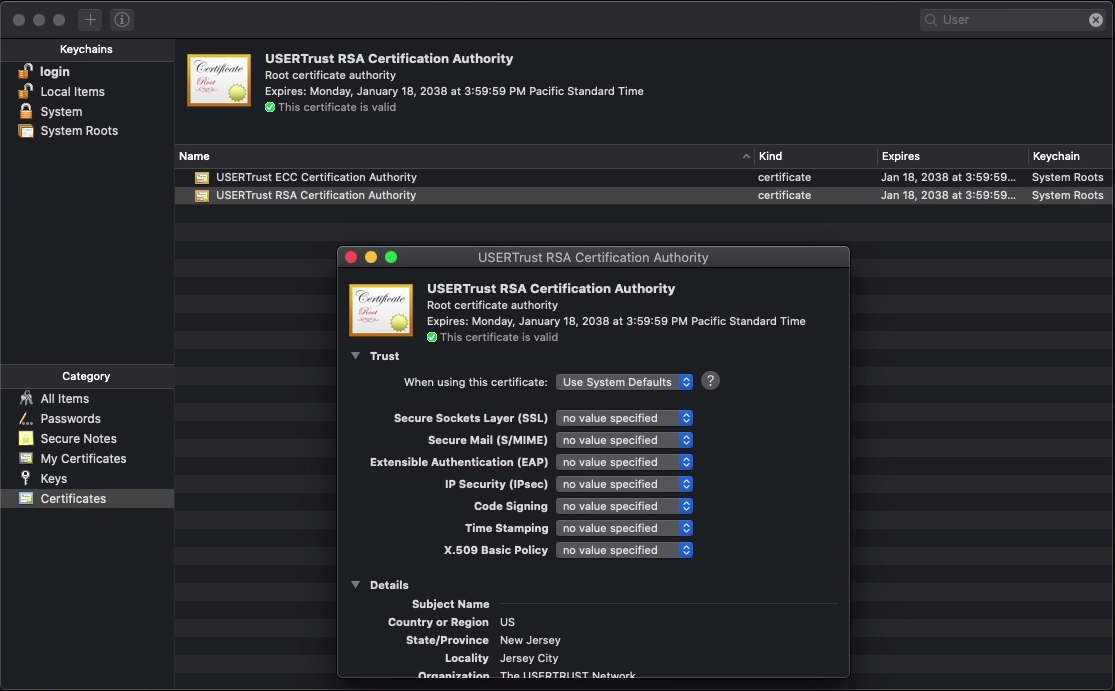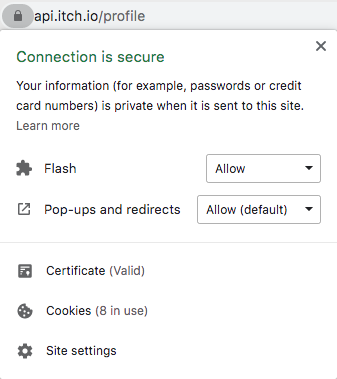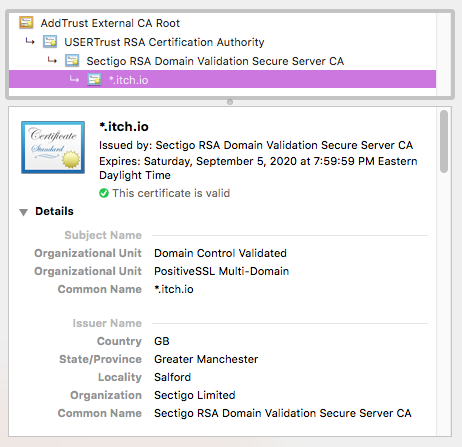Any particular reason why you launched the Setup instead of the app directly?
I had no choice. When I download the app from the website, the only thing in the .dmg is install itch.app. When I run that file, itch setup starts. There was no option to bypass it. And it repeatedly gets stuck at the screenshot I posted above.
Also, was the app running when you ran the setup?
No. I had used AppCleaner to clear all the old itch files, so it was a fresh installation.
I tried another fresh installation, but still got stuck at that screenshot I posted. So I checked in my /ApplicationSupport and found two folders. The first one, named /itch-setup, contains app-25.4.0 and state.json. I opened app-25.4.0 and it looked like it was going to work, but them I got the same error message when I tried to login. (And I tried logging in with my user name, then my email. Same result for both.)
The second one, named /itch, contains the following hierarchy:
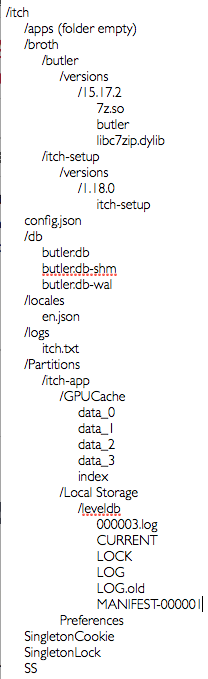
I see the butler 15.17.2, but can't login to the app to choose it in preferences. Also, /itch/logs/itch.txt is the weirdest log I've ever seen. It's sprinkled with emojis throughout, specifically these: 📦 🔧 🙏. No idea if that makes a difference, but I can upload it if you want.