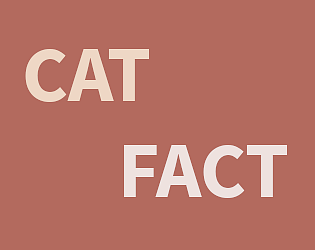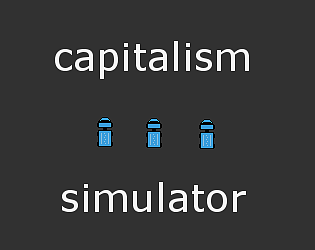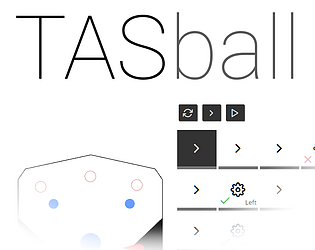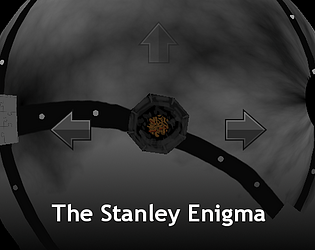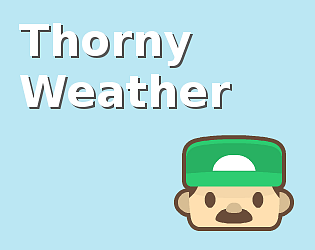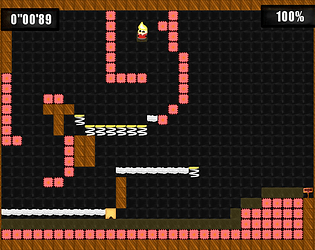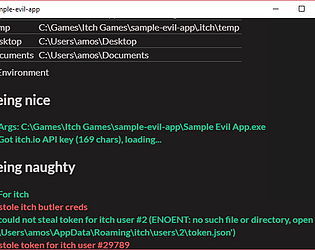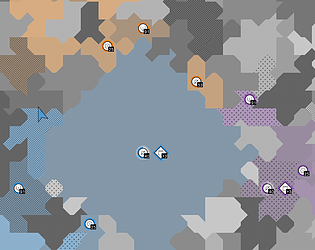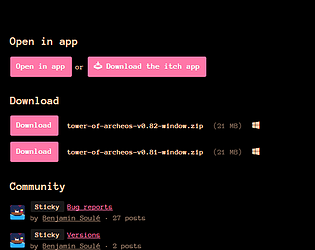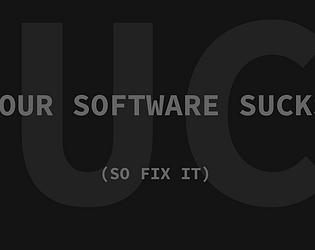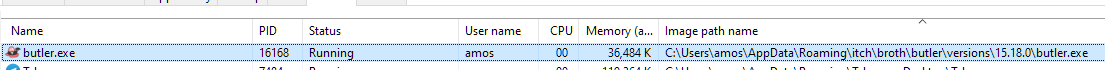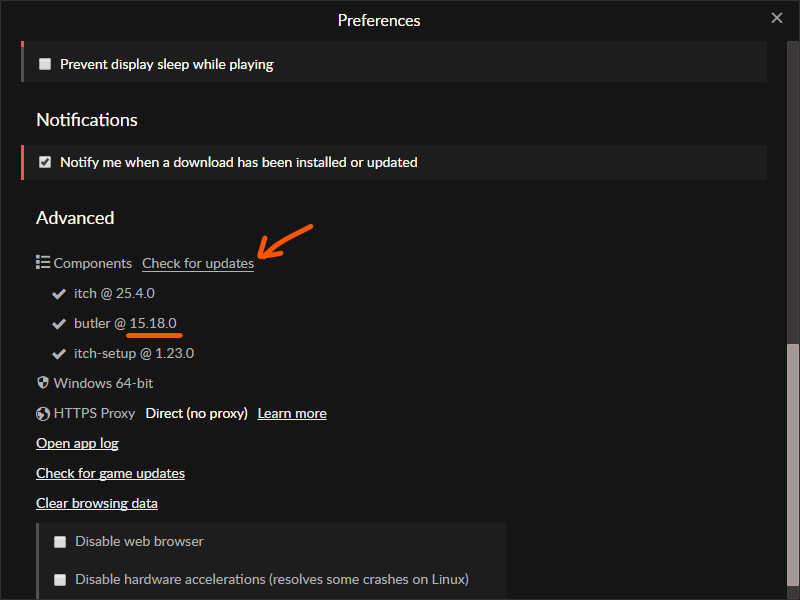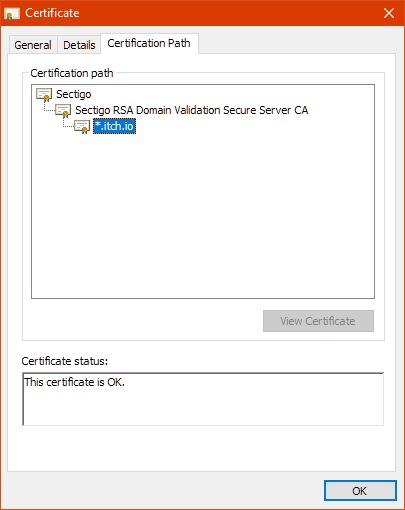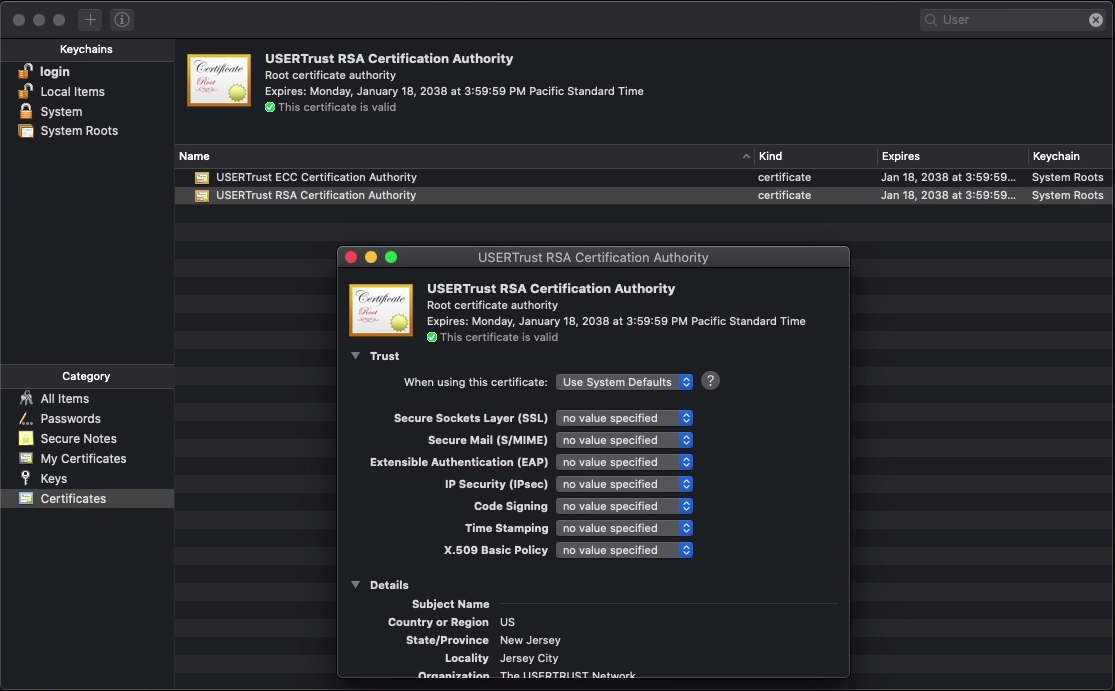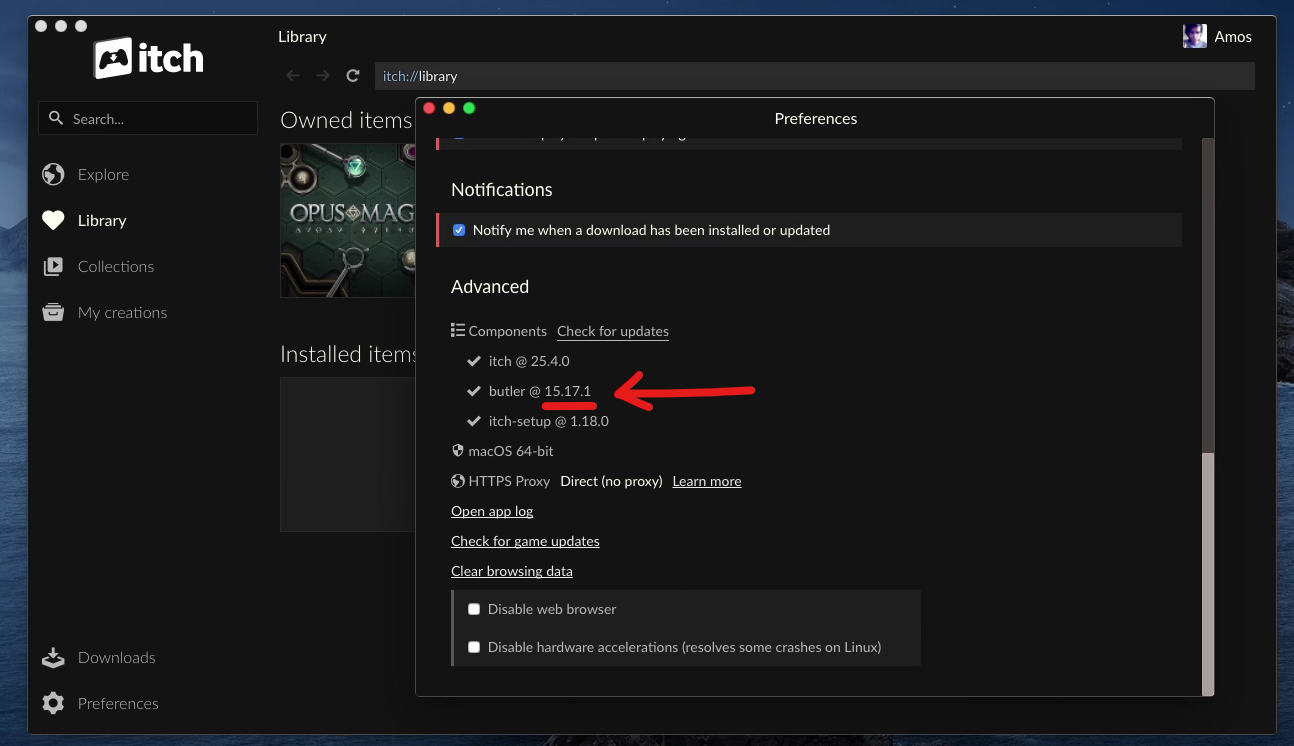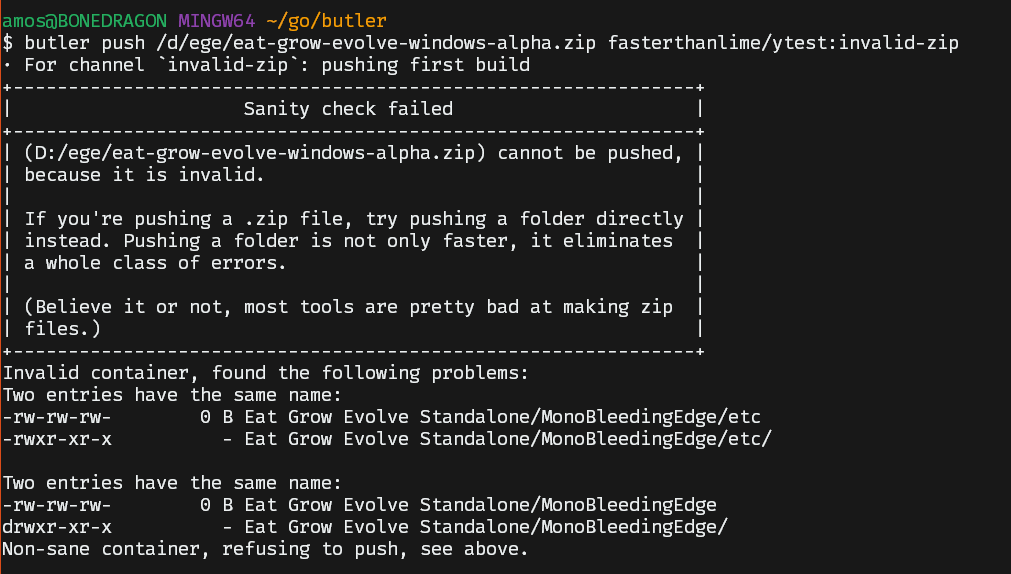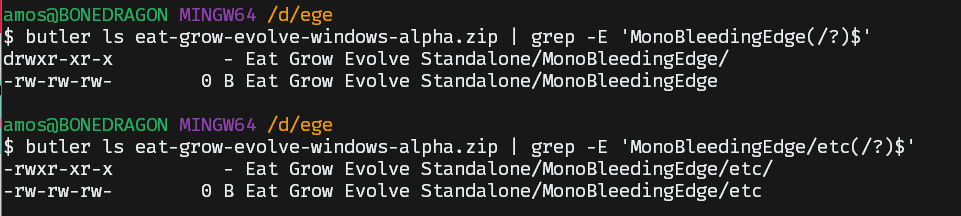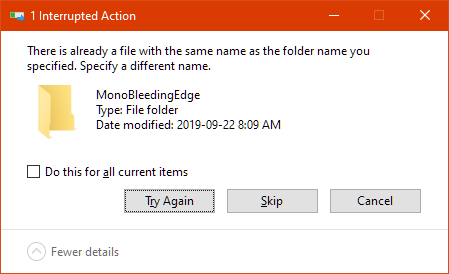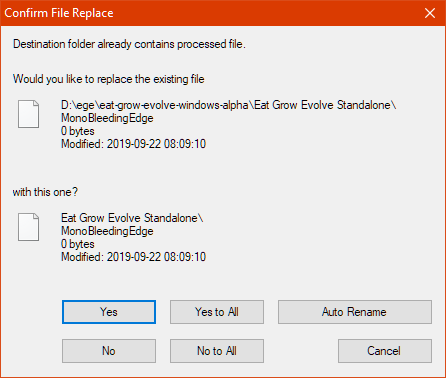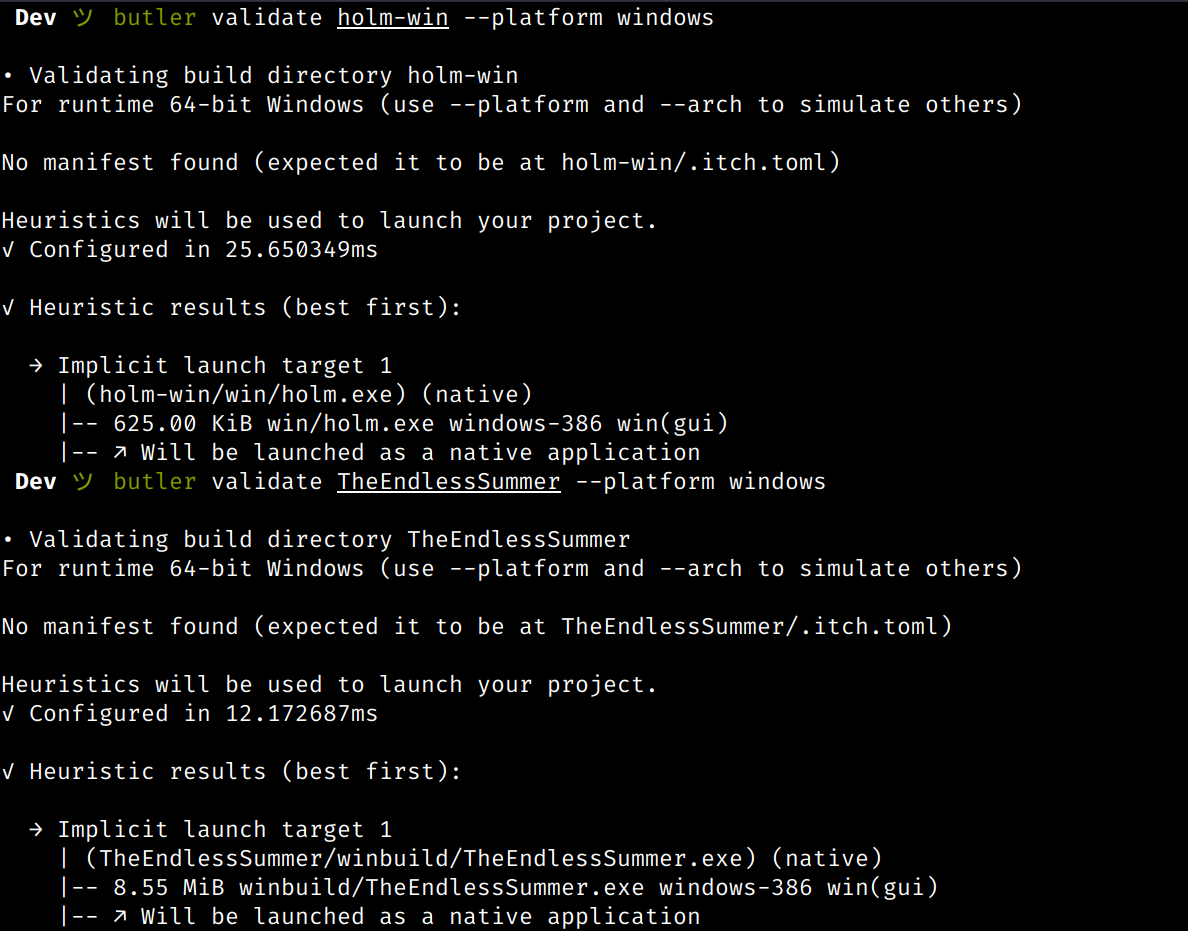See https://github.com/itchio/ox/issues/3
butler v15.19.0 is out with this fix.
As usual, the itch app will automatically update to it over time, but you can force the update by going to Preferences (bottom-left button in sidebar), scrolling down to “Advanced”, and clicking “Check for updates”
After that, it should look like this:
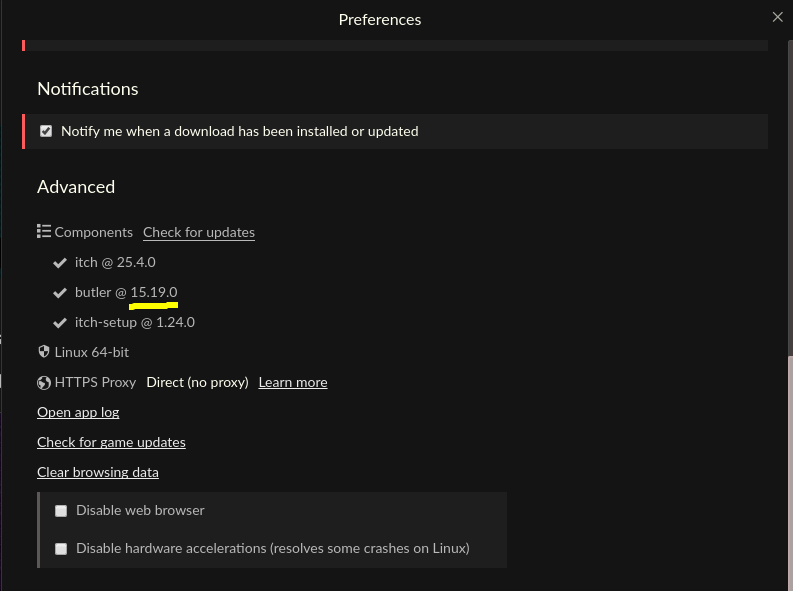
(Please report back with whether or not this fixed your issue on NTFS, ZFS and eCryptFS filesystems)