Thanks for the info!
While unpacking and launching the game for the first time, FULLSCREEN is ON by default but the cursor still shows.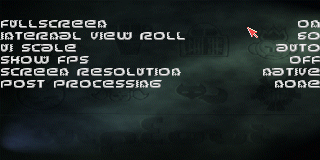
I can confirm that refreshing the option by switching it OFF and back ON fixes the issue.
Try deleting your save.dat to reproduce this issue. If FULLSCREEN options is loaded from the save.dat then there is no problem. If the save.dat doesnt exist then the FULLSCREEN option remains as ON but cursor still shows.
Its not a big deal now that I know how to correct it, so I just copy over a clean save.dat after unpacking.
PS. I'm using it through the Wazp (Warp3D emulation library)

