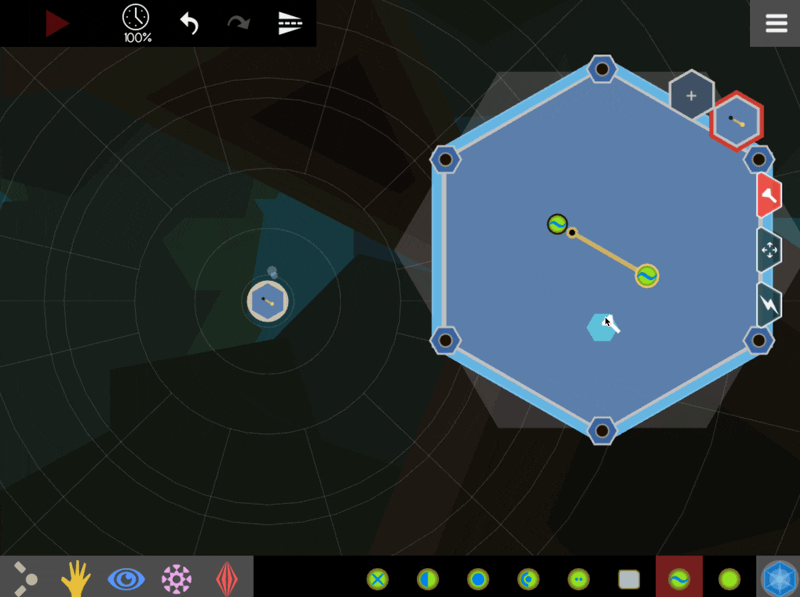The TAB button does not work to change connection types in the demo, so I can't actually get the cell to do anything at all. If this is intentional as part of the demo, then I'm not sure why you're presenting it at all, since it's functionally unusable to demonstrate the first thing it suggests you try to build.
Additionally, the downloadable demo version simply does nothing at all. I'm not even sure which file is supposed to launch the game. Index opens a blank page, favicon opens a picture of the icon, and main.js just crashes outright.
:/