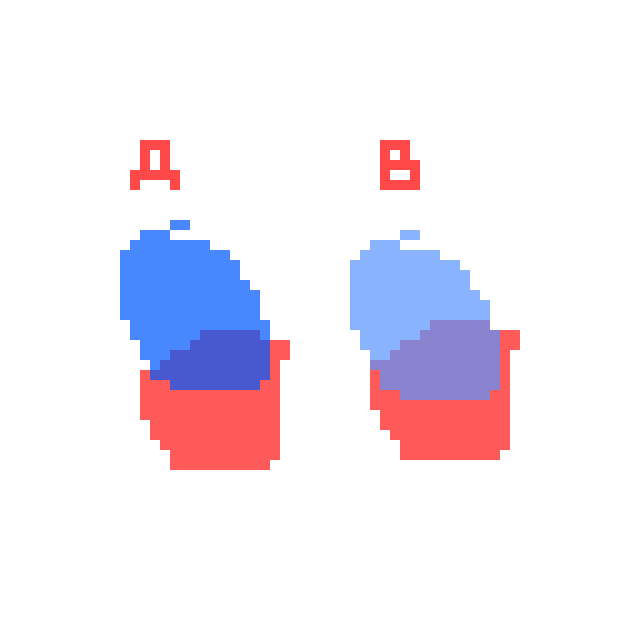 Whoops, looks like I had replied on the wrong thread, sorry!
Whoops, looks like I had replied on the wrong thread, sorry!
I made a small test for opacity.
A is two separate overlapping layers: Blue Blob - layer opacity 72%, on top of Red Blob, layer opacity 65%. There is a separate Background layer, White, Layer opacity 100%. There are no layer effects on any of the layers.
I duplicated the two colored layers to make B, which I then merged into one layer. As you can see, the Blue Blob in B becomes much lighter than it originally was and the color where the two blobs overlap also becomes lighter. If I switch the layer order, Red Blob layer over Blue Blob layer, the reverse happens and Red Blob becomes much lighter. Would it be possible to merge the two layers and have the new merged layer have the same result as A?
-My OS file browser doesn't show thumbnails of .pxo files, unfortunately.
- I'm glad to hear the color picker issue will be fixed, that's great news!
- I'd like to thank you also for adding Contrast as an effect! You exceeded what I had imagined when I had asked about the feature (adding saturation and RGB sliders!, A tint effect, whaat?!!) Absolutely top-tier work!
- I'm looking forward to the next release, along with @Variable's Index Map effect.

