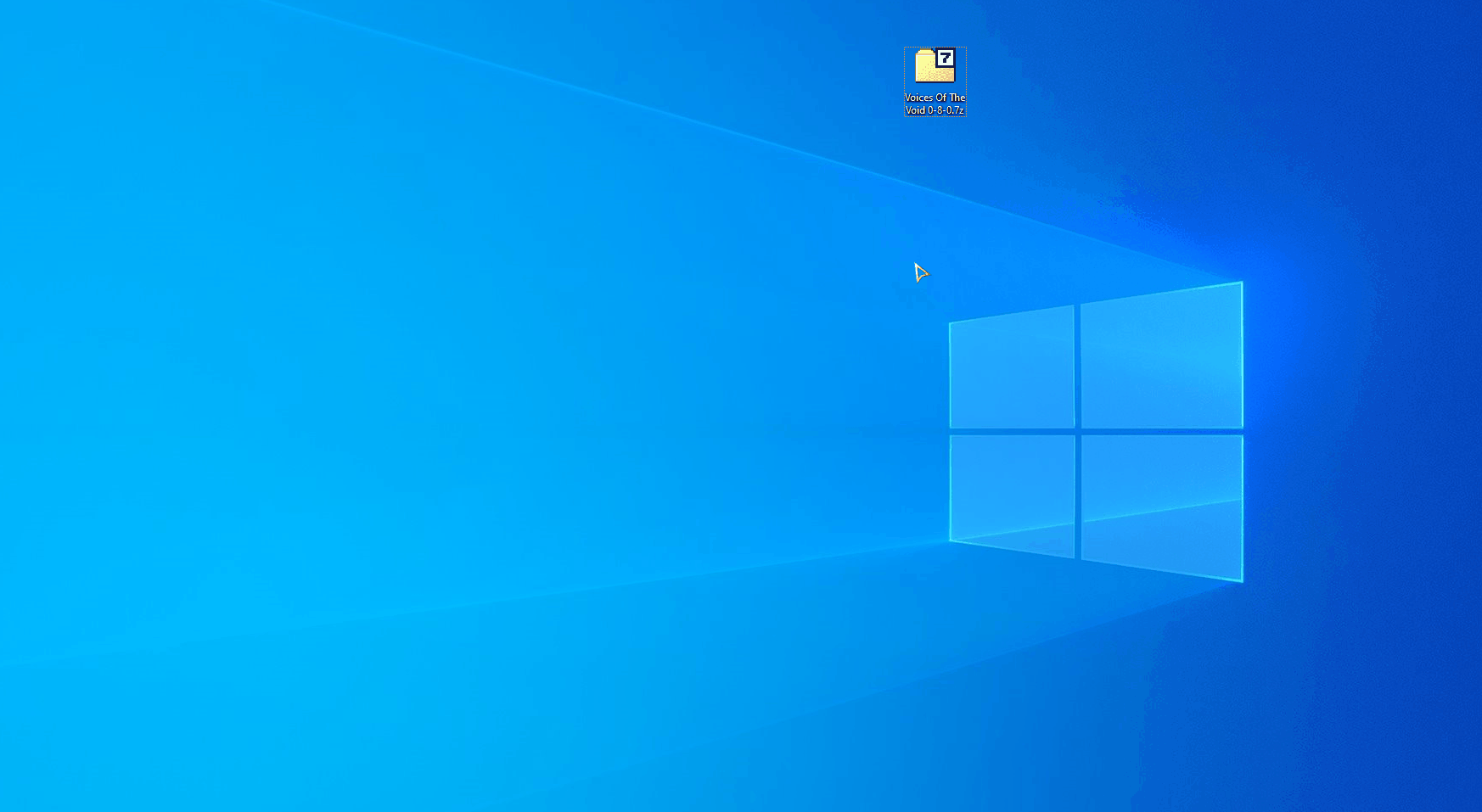I'm relatively slow when it comes to computer stuff and I know that you have to have 7 zip to extract and run the game, but my main concern has sorta been if 7 zip is generally safe to have on my computer if I don't exactly have an antivirus. I'm usually very wary of downloading things and taking tons of extra steps not to click on anything even remotely sketchy, so any info on it could really help as I've always loved seeing this game through it's development so far and I've wanted to finally play it myself.
Viewing post in Looking for help or tips?
No worries. I know it's common to be anxious about such things, but 7 Zip is totally safe. It merely serves as a program to enter compressed files and such. If anything, I'm surprised such programs aren't default on Windows nowadays. You'll probably forget you even have the program once you install it, because all it does is allow you to access these files that we download. It's used a lot in the indie game community.
When you go into the 7-Zip file, you'll find the folders and files for the game. You can make a folder on your desktop if you like, then drag the zip file into it. Afterward, you can right click on the 7-Zip file, and click "Extract Here." That will extract the files within the Zip into the folder. Within those files, you'll find the game application, and can run the game from there.