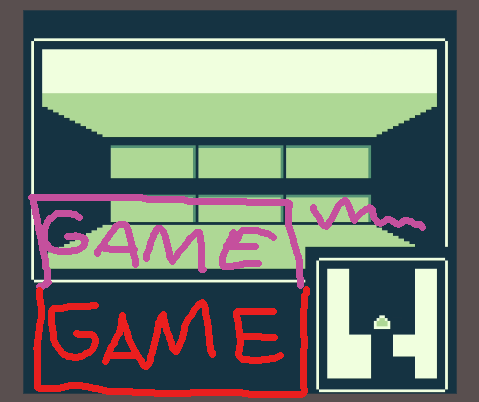Thanks for your comment!
Drawing the minimap does NOT edit the 3D view. The 3D view and the minimap are both created from scene data in the ROM and are rendered separately.
There is currently no way to edit the map data, which is a limitation of GB Studio, and would require some extra tricks to achieve, including keeping track of the tiles that were changed so they don’t just change back.
There are two ways I can think of for doing a one-way door though:
1. You can make a door “lock” when you step through using a trigger by activating an actor over the door tile to block the player. I did this after the tutorial section of Abducted. Turning back and trying to step through the door activates the actor instead saying “it’s locked”.
2. You can place wall in the space after the door and a trigger on the door tile. When the player steps on the door tile, the trigger changes the player’s position to the other side of the wall. Kind of like a teleporter but only one extra tile ahead. If the player turns around they see a wall instead of the door they passed through.