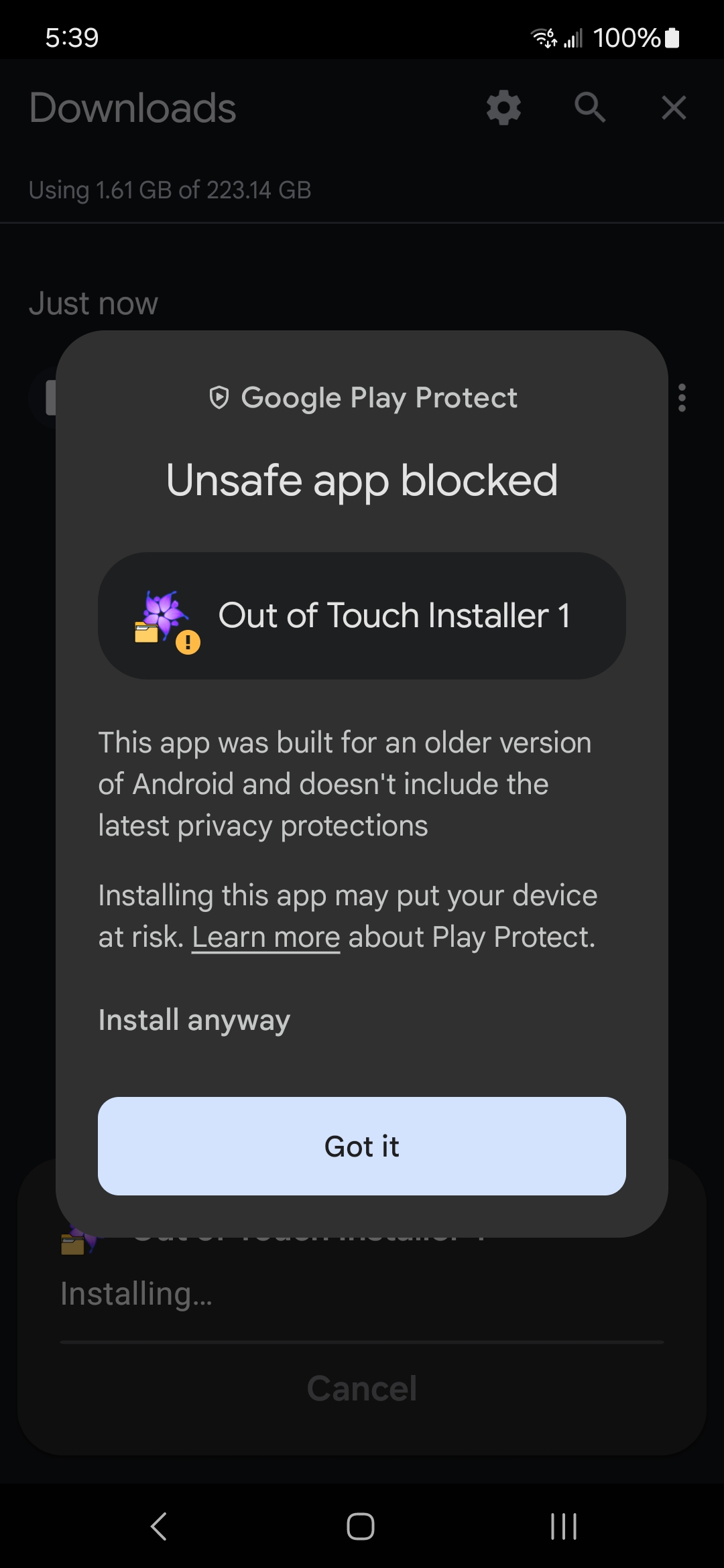I tried installing this the way it says, but it didn't work saying it was made for an older version of Android. (I have a Samsung Galaxy S24 by the way)
When did you download it? Does it upen installer application and only fail at the end? If installers can run but fail at the end - you might’ve downloaded on the first day when wrong version was uploaded, download update apk, delete Out_of_Touch/Game.apk file on your phone and install update apk. Otherwise I have no idea.
How did it fail? Did it open app and install assets but then failed to install runtime? If so, check if Out_of_Touch/Game.apk file exists and install it manually, if it doesn’t exist then you have overzealous antivirus deleting game apk before it’s installed. Or did it not open app at all? The error you’re getting is normal, it’s impossbie to build app using new android api because it doesn’t allow file system access at all.