Thanks for the quick reply, and sorry if I came across as harsh last night. I was a little grouchy.
It looks like it's zooming until the screen is filled horizontally, cutting off the top and bottom of what's displayed:
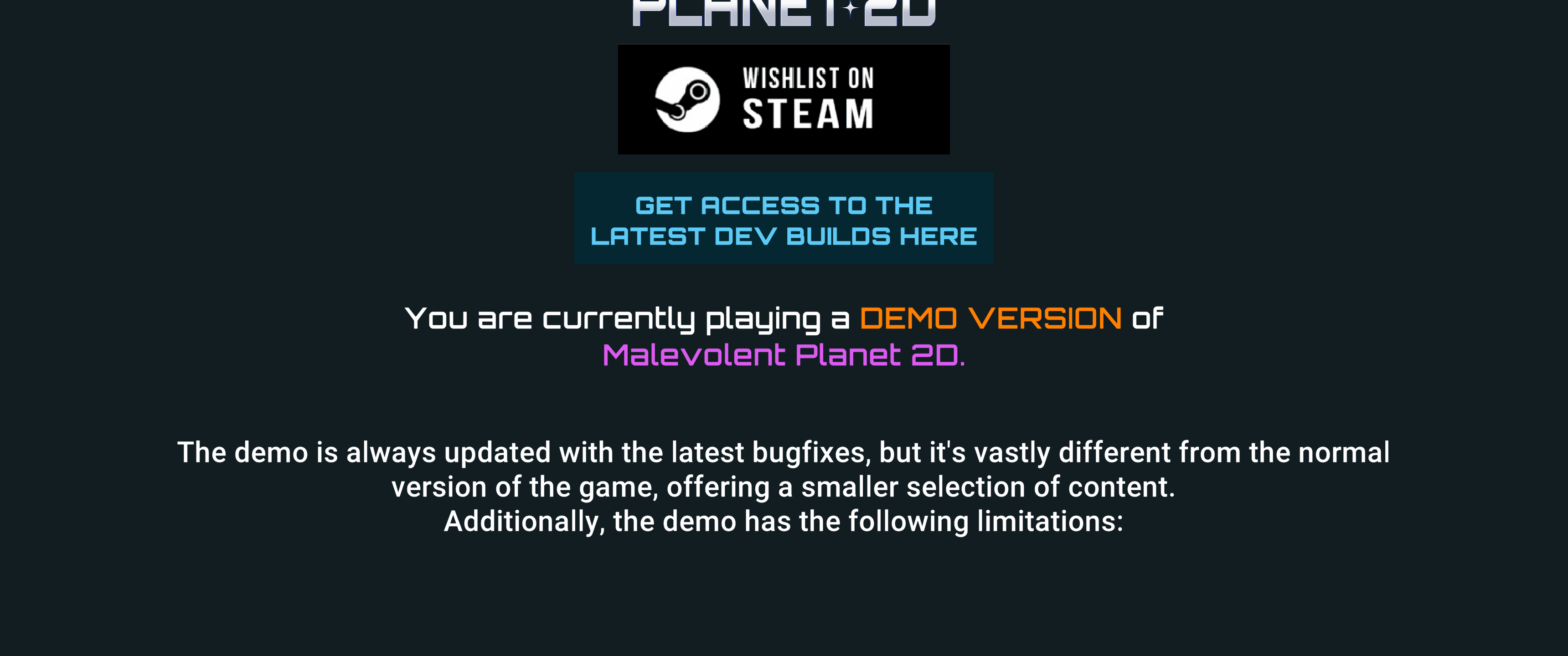
Weirdly, my messing with command line arguments last night must've gotten the game's settings (stored in AppData?) into a more usable state. I had deleted the game last night, but when I extracted it from the zip file again this morning to get the screenshot it kicked into a 2560x1440 window despite the fullscreen checkbox being checked. Toggling the checkbox put it into fullscreen but still at 2560x1440. I had to explicitly choose 3440x1440 to show what I was seeing last night.

