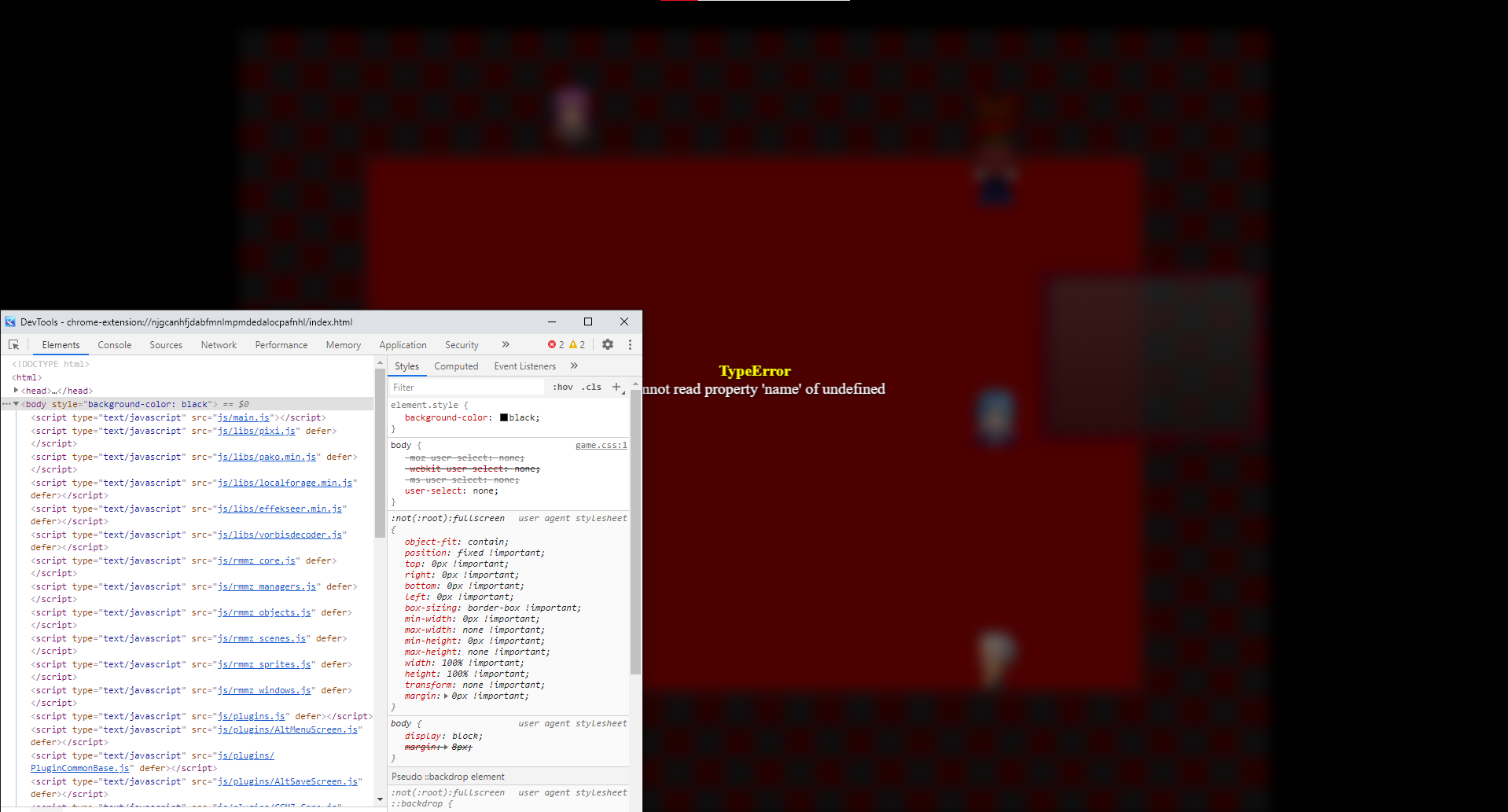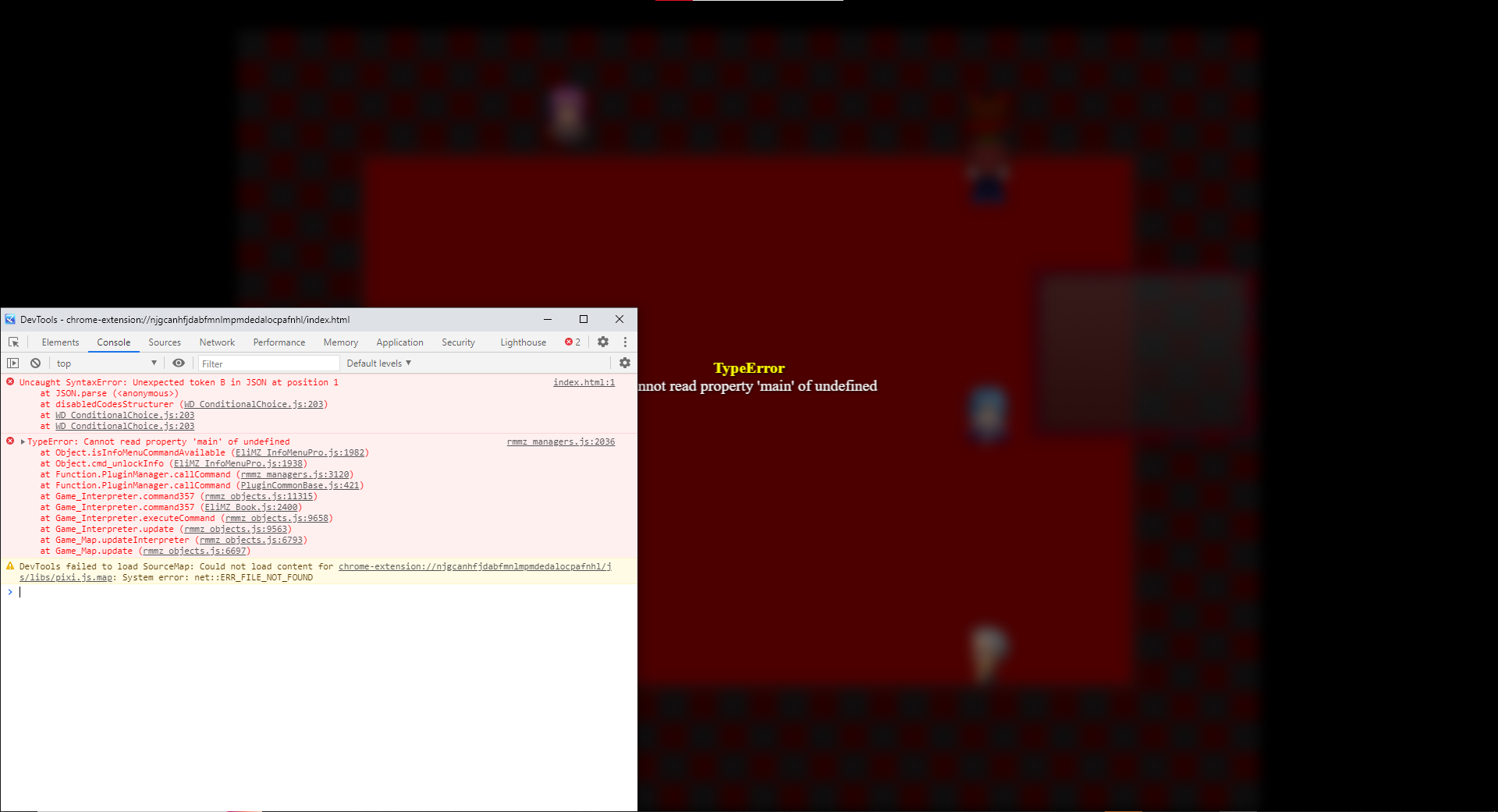Hi, just got the plugin, but i’m trying to incorporate this into a custom menu, but struggling to figure out what I need to type into script, what exactly should I type? for context, the command is set to “Profiles”
Viewing post in Version 2.0.1 - Bug fix! comments
Hi, thanks, that solved that issue, The menu is working well now, but now onto another issue, I’m trying to test out getting the info into the info menu, but when I try to interact with the event that would give me said info, it just says that [Cannot read “name” of undefined].
what exactly am I supposed to do?