Hi there!
I just saw it. Here in Brazil is a big holiday now. I will try to answer you as soon as I can!
Hi there!
I just answered you on the other post you created. The plugin is not broken. You probably do not filled the plugin parameters properly. This error means that the plugin is trying to get a value from a plugin parameter but it somehow can't.
My guess is that you leave something in blank. So please, answer me back on the topic you created on the plugin page. Make sure you have filled every plugin parameter according to the instructions. And do not leave anything blank, unless the plugin parameter description says you can do it.
If the problem still happens, send me a screenshot of your plugin parameter so I can take a look.
Also, all the plugins are always updated to work on the latest version of the RPG Maker. You probably need to update your RPG Maker code too.
Hi there!
Sorry for the delay. It is a big holiday here in Brazil.
This problem seems to me to be a plugin parameter issue. Make sure you have everything properly filled and do not have anything blank, unless the parameter description says that it is ok to have it blank.
If the problem still happens, send to me a screenshot of your plugin parameters so I can take a look.
Hi there!
Yes there is a way, but not with that plugin. You can do this with my Dynamic Parameter plugin:
https://hakuenstudio.itch.io/eli-dynamic-parameters-for-rpg-maker
Actually, there is already a way to change that. The actor will get a new face reaction template according to it's default face file name. So, when you change an actor class, you just need to also change the actor face with the event commands that the plugin will automatically look for the Face Reaction template that does have this new Face File name.
Hi there!
Before I check in all your issues I need to confirm that is not a compatibility problem. Therefore, I would ask you to try the same things you tried, with only my plugins set to ON in the plugin manager.
Then tell me what worked with only my plugins on.
But regardless that, if there is a compatibility problem, I will need a sample project made by you so I can see the issues happening and try to find the error.
But need to say, with Visustella, nothing is guaranteed due to the obfuscation.
---------
Now the first problem seems to me to be that the image is not loaded at first, and so, that could be a problem since the plugin can't know whee to start the text because it cannot measure the picture size because it is not loaded. I believe I may be able to fix that, if it is not a compatibility problem.
The duplicate on CGMZ probably is a compatibility.
And the escape code is well written on the database.
Hi there!
First make sure you are using the core plugin, EliMZ_Book.js somewhere above the Class Curve Plugin.
If the error still happens, I believe the problem is on the plugin parameter configuration. There is something that is not properly filled or something that must be filled, but it is empty. You can try show me screenshots of your Class Curve plugin parameter or upload that project replicating the error and send to me so I can take a look.
Hi there!
You can take a look at the plugin help file to get a better idea. But basically, you can change the position of all windows and their background type (like the default message window). But the Window Party Level Up you can only change the position, but not the way each party member is shown. They will always be shown in a vertical order, instead of a horizontal like on your picture.
You can add a picture background on all windows of this plugin and any other window by using another plugin of mine: Background Manager
There is space for a lot of customization. But not in a way that you can do what your picture does. You can also see an example of the plugin parameters on the main page of the plugin.
Either way, I will add a way to change the battle background for the Scene Result and also a way to put 2 gradient colors on the gauges.
You just need to read the help file.
On the plugin parameters, there is a section called Fog of War / Cover. You will find a parameter called Range Variable.
Select a variable ID in there. Then, inside game, change the value of a variable that has the same ID you put on that Range Variable parameter.
Hi!
I think, in theory, I manage to find a way to change the behaviour of my plugin. But I still need to code it and test to see if it will work with Visustella.
But I'm on the processo to change a lot of things on my plugins... So I believe I will make those changes first, and then, start looking into this.
But my character generator only creates sideview battler sprites, not front view.
Hi!
If you are not using the Core plugin, the RPG Maker MZ will tell you that on the Plugin Manager window.
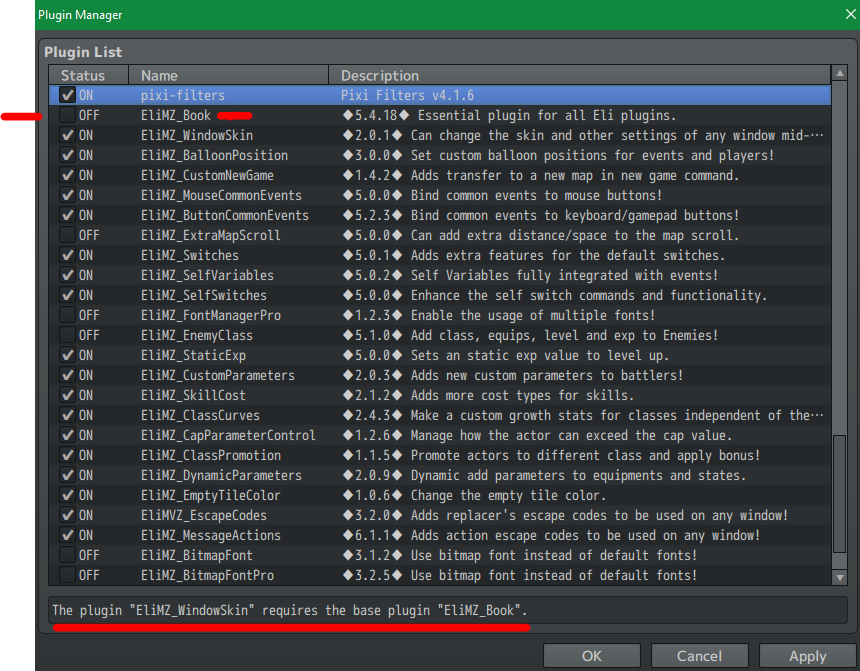
But, your other error is my bad. You need another plugin for that to work: pixi-filters.js
I have added that into the Map Transition zip file on the plugin page. Sorry about that. Download the plugin again, then put the pixi-filters.js that will come on the downloaded zip on the top of your plugin manager.
Let me know if it worked!
Hi there!
1 - My generator can only generates the default 4 directions or the diagonal ones. It cannot generate all of those behaviors you said.
2 - About the 8 directional movement, I can only say for sure that my plugin can handle this by using my 8 directional plugin: https://hakuenstudio.itch.io/hakuen-studio-diagonal-characters-for-rpg-maker
3 - About linking the created characters to the other sprite sheets you have with poses, I can't say for sure. I can say that my plugin gives you an option to set a filename for the created character, on the plugin command. Maybe that can help depending on how the pose spritesheets works with your other plugin:
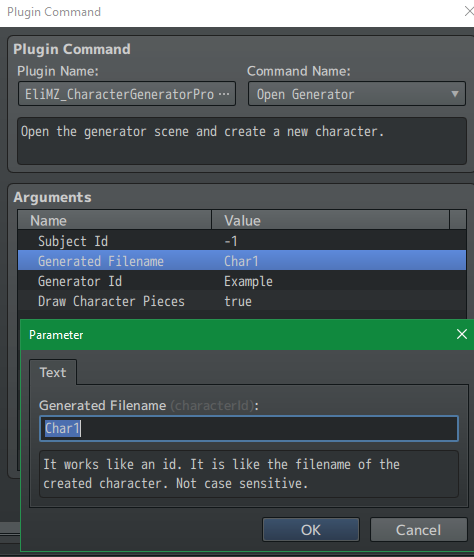
Now, I don't plan to make a specific add on for this plugin the way you suggested. I know that, someday, I will add a feature to let the characters use another pieces (hair, clotches etc) by using equipments or by using plugin commands. But I don't know for sure when I will start doing this.
Sorry for the late answer. I got sick =/
I believe the error has to do with some wrong data set on some note tag. Like you need to use <DynParams:TemplateName> on the equipments or state note fields. The problem may be that some template name is not matching the plugin parameters or it is a number. How did you setup your dynamic parameters on the note fields?
Hi there!
I can't see the screenshots. Make sure of two things:
1 - Eli Book is anywhere above all other Eli plugins on the plugin manager.
2 - You are using the right plugin version for the RPG Maker. For RPG Maker MZ, the plugin names starts with: "EliMZ_PluginName.js". For RPG Maker MV, the plugin names starts with "Eli_PluginName.js"
All my MV plugins are now free. You can download them here:
https://hakuenstudio.itch.io/hakuen-studio-mv-museum
If you have no use for the MZ version, ask a refund on itch io :)
Hi there!
All my MV plugins are now free. You can all of them here:
https://hakuenstudio.itch.io/hakuen-studio-mv-museum
If you have no use for this MZ version, you can ask refund on itch io.
Try put my font manager plugin, below all Visu plugins. The Eli Book can stay on the same place.
If that does not work, I may be able to make a ´patch if I know exactly what plugins, and what scenes or windows the fonts are not working. But for that, add me on discord:
hakuenstudio
And send me there a sample project replicating the problem. But in a way that I just need to hit playtest and open the scenes/windows to check.
You can't put their paid plugins for free here. It violate their terms of use. If you are using paid plugins, just give me their names or links, maybe only with this, I can already have an idea.
I removed the google drive link from your last reply.
The visu sample game is ok, I will test it when I had the time.