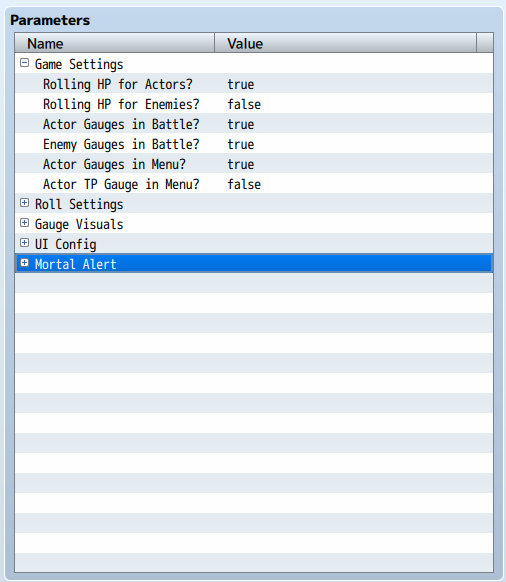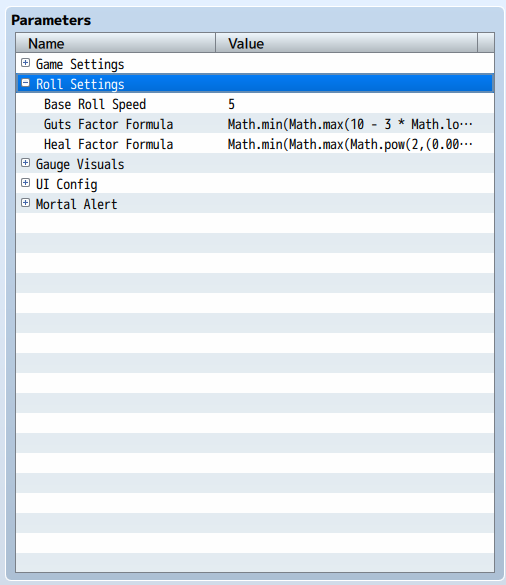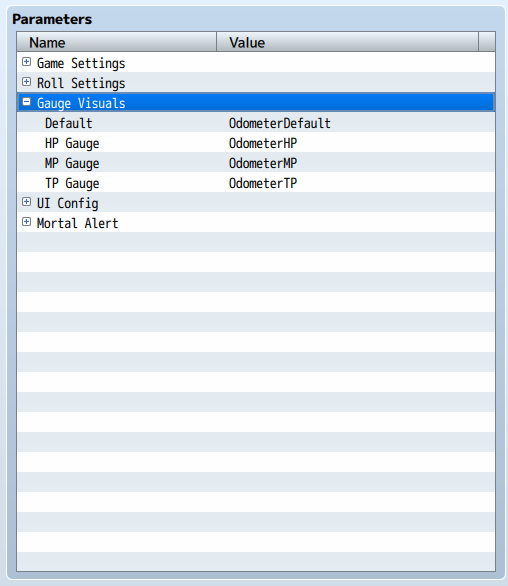Okay did I did it correct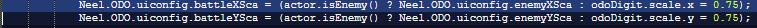
Viewing post in Odometer Gauge - RPG Maker MV/MZ Plugin comments
No, this is not correct, unfortunately. Please use the backup and change those lines to what is pictured here (highlighted in blue):
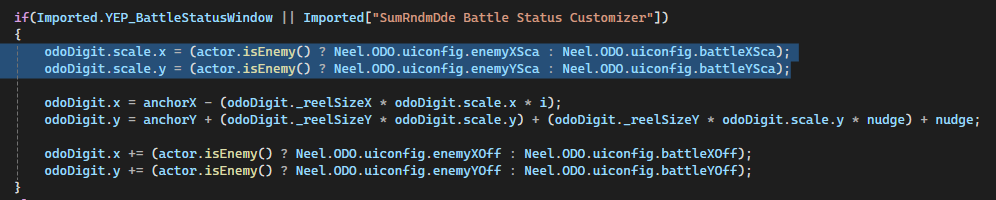
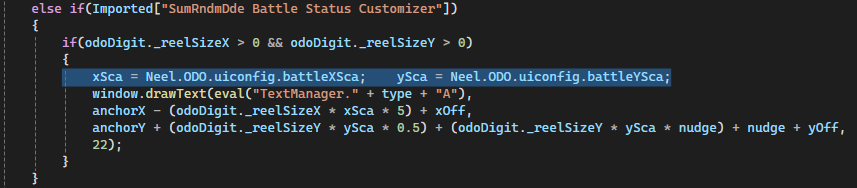
Basically you are trying to replace the 0.75 values with the value determined by the plugin parameter. Once this change is made, please save the plugin and run your project. I have tested the solution out in our sandbox with SRD Battle Status Customizer and it should do the trick.