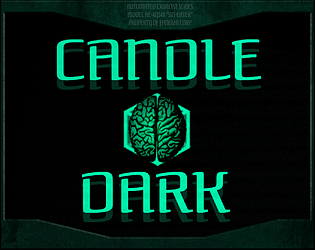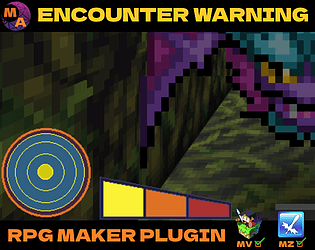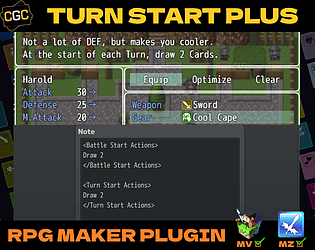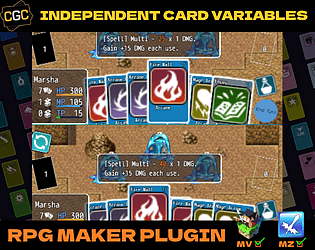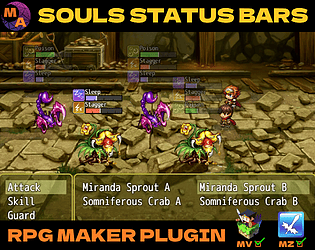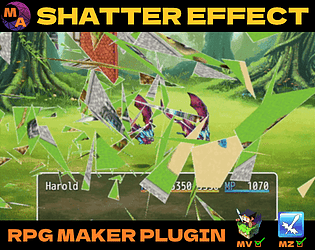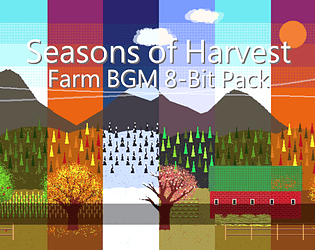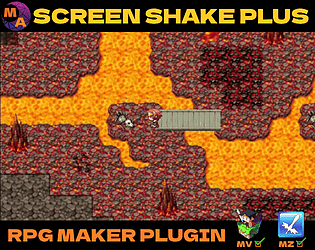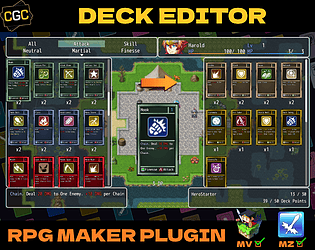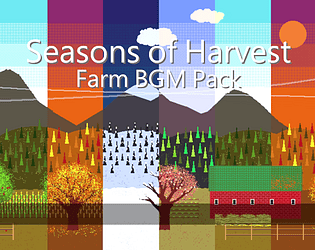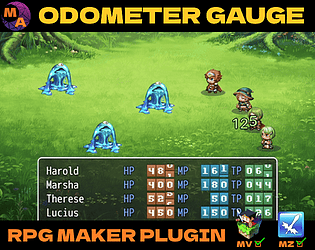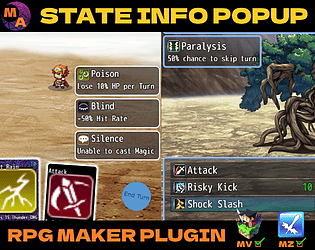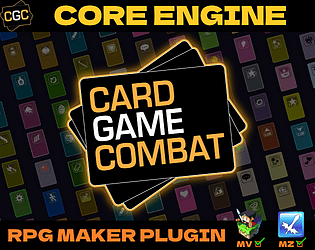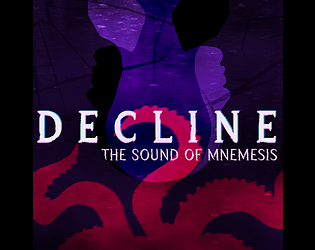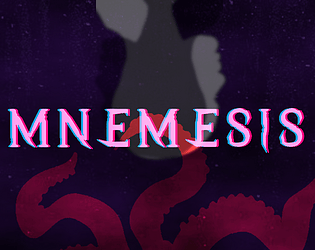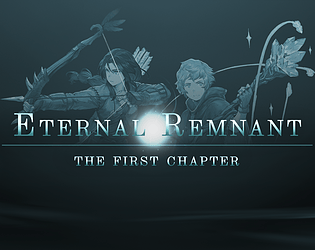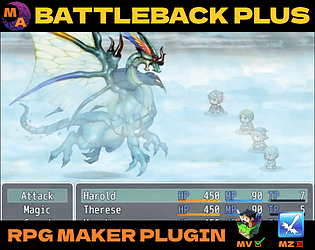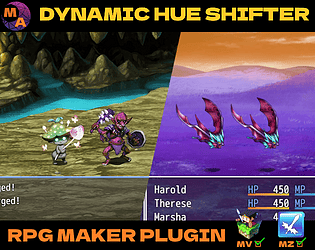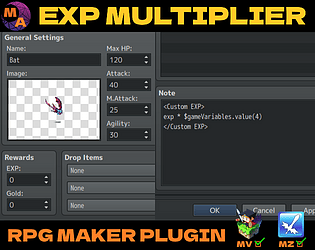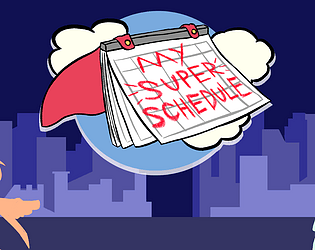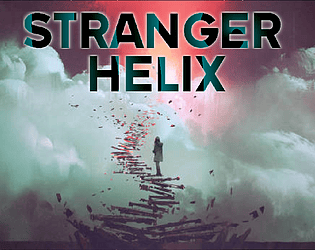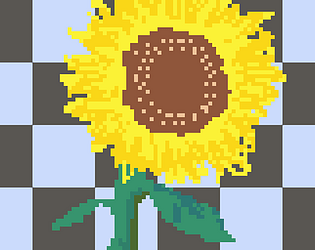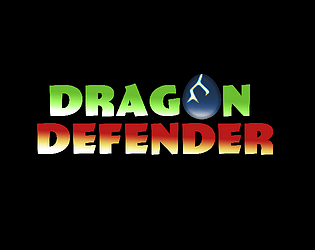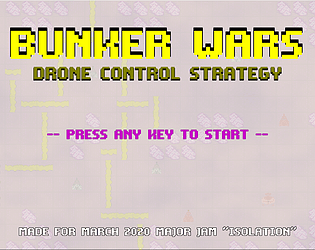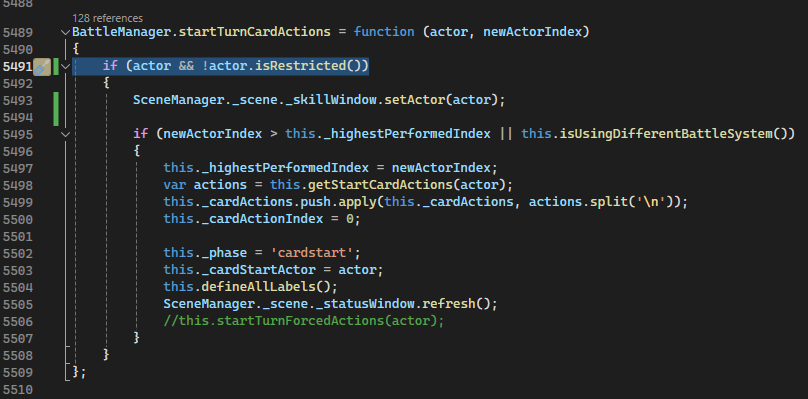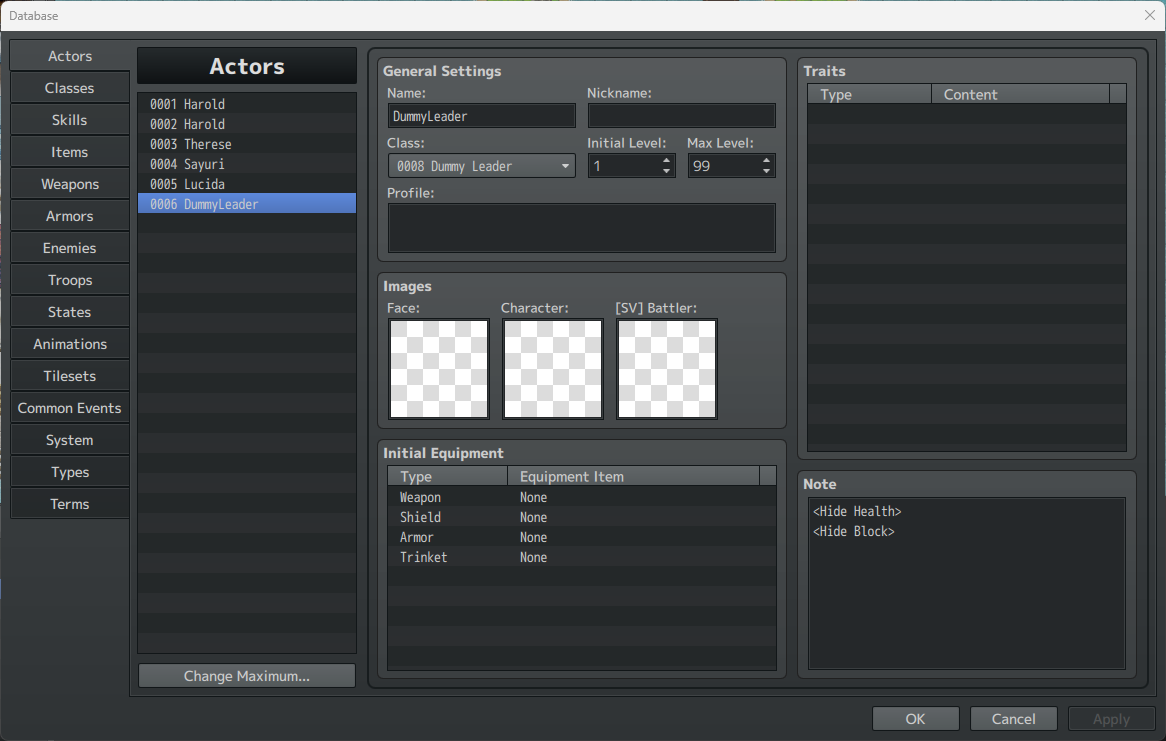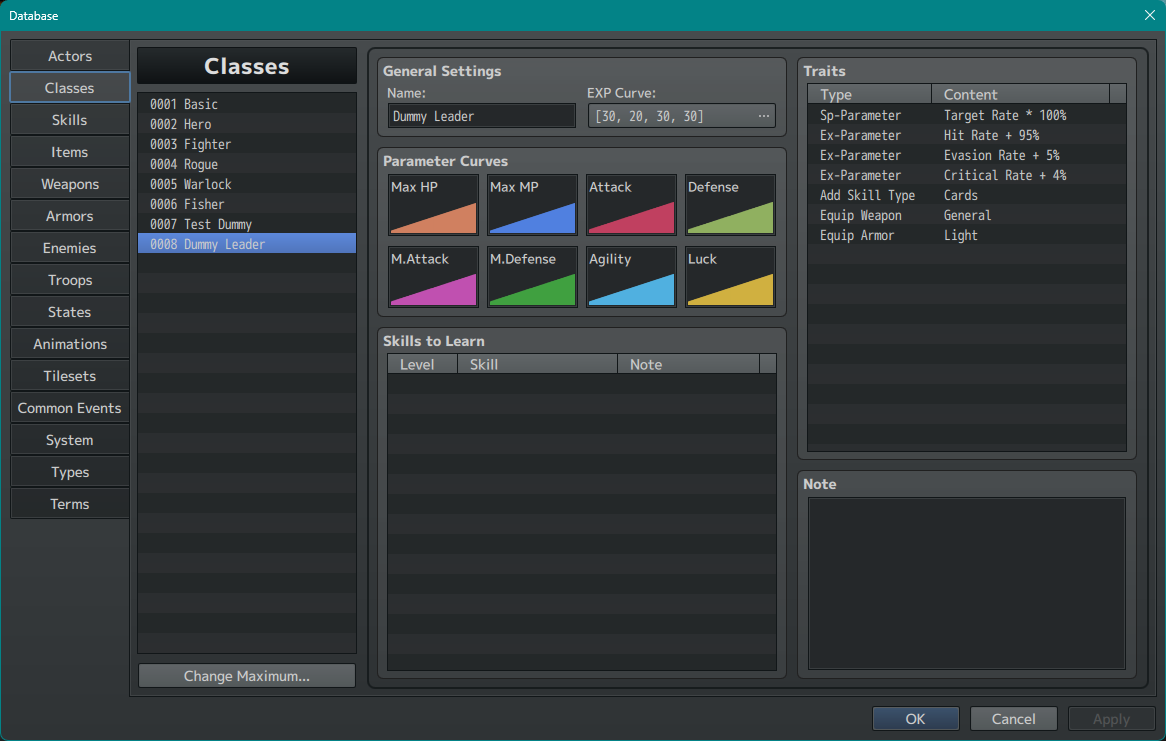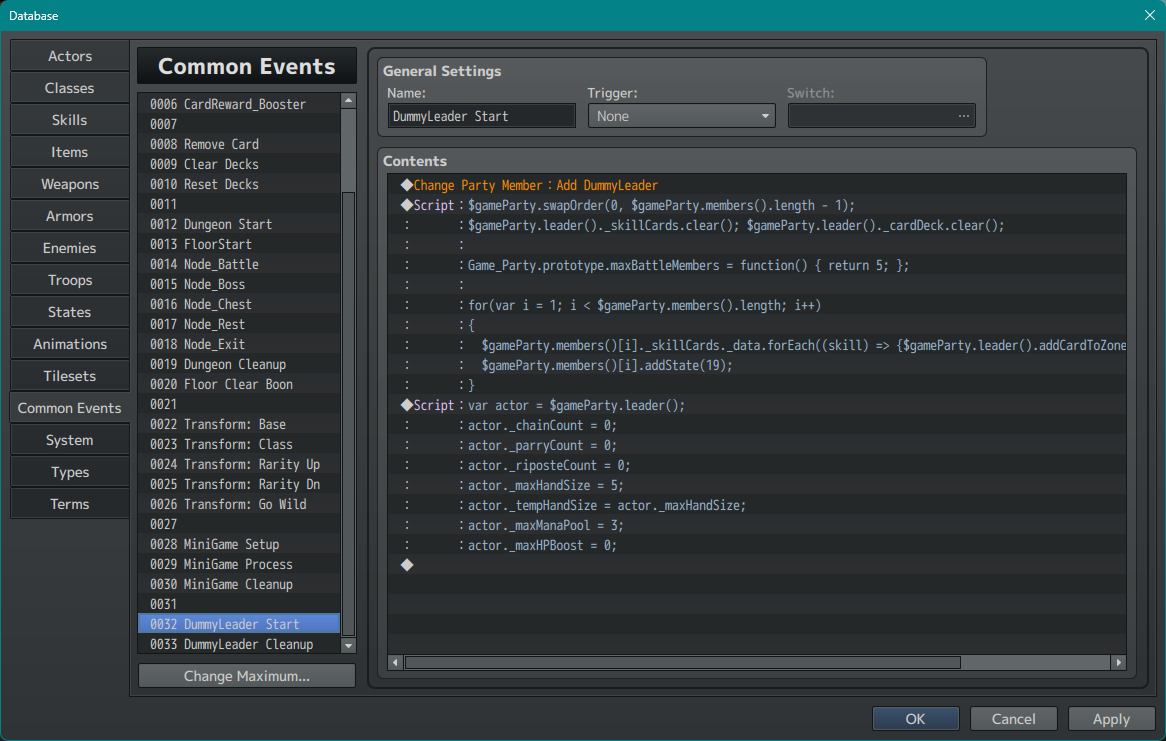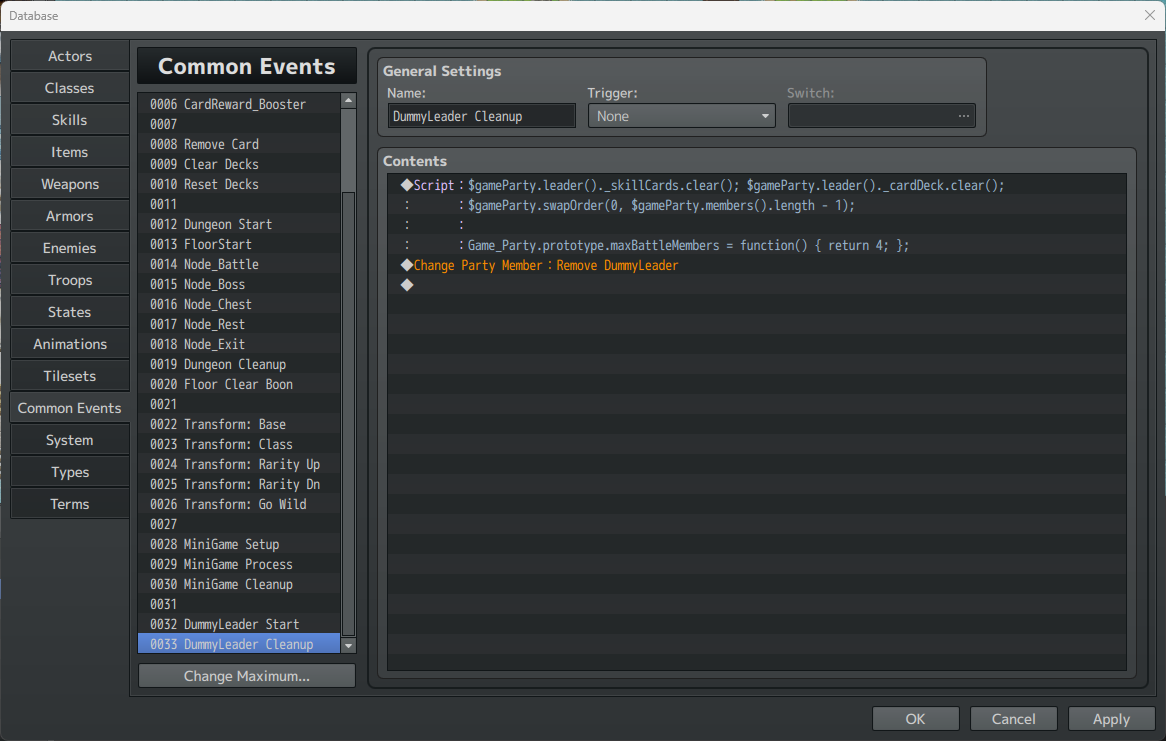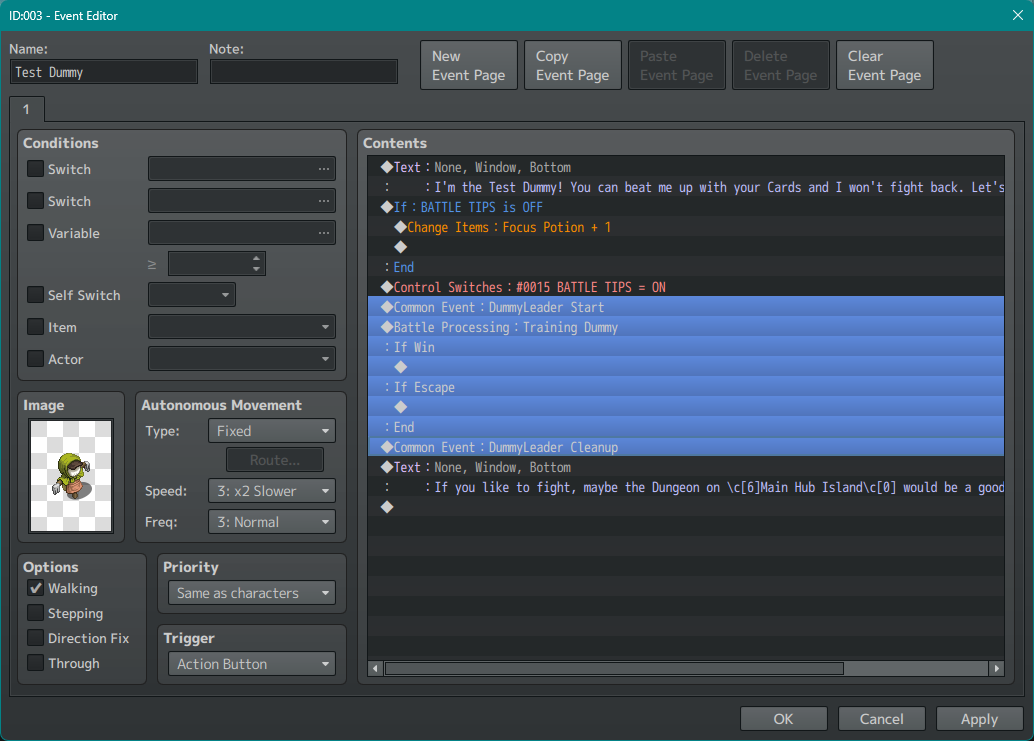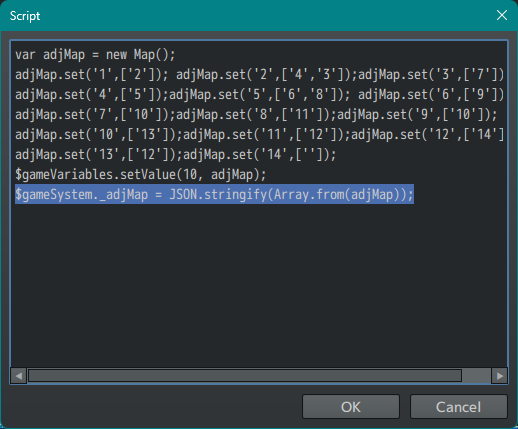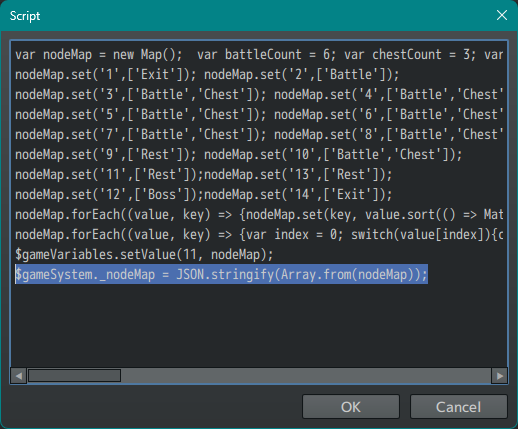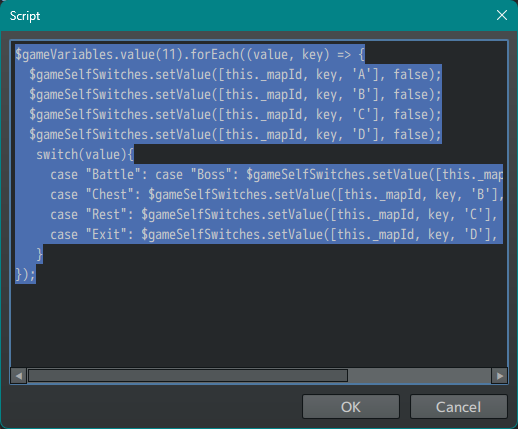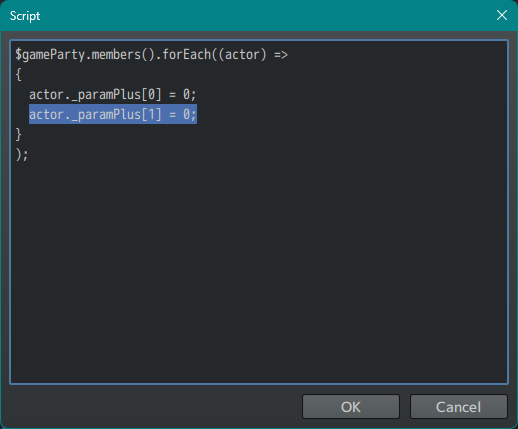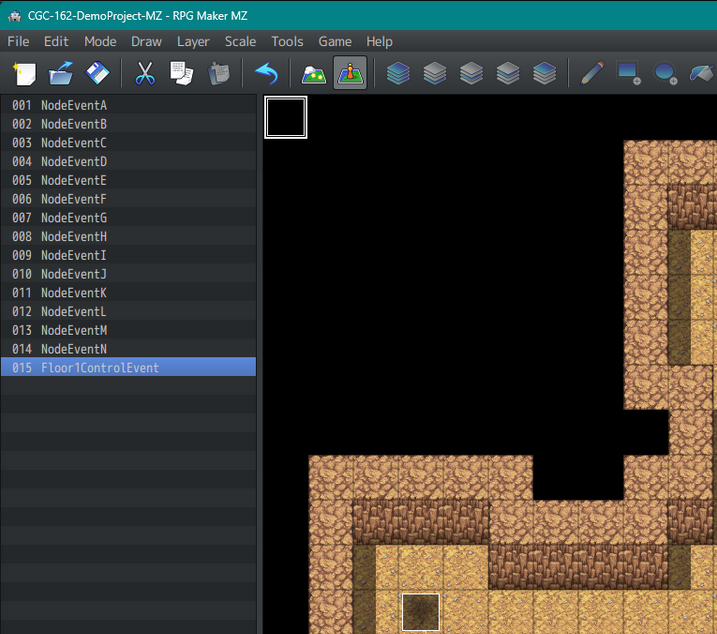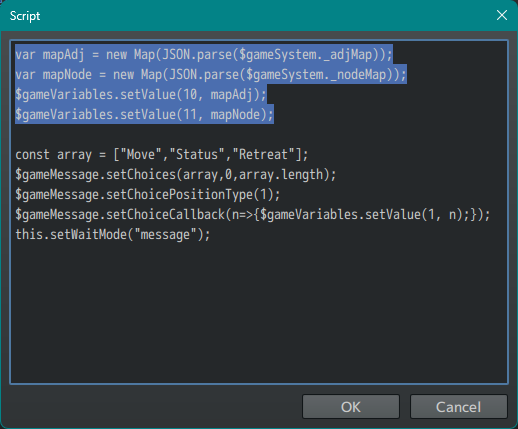Hello Gaji,
It seems we didn't get a notification for your initial thread because it was not on the main Bug Report thread (https://itch.io/t/2159243/bug-report). Please make sure to post there in the future if you would like a fast response. We only check the other threads on each platform around once a week.
We have fixed this bug for the next update, but you can workaround this issue by adding the Card Action ``Wait 60`` after any time a Move/Shuffle action would happen. The issue is happening because a Card Action is trying to act on Card which have their Card Sprites are either moving from Zone to Zone or moving within a Zone (like shuffling). By waiting for roughly 1 second (~60 frames), it allows the movement to conclude before the next Action takes place. If ``Wait 60`` does not work, try ``Wait 120`` as well which may be necessary if you are dealing with a lot of cards being moved in one go.
And if that doesn't work, let us know and we can troubleshoot further.
Thanks,
MythAtelier Team