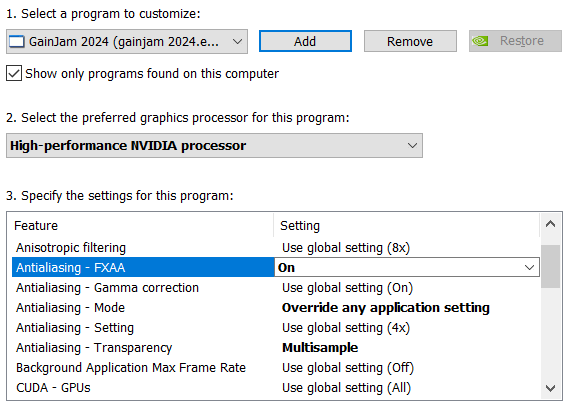Hi there! We're sorry for the late reply, but might have found a workaround while we adjust things in the backend.
If you have a nvidia card, try running the game and leaving it idle. Then go to your Nvidia control panel 3d settings and go to the Program Settings tab. Add the gainjam exe through the first dropdown menu then adjust the settings as shown below. Try restarting the game once you apply these settings.
Let us know if this helps!