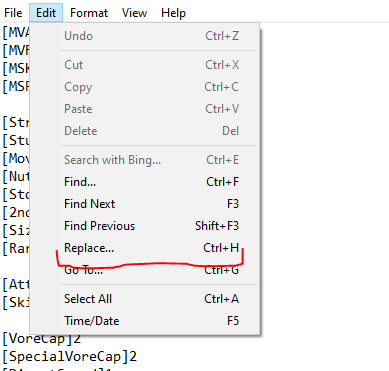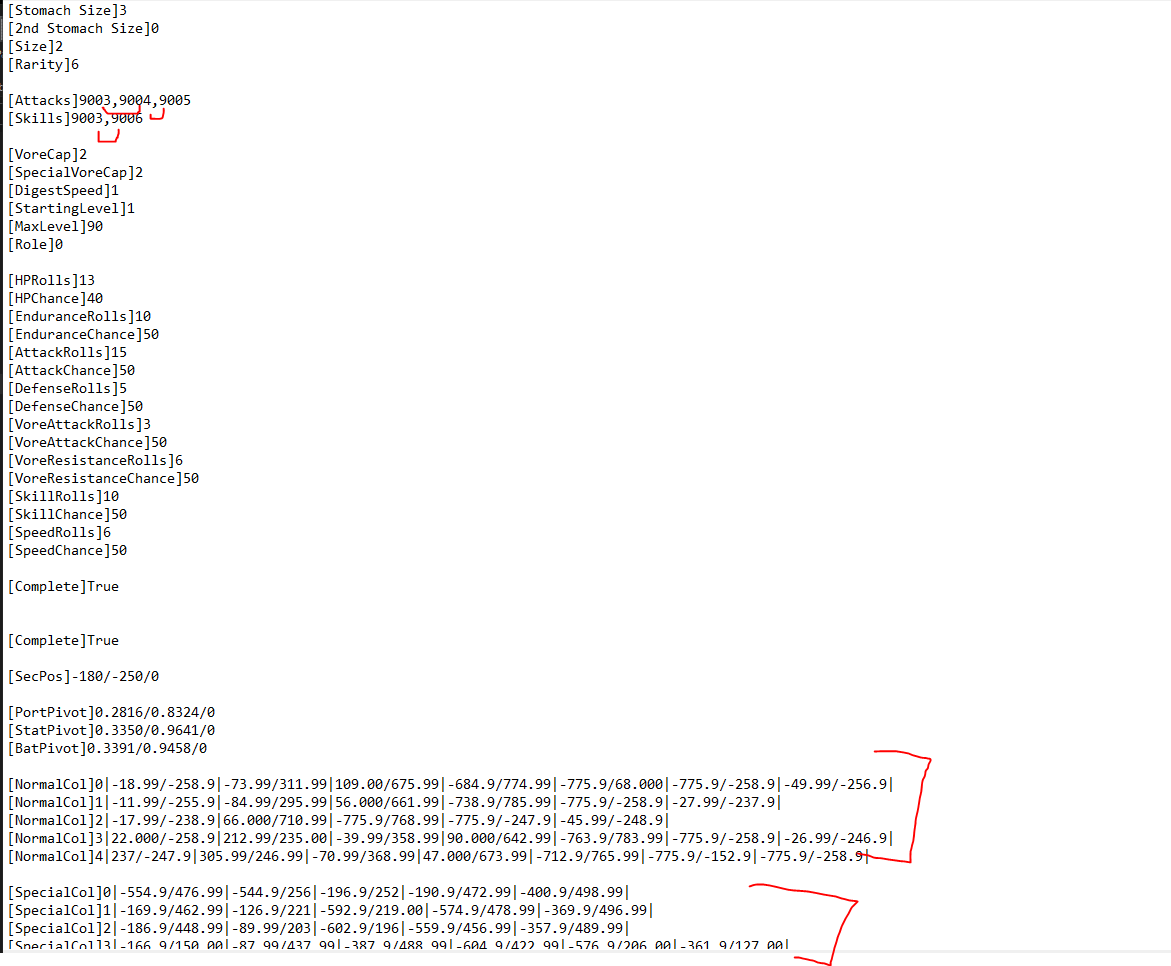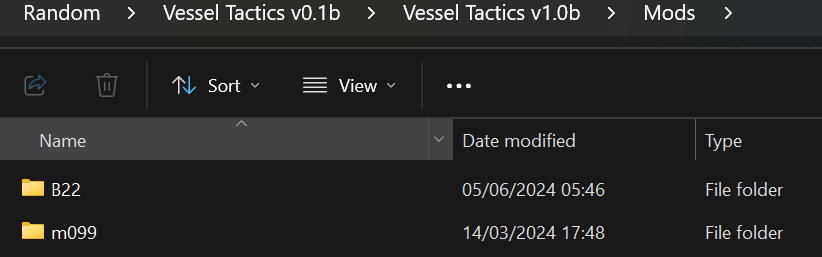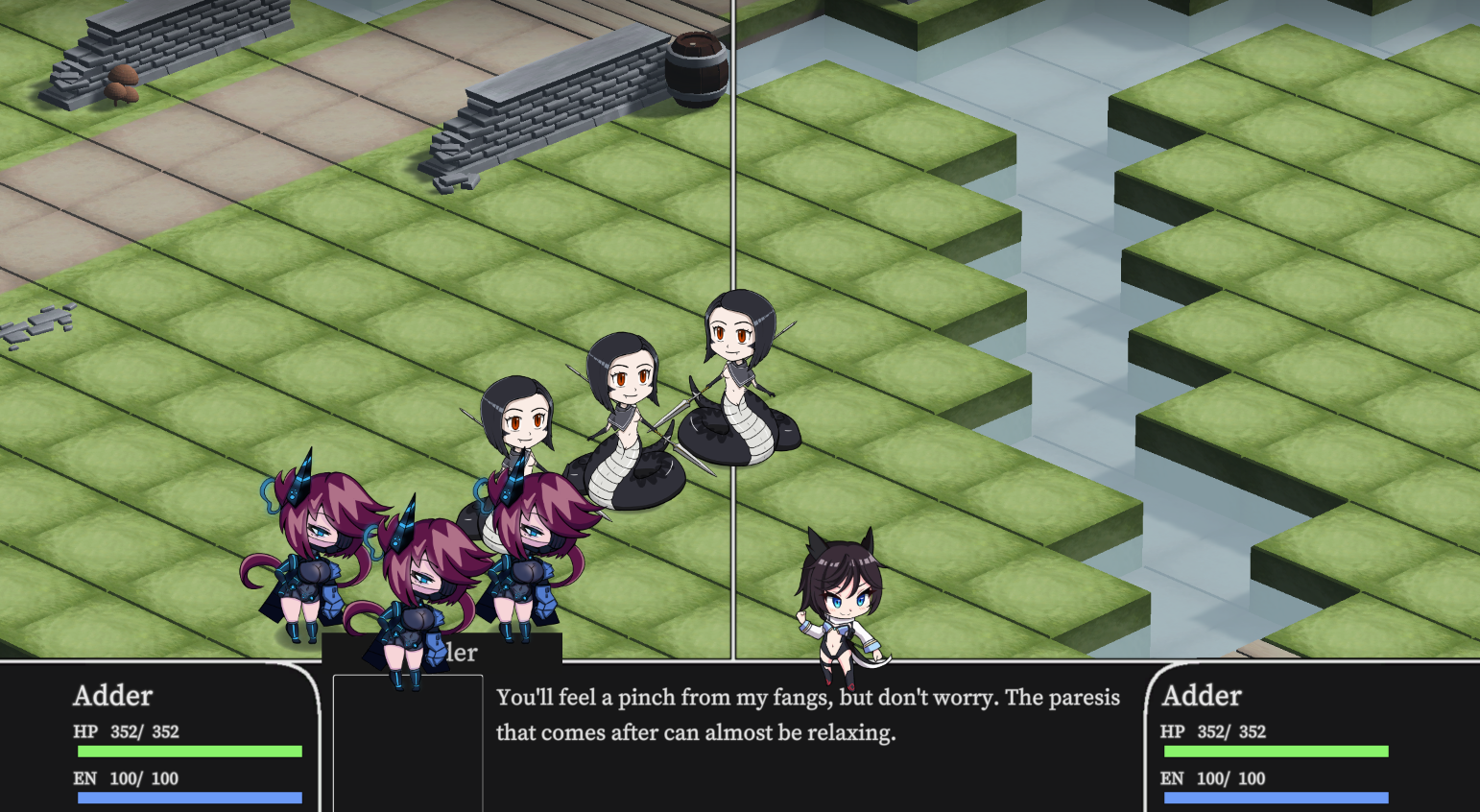I downloaded the mod and follow the instructions but the characters were loaded only in sandbox mode and weren't even displaying their models, what's the issue?
The modded characters will not initially appear in your barracks when using VT+, you have to use the gacha to get the copies initially. As for the models not loading, that could be a few things potentially. Which characters are you using, the version of the game you are using, and maybe a screenshot of how the folders for the modded characters are sitting in your files would help to determine the issue.
Hmm, I am not sure what is wrong based on what I see for your setup. Just redownloaded everything here and installed things like you had it, and just did a bunch of tests for the interactions between Adder and ARK with no issues. Assuming you put the Assembly-Csharp in the right place, the only thing I can think of is you might have either removed files from either of the two character mods on accident, or you may be using an old version of VT+ that was accidently left as the download back before I posted the update in September. So my suggestion right now is to redownload Adder and ARK and reinstall them in case its the file issue, and then redownload VT+ and reinstall VT+, especially if you have done so for over a month.
That's really odd. Are you from a country that uses commas instead of periods to separate whole numbers and decimals? Like one dollar ninety-nine would be written as 1,99 for you? There is a known issue in the older versions of the game where this particular culture difference caused issues with mods that is fixed in a new version coming out later. If not, then the only thing I could ask for at this point would be a video of the whole install process to confirm there is no mistakes. Otherwise you may have a unique issue that is caused by some other regional difference in PCs.
Okay, that's good actually, it's something you might be able to fix on your own if you want to play mods before the next update comes out. Try going to the files for ARK, and open the Class.txt file. Scroll to the bottom part where you see Attack and Skills, and the NormalCol, SpecialCol, and BellyCol sections. For Attacks and Skill, make sure they are separated by commas. For NormalCol, SpecialCol, and BellyCol there should be periods. You do this quickly by using the replace tool that comes with the standard Notepad program on Windows. Tell it to replace all , with . and then just go back to the Attack and Skills section and put the commas back in. It might not work since it has been a bit since I have messed with this issue, but it is worth trying.