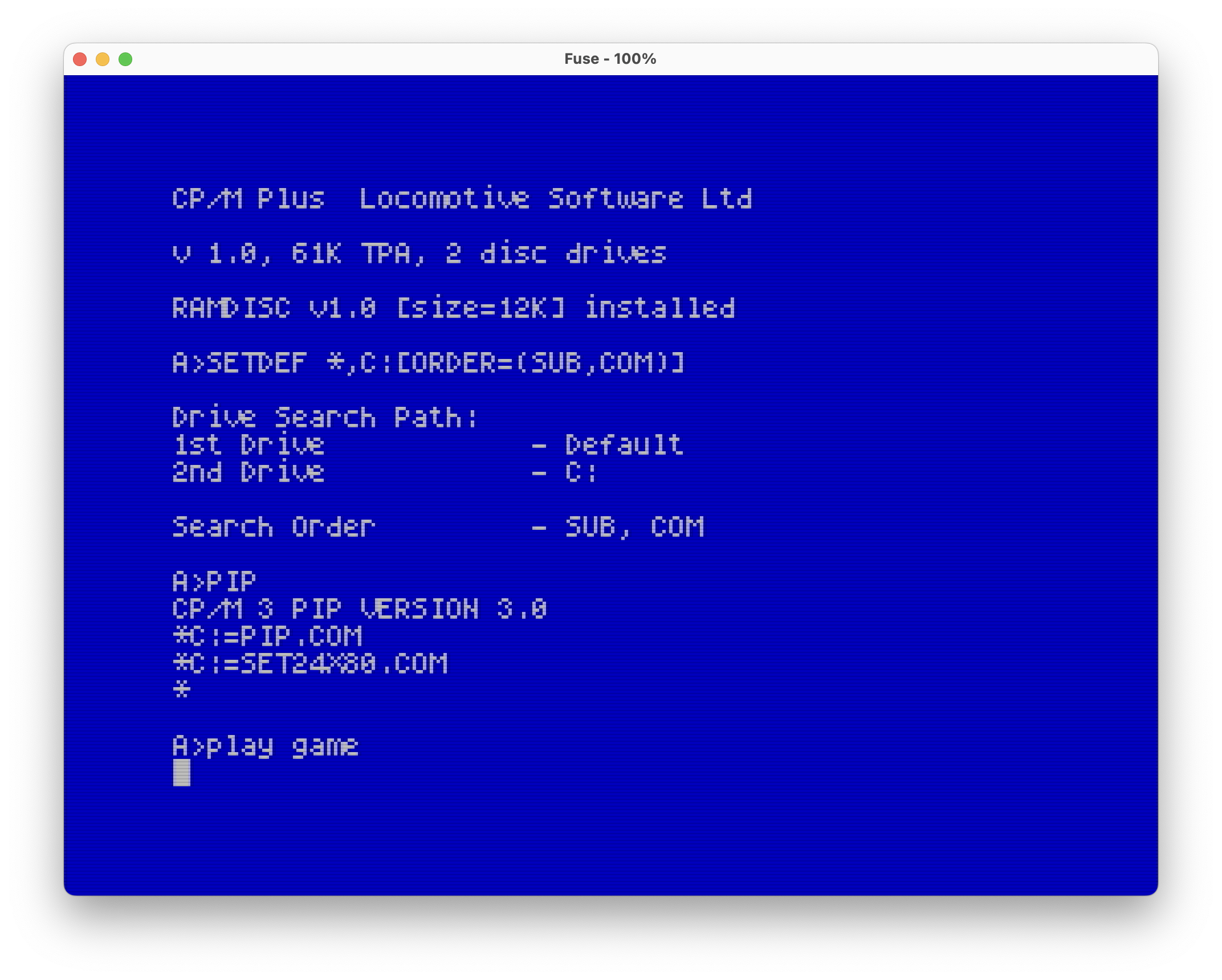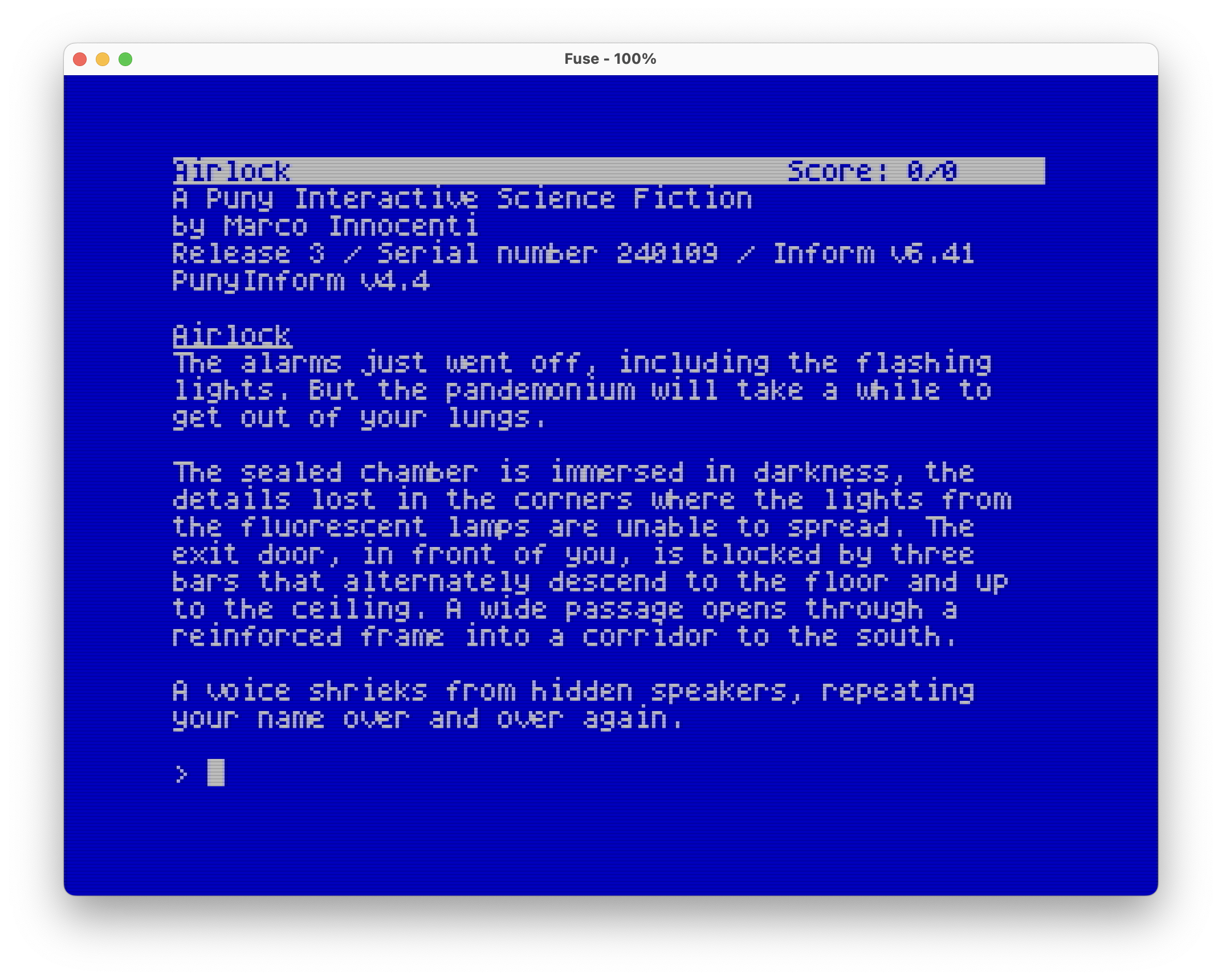Is it possible to run these in an emulator such as Spectaculator, please? I tried both this and the other new game, but when I run the disk, if I type anything at the A> prompt, it just acts like I've pressed enter multiple times. And I've set the emulator to a +3 machine. Thanks.
hi!
I don’t know of that emulator, but I bet they all work the same. So try and follow the steps in the read me file (that I’m posting hereafter). Be sure to use the CPM files included or the ones you normally use.
Spectrum +3:
Insert the Spectrum CPM Plus disk and then use the machine's LOADER feature.
Once CPM Plus has finished loading, insert the game disk
Now type PLAY GAME
You have to press a key to dismiss the intro screen
I'm testing it on Fuse for Mac. I know that Stefan Vogt (the man behind the Build Tools used to compile the game) launches it on Linux.
Are you sure you are doing it in the exact sequence? Open the emulator in +3 mode, insert the CPM disk (provided with the game bundle), use the LOADER, then when CPM is loaded you swap the disc with the A1RL0CK game disc and type PLAY GAME?
I tried it now (one never knows...) and it works perfectly.