The Mac app just gives me a white screen, the Windows app gives me some errors, and running the .love file inside the Mac app on its own gives me an error.
Can I ask for some details on what the error was for the Windows version? I just ran it on two different computers and it ran fine.
That said, I've uploaded a new and improved version! Not only is it running on the latest version of LOVE2D but it has additional help features so you can figure out what logic gate you're looking at without going to the pause menu!
Annoyingly enough I haven't been able to upload a working version of the mac build, for some reason whenever I download a version that worked before I uploaded it it says it doesn't work! The windows version is uploaded and ready to play! If you want to play it on mac I can upload the .love file but at the moment I'm stuck figuring out what's happening with the mac build so I'll have to get back to you on that.
Ah! Did you move the .exe out of the extracted folder? LOVE2D has some required .dll files that I included in the .zip that need to be in the same folder as the .exe for it to run. If you simply extract the .zip file then run the .exe in that new folder it should work! I recommend downloading the new version anyways to get access to the improvements we made!


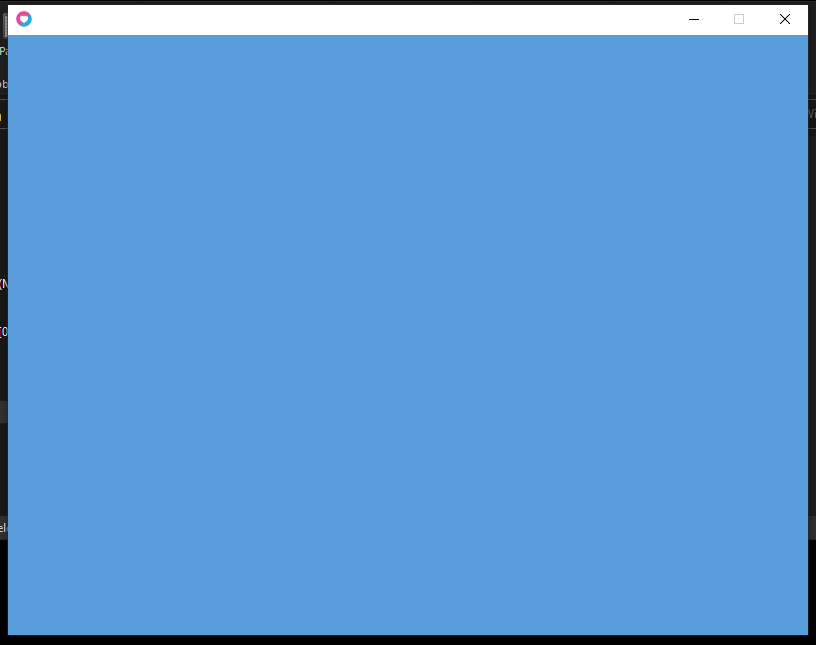 I downloaded the new version and launching it gives me a blue screen.
I downloaded the new version and launching it gives me a blue screen.