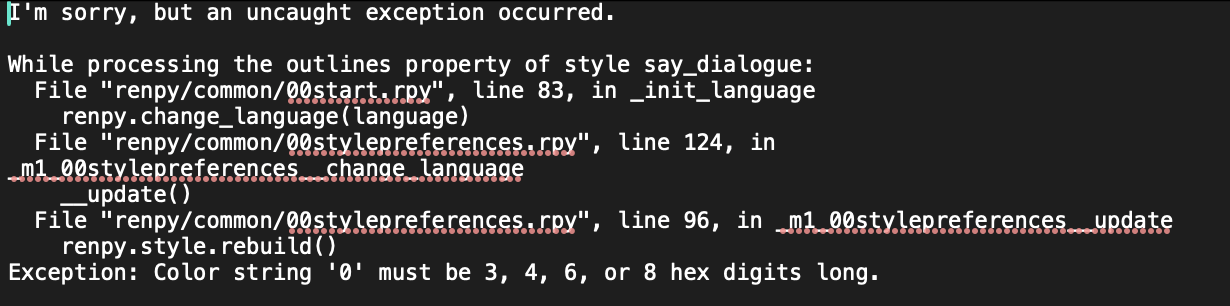Would adding an outline to dialogue be different for this template than for non-template Ren'py projects? Trying to add one and it isn't working for whatever reason. Help appreciated
Generally you'll just add the outlines property to whichever style you need it for! This template does mean that doing something like gui.dialogue_outlines = ... will not work because the whole point is to avoid all those implicit gui-style properties. But if you want outlines for the dialogue text, you can add it to style say_dialogue, or for all text, to style default. In general, if you want to add a property to something, hover over it with your mouse and hit shift+i to find the style you need to add that property to.
Follow the examples in the docs: https://www.renpy.org/doc/html/style_properties.html#style-property-outlines
The standard is outlines [(1, "#000")] for example, which will be one outline, 1px wide, that's black.