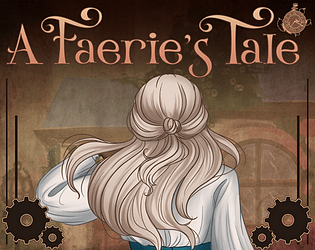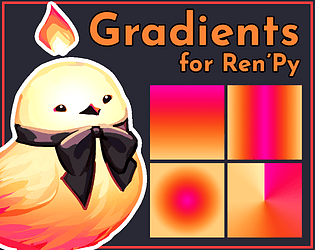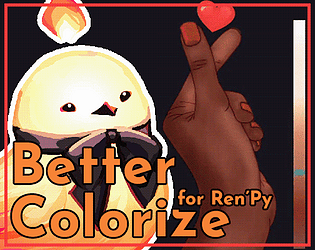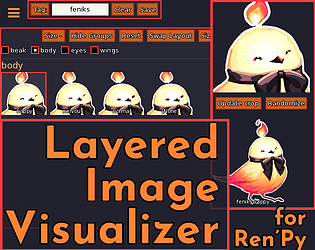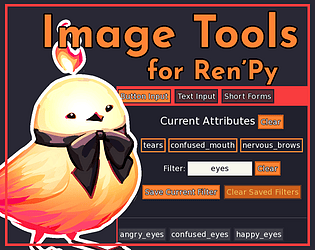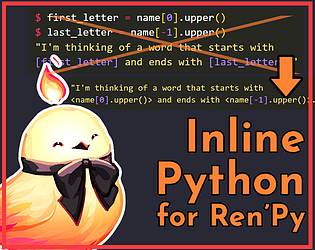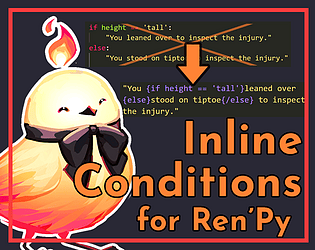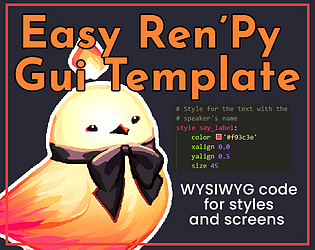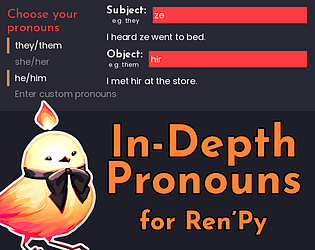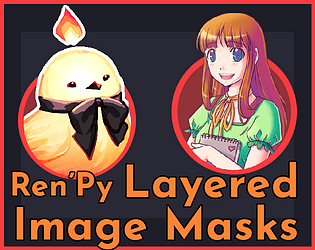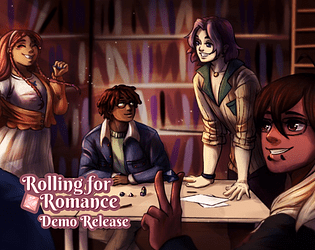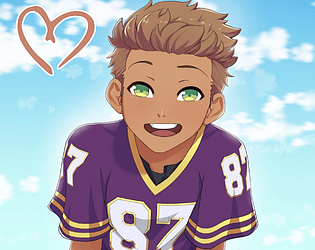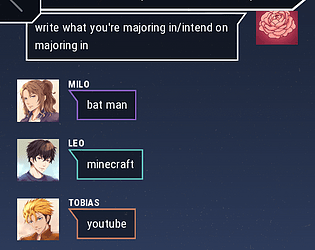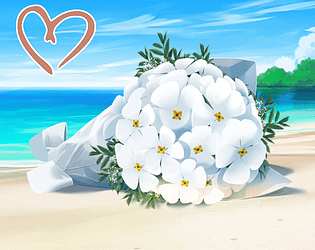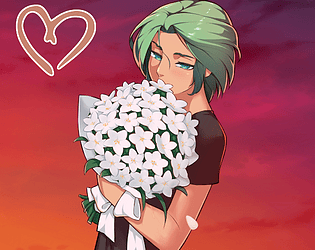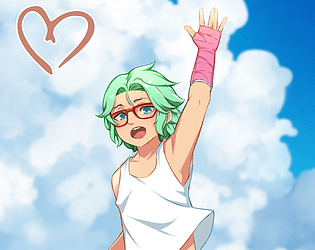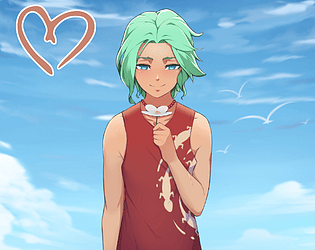Great catch! Thanks for the help :)
Feniks
Creator of
Recent community posts
Hello! Definitely remove the {/if}, as it's automatically added internally if you have an {else} tag. Can you show the error you get if the {/if} is removed? Is it just this line in particular/does commenting out this line remove the error? Do you have other inline conditions with if/else working? Which Ren'Py version? When does the error message appear?
Hello! I'll need you to be more specific about the errors you're encountering; the layered image tool is set up to work with basically any layered image declaration as it only checks the LayeredImage object after Ren'Py has already handled all the groups and such. I tested it with the following code:
layeredimage august: always "august_base" group outfit auto group eyes auto: attribute open default group eyebrows auto: attribute normal default group mouth auto: attribute smile default group glasses auto group emotion auto
and had no issues using it in the tool. These filenames have underscores in them also (august_eyebrows_frown.png and so on), so the file naming is not inherently a problem. The intention is that the tool supports as many layered image declarations as possible, which is why there are not limits listed on the itch page.
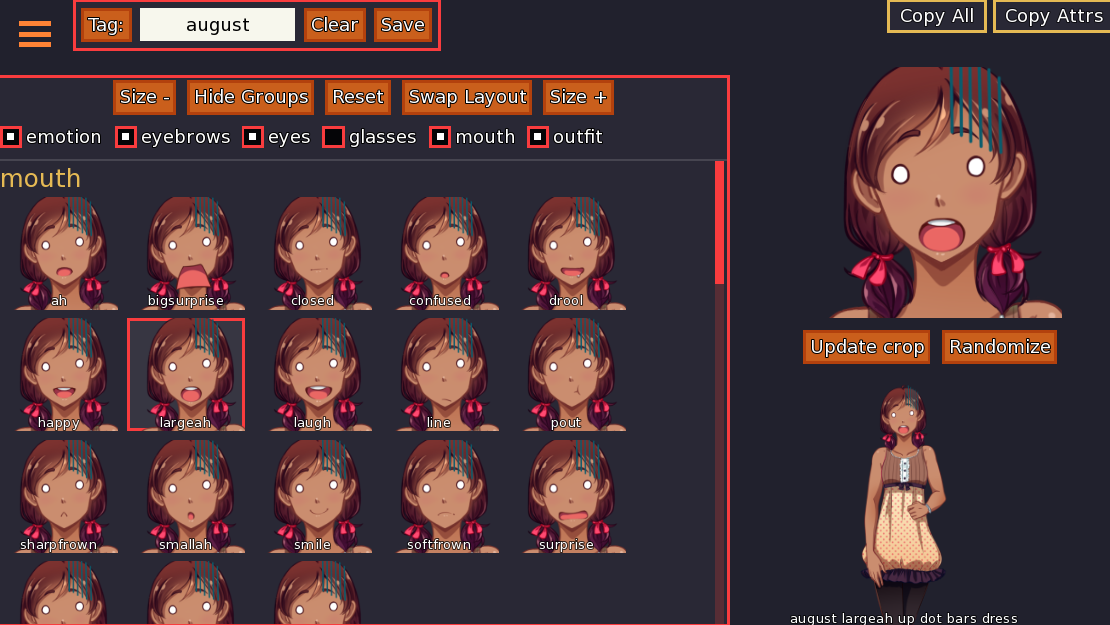
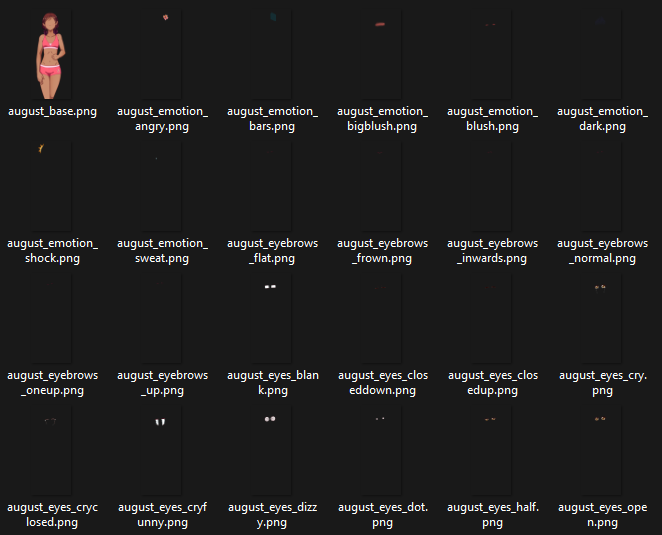
Excellent work! The code is well-organized and easy to read ✨ If you're up for it, I'd love to see a version that uses {cps*=mult} instead of {w}! This solves the issue someone mentioned where you have to click multiple times to dismiss a line, and it can adapt well do different text speeds. A toggle or line that turns dialogue pauses off if preferences.text_cps == 0 (aka max speed) might also work well in that case. Thanks for making this!
Hello! Thank you for your kind words. To answer your questions:
1) Yes this code should be compatible with any of the tools I've released, although those tools are not created with the controller support expansion in mind so you may need to adjust them with the included features to be more controller-friendly.
2) Oh, the timeline here is definitely months to possibly a year or two for some of the changes. The reason I'm releasing this as an add on is because it's likely to take a long time to properly see several of these changes in the engine, and I want people to have access to these features now. What I meant by getting the changes into the engine is that I personally write a pull request with updates and ask for it to be merged into the engine. The reason this will take much more time than a few days is that some of the features are something of a "band-aid" for fundamental issues Ren'Py has with focus. Fixing the engine requires ripping up and redoing these features from the ground up to work better for controller users rather than patching fixes on top of it.
3) The tool is ready to be used now! I've tested what I can to make sure it's bug free, but there are so many features and ways people may use them that I haven't anticipated, so it's very possible there are things I haven't accounted for. If you find a use case the expansion doesn't cover, or issues with the tools, let me know! Let me know also if there's a feature you could use more explanation on in the documentation. It's a big collection of features and I will be supporting it to the best of my ability.
If you're having trouble or run into any bugs with the code, post a comment here! I will try to get back to you within a few days. Be sure to check the Controller Support Expansion section on my website too for documentation.
Hello! You'll need to use screen language to adjust the popup screen. Unfortunately that's out of the scope of what I can help with on the forums here, but you can check out my website for some tutorials on screen language.
The layered image visualizer has a stricter requirement than the attributes tool - namely, that the image needs to be a layered image. So, specifically, you need a declaration like layeredimage eileen standing: and then you could type in eileen standing to the visualizer to adjust it. It is not sufficient to have image eileen standing = "..." or similar. If you aren't sure what layered images are, you can read more about them in the docs: https://www.renpy.org/doc/html/layeredimage.html#layered-images
If you're still having trouble, feel free to post your layered image declaration and the results of typing in that name to the tool and I'll see what I can do to help!
If your question is whether you can use a defined image displayable instead of a layered image - the answer is no, that's what a regular AlphaMask displayable is for. If your question is if you can use a defined image displayable for the mask image, sure! LayeredImageMask takes any kind of displayable for the mask, just like AlphaMask does.
Hello! Thanks so much for your interest. Honestly the parallax+zoom viewport has been sitting around on my computer in an almost-completed state; I just need to finish adding some examples and make a page and screenshots for it. I appreciate the prodding so I can bump it higher on my list to just get out! I'll aim for this month so it's not just sitting around gathering dust.
Can you elaborate? The choice screen in this template is the exact same choice screen as a regular default project, just with the styling made explicit. You'd need to share this new enumerate and animation code you're adding and ideally how you're testing. I believe I recently saw an issue relating to ATL on the Ren'Py GitHub as well which may be relevant.
You need to create a persistent set, e.g.
default persistent.seen_endings = set()
and then you will add to that set when you reach a relevant part in the game (that's this part:)
$ persistent.seen_endings.add("end1")and in order to record that progress for an achievement, you can set the progress to the length of the list e.g.
$ ending_achievement.progress(len(persistent.seen_endings))
Sets are used because they can't have duplicates, so the length of the list will be the number of unique endings the player has seen, and it won't matter if they go through the same ending multiple times/it won't count them more than once towards the achievement.
Hello! Feel free to adjust the size of the images directly (e.g. in Photoshop) - that said, the example screens are made specifically for 1920x1080 so you will be responsible for adjusting any styles or positions to suit your resolution if you want to use the provided screens. Otherwise, you can follow them as a template and design your own screen!
Show the screen instead of calling it, and make sure there's nothing on the screen blocking progress (including modal True). See this article for details on the difference: https://feniksdev.com/renpy-screen-language-basics-declaring-and-showing-a-scree...
Follow the examples in the docs: https://www.renpy.org/doc/html/style_properties.html#style-property-outlines
The standard is outlines [(1, "#000")] for example, which will be one outline, 1px wide, that's black.
Generally you'll just add the outlines property to whichever style you need it for! This template does mean that doing something like gui.dialogue_outlines = ... will not work because the whole point is to avoid all those implicit gui-style properties. But if you want outlines for the dialogue text, you can add it to style say_dialogue, or for all text, to style default. In general, if you want to add a property to something, hover over it with your mouse and hit shift+i to find the style you need to add that property to.
As it's just a template, you'd need to change the text in the screens and script to the language you want the project to be. Unfortunately the template system can't grab translated strings to replace when creating the project. I suggest you modify the template itself with your language changes so you can generate new projects with that as the base!
Hi there! In-script, you can grant achievements with
$ achievement_you_made.grant()
Remember it'll only show a popup if you've got the configuration options set to allow them + you haven't gotten that achievement before. You can use the Delete Persistent option in the Ren'Py launcher to fully reset all achievements.
The problem is your angel image is not a layered image - if you don't have a layered image you'd just use regular AlphaMask and not the LayeredImageMask. Layered images are declared like layeredimage angel and have a specific format that Ren'Py expects. I suggest you look into it, as it's the modern and simpler way to put together images with multiple layers. https://www.renpy.org/doc/html/layeredimage.html#LayeredImage
You need to use mesh padding or increase the transparency around your image to accommodate the outlines, yes. Mesh padding will change the size of the image, so I recommend padding the image with transparency outside of the engine.
You'll always have at least a small quality change when resizing images in Ren'Py also, which isn't under my control/it will look like that regardless of the outline being applied if you've toggled the drawable resolution property on.
So, when you say nothing happens - does it not grant the achievement at all, or are you just not seeing the popup? You can watch the status of the achievement by bringing up the console with shift+o and typing watch ACHex.has() for example. If you already have the achievement, it won't re-grant it. If proceeding past that line in your script does not change the achievement to being unlocked, then that's a different issue from it changing it and you not seeing the popup screen. If you're testing on Steam, you may need to clear the achievements from their backend as well. See the bottom of this article: https://partner.steamgames.com/doc/features/achievements/ach_guide
Sure thing! So, in your music room screen, add these lines:
screen music_room(mr):
on 'replace' action Stop('music', fadeout=3.0)
on 'show' action Stop('music', fadeout=3.0)
on 'replaced' action Play('music', config.main_menu_music, fadein=3.0)
on 'hide' action Play('music', config.main_menu_music, fadein=3.0)
And that should cover most use cases! Feel free to adjust the fadein/out however you like.
You'll need to use dict transitions to have transitions only apply to specific layers! You can read more about how to set that up here: https://www.renpy.org/doc/html/transitions.html#dict-transitions
1. Yeah sure! It's just like any other class so feel free to add your own fields, or use the description field however you like (it's just an extra field which has no specific purpose in the code - you can set it to a string, or to a list or tuple of other information you want to access, for example). So you could use the description field as a genre field if you weren't confident about adding your own genre field!
2. All songs are stored in the playlist field of the ExtendedMusicRoom - you can fetch an individual song's MusicInfo via mr.music_dictionary["audio/music/nutcracker.ogg"] where the path is the one you used to set up that song in the music room and mr is the extended music room the song is in. Typically you have to loop over the whole track list though, which is what the get_tracklist method is for! It'll return all the MusicInfo objects used by the extended music room. Usually that looks like for song in mr.get_tracklist(all_tracks=True): and then you can access song.name and song.description etc.
Hope that helps!
If you show a screen, it shows on the screens layer, which by default is above things like character sprites on the master layer. This is true of all screens, but you might not have run into problems before if you weren't using full background images in the screen. It can also show on top of the dialogue depending on the zorder (higher zorder goes on top of screens with lower zorder).
If you want to check if the player is skipping a specific section of dialogue, you can check for if renpy.is_skipping(): (https://www.renpy.org/doc/html/other.html#renpy.is_skipping) at the start of that dialogue, and if it's true, grant your achievement. Otherwise, you can also add an achievement action to the Skip button on the quick menu (e.g. action [skip_achievement.Grant(), Skip()] on the quick menu button). The latter suggestion will *not* cover the case if the player uses a keyboard key like CTRL or Tab to start skipping; the best way to handle that more general case would be through a callback https://www.renpy.org/doc/html/config.html#var-config.interact_callbacks. If you're new to coding, I would wait to implement the last option until you're a bit more comfortable with Python! I hope that helps :)
Yep, you can apply the outline shader to just about anything! I do also recommend you try playing around with Ren'py's built in outlines to see if you can get the effect you want, as the outline shader will be somewhat similar; you can apply outlines with decreasing transparency and increasing size through the outlines text property. Notably your example image is more a blobish suggestion behind each letter, whereas the outline shader (and built in text outlines) will be more like *glowing*. You might also be interested in my gradient shader tool if you want more blended gradients generally.