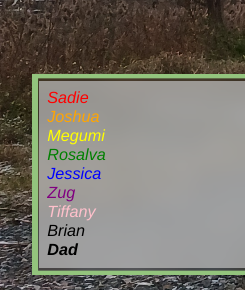I tried to use basic HTML in the text editor, but it sanitizes the input and strips away the characters I use. In other words, it gets rid of the "<" and ">" characters, and my code won't work without them. Is there a way for me to stop the text editor from stripping away the "<" and ">"?
Viewing post in Tuesday JS visual novel engine comments
Hi! I admire your persistence in finding a solution to this problem.
It so happened that standard html tags do not work for several reasons, such as text animation and custom tags (variables and ruby), but the most important thing is that people who are not familiar with HTML do not break their project by using special characters in the text.
Despite this, I found a way to partially solve this problem. you can add the necessary tags to format the text in variables
It will look like this:
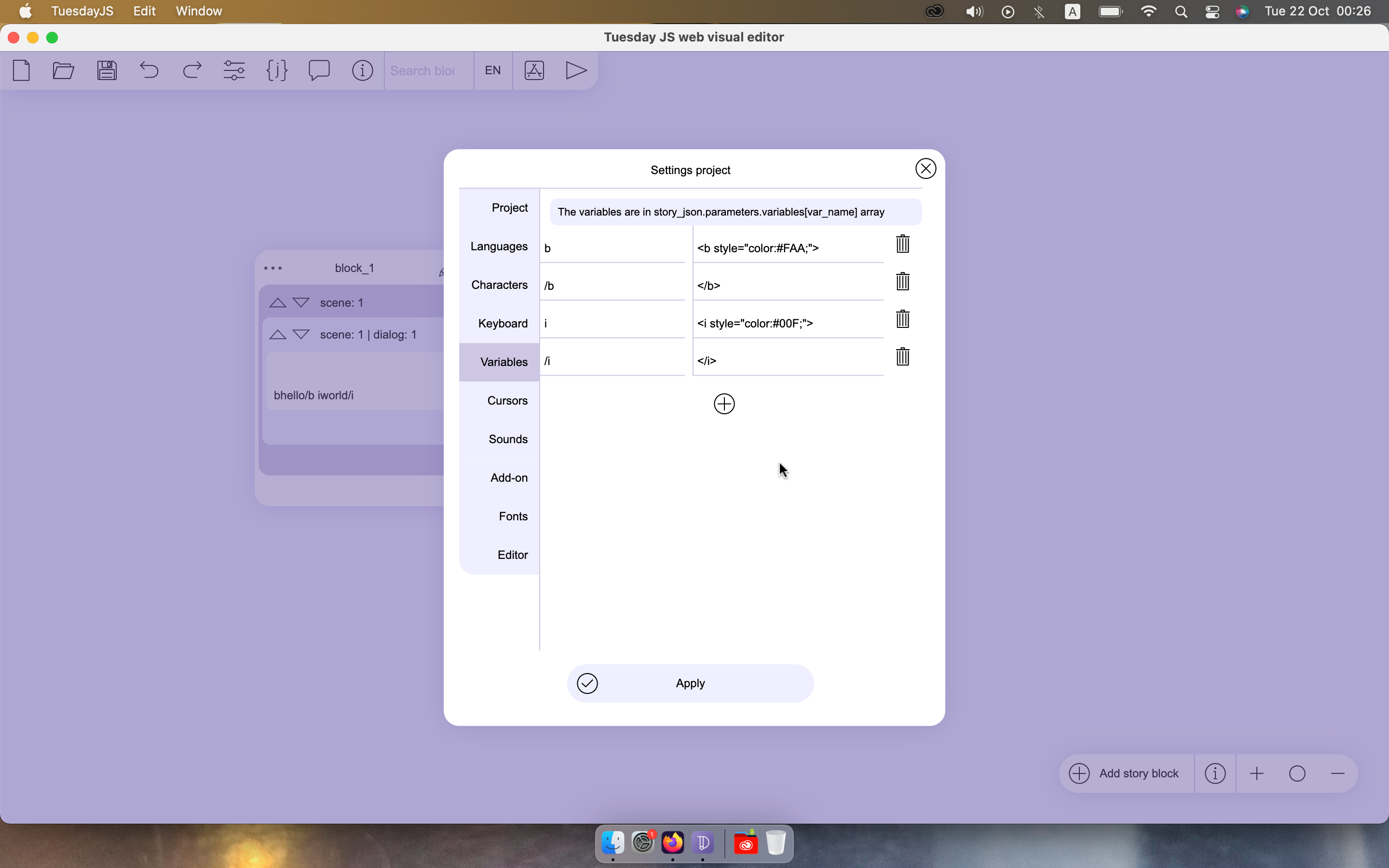
By adding the tag name as a variable name without brackets and their value with brackets (there is an option to add a style right away), you can use them in the text as regular HTML tags (without attributes like style, align and class).
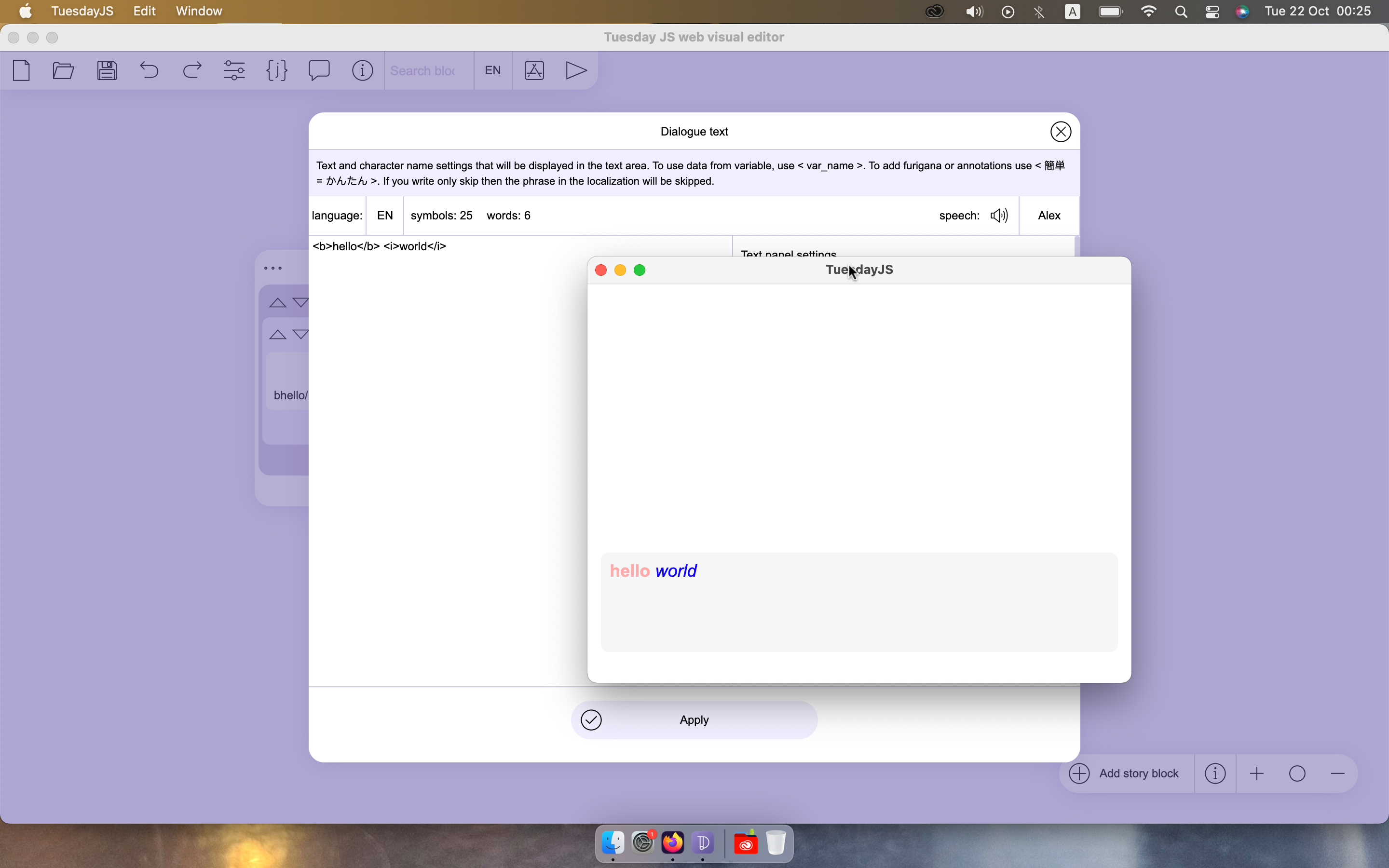
I'm not sure how well this will work since the engine is not designed for this type of use.
I can't thank you enough!!! It was very important to me that I could make each character's name their colour! After some tweaking with the code you gave me, I even managed to make custom HTML tags for each character! I made this small test with the variables I made! Thank you very very much!!!!! I'm really happy with this!