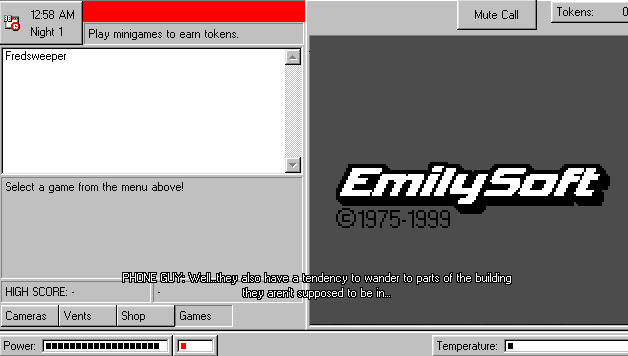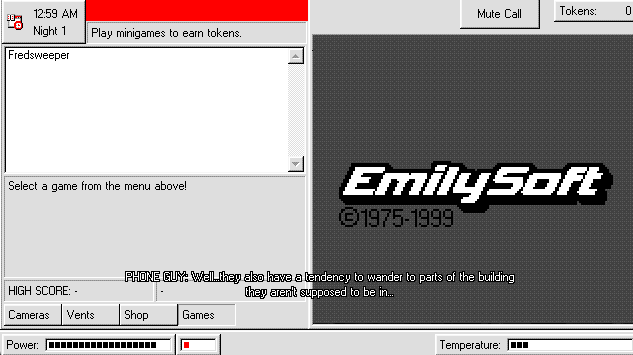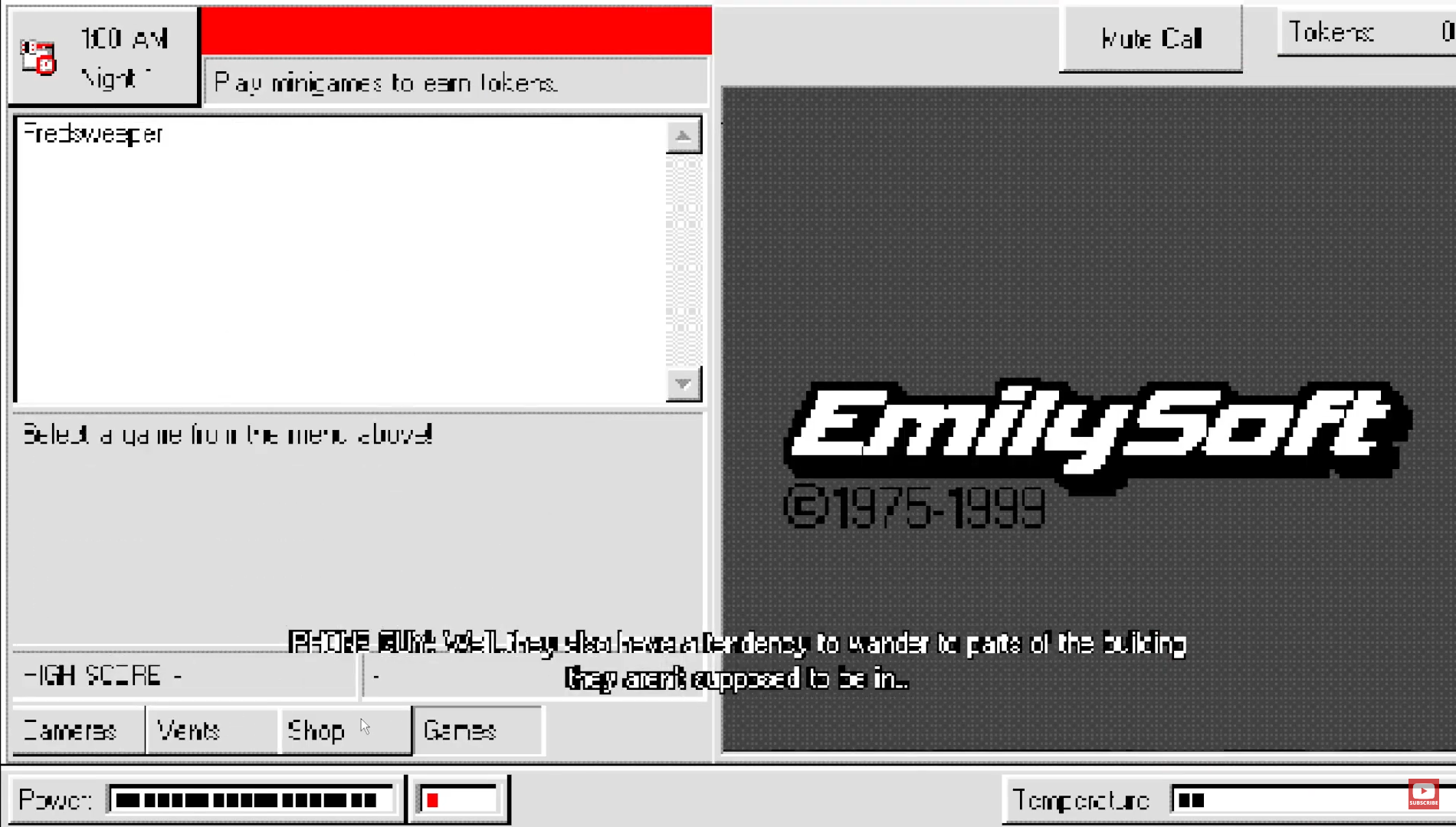This has been working great so far! VERY good stuff, though I have been running into an issue where the RFX surface draws are for some reason much lower resolution than they should be, though what's stranger is that it seems to vary from computer to computer, since I've never run into the issue myself but a lot of friends testing my game have. It also doesn't seem to be a problem with the window size or anything since it renders out just fine when calling a normal non-RFX surface draw. Any idea what might be causing this and what might fix it?
Viewing post in Retro Dither Shader - Gamemaker Studio comments
I see I see...I'll try messing around with it, but do you have any pointers for what edits I could make to the code to fix it or account for those higher resolutions? (I could get screenshots of how it looks both crunched and uncrunched too if it would help, the screen seems to only be lower resolution horizontally and completely fine vertically weirdly enough)
First one is how the game looks with the shader off, second one is how the game looks with the shader on running on my PC, and the last one is how the game looks with the shader on for someone who's running into the bug. (Apologies for the fuzziness of the last one, I had to grab it from someone else's gameplay footage but hopefully it still gives a good idea of what it looks like)