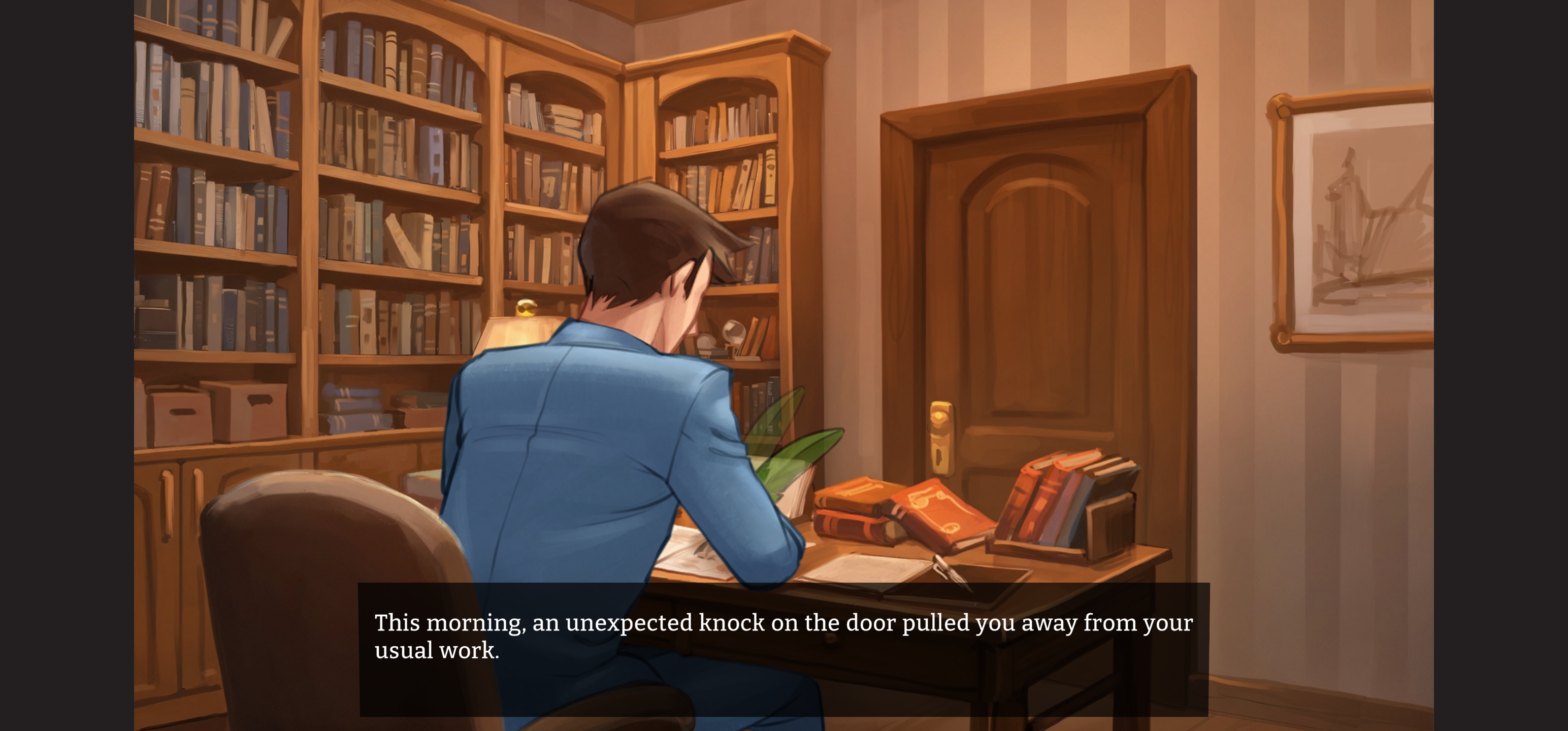In the upper left corner of the HUD there is a gear button - it opens the menu. Alternatively, you can press the virtual "back" button on your device (it appears when you swipe at the bottom of the device).
The HUD is hidden during dialogues. It appears when the dialogue ends.
I won't be able to tell you about the "back" button - it all depends on your device type.
For me, it's a swipe from the bottom (in portrait mode) and the "minimize" and "back" buttons appear there. The "back" button will open the menu even during dialogue.