I don't feel like I know enough to even start to ask a question because I haven't even attempted to open these in GIMP or Adobe to see how they function there but when I tried to import the .pal version into Aseprite I get an error loading. I was able to open it with online palette viewers as well as an obscure PalEdit app (by Ben Baker) and got this result. Once I resave it using that program it opens in Aseprite just fine. But I'm also wondering if I've rearranged the values or am now missing intended color information.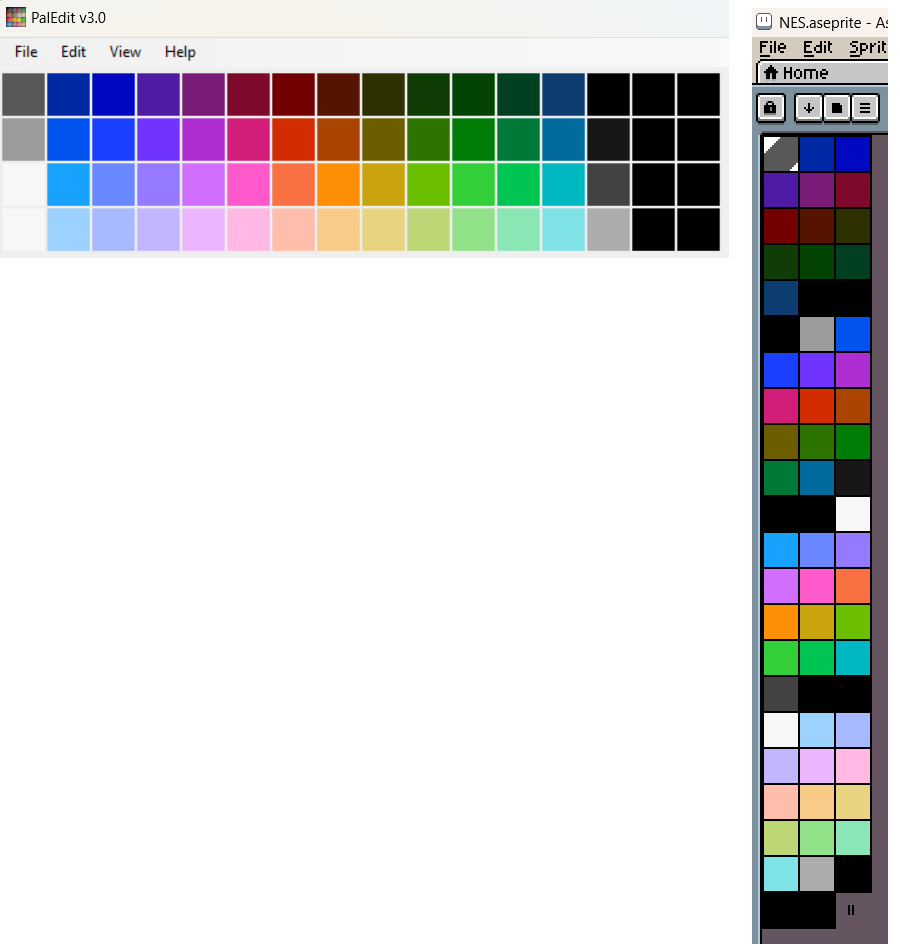
I will try to use GIMP to open the file to get a more standard baseline but the PalEdit version does seem to reflect the palette in your thumbnail here on itch. Ultimately if you could upload a bitmap or png files for crude palette importing it would be appreciated but long story short I'm not sure why aseprite is rejecting the file as it is. Not your responsibility to troubleshoot this of course but as someone who just embraced Aseprite after years of trying to use other tools, I think it'd be in your best interests to optimize compatibility.
All that said, love the CRT version and looking forward to building something with this new one once I know I'm using the right thing.

