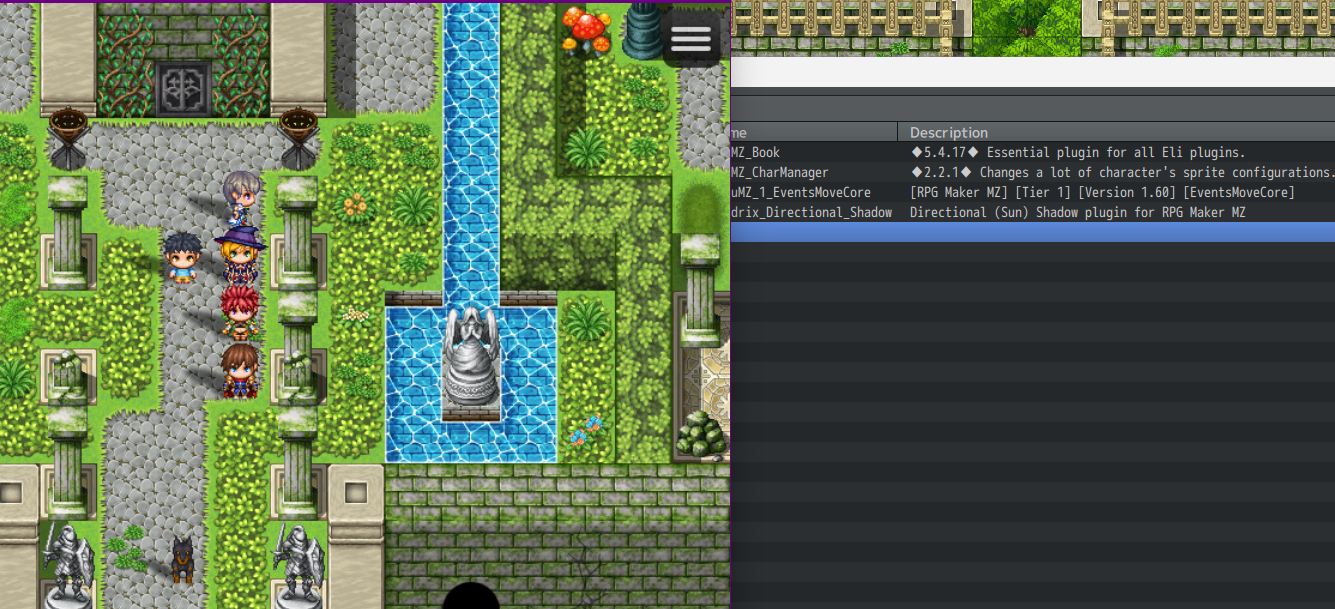Since you've bought the plugin, I'll try downloading their plugin and see if any deobfuscate tool working with theirs.
Viewing post in Directional Shadow - Plugin for RPG Maker MZ comments
Thanks for the answer. I ended up stopping using 3 Luna_Q Plugins because it was causing too many problems. Instead, I just use GALV LayerGraphicsMZ.
Your plugin works great on the normal map, but it still doesn't show the shadow when I use the layer (just an image as layer). I think it might be because this image is on a higher layer than your shadow system is using, so it is overlaid. Can this be fixed? Thanks a lot.
Hi! So I've tested with Galv Layer plugin and it still working for me. May I see the setting you used for Galv? Like the Layer ID Image Xshift Y shift.... stuff? If possible, please connect to my Discord and send me a video there!
Discord: https://discord.gg/YKPscqHV8b