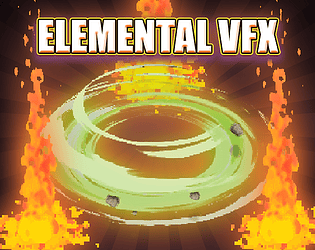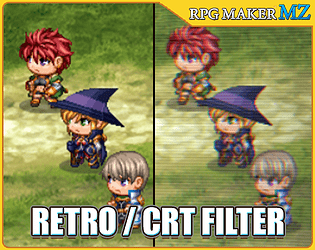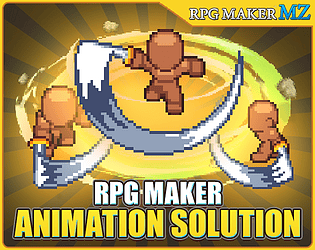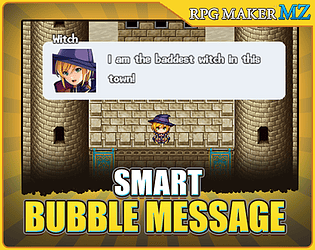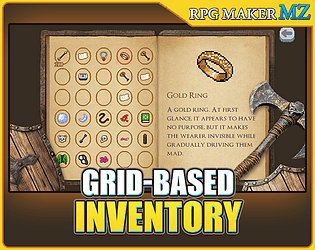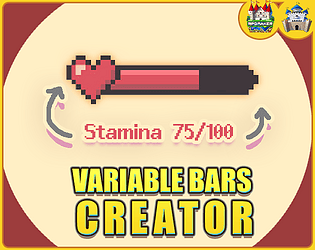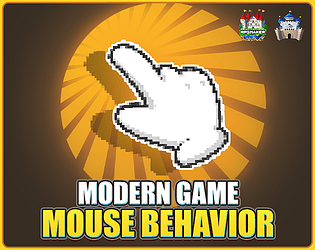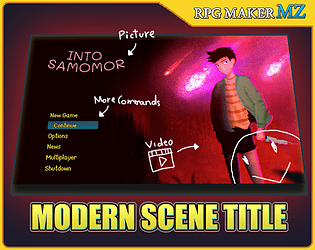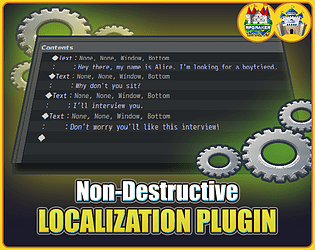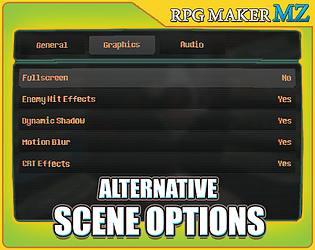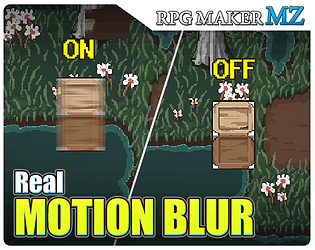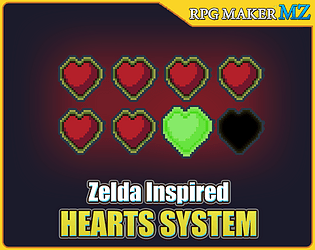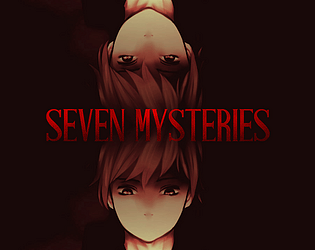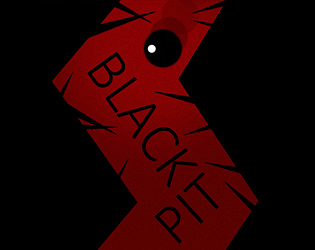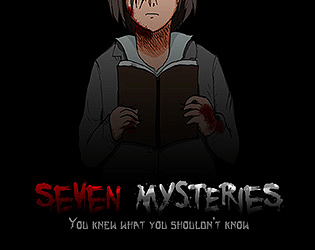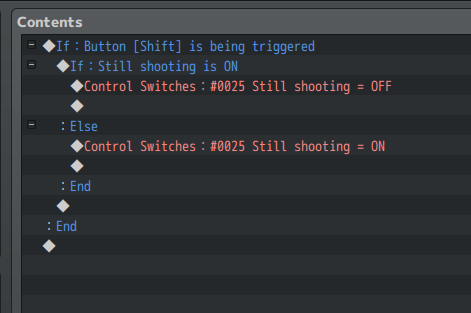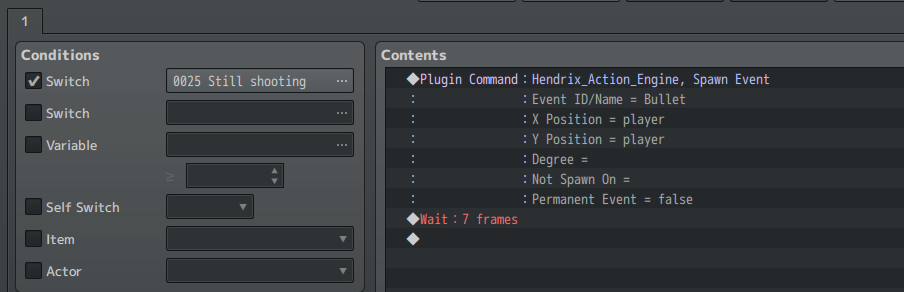1.3.0 is RPG Maker Action Combat. 1.2.5 is the Animation Solution alone. You can download this one and overwrite with the one in Action Combat to update it. :)
Sang Hendrix
Creator of
Recent community posts
You gotta open the command event Swing Weapon and change the graphic file for you weapon. Here's a tutorial to create a basic player.
https://rpgmakeractioncombatmanual.blogspot.com/2025/02/30-create-player-from-sc...
First issue is fixed and will be ready in next update of Hotbar plugin. For the second issue, it's likely due to your RPG Maker MZ isn't up to date. The latest version is 1.9.0
Update: Please update Hotbar Creator to ver 1.2.3 and it'll be fixed. The second issue you need to update your RPG Maker MZ.
https://sanghendrix.itch.io/hotbar-creator-rpg-maker-mv-mz-plugin/devlog/898297/...
The UI in the demo is just an example. I struggled really hard to make the demo as clean and simple for everyone yet highly functional as possible. If I made everything too complicated it might be too overwhelming for newcomers. You definitely can create a better UI than that using plugins I included there, which is Variable HUD Creator and Hotbar Creator. If you want to contribute ideas feel free to leave me a message in Discord (link under Rate button). ❤️
When you download the demo, you'll see a Palworld map where you can capture and make friendly creature attack for you. Then you can check those creature events to see how I evented it. To make creatures run toward you when you press a button is pretty easy, but you gotta event it, you gotta create that feature your own using the plugin. The plugin isn't one click to solve all problems but rather provides you tools so you can create your own features, it allows you to be creative.
For me, I'll add a conditional branch Input.isTriggered('b'), then under it, I switch self variable to <running toward player> and add movement route move toward player. Now, If I press b, all creatures will automatically run toward me.
The same can be done for combo increasing gold/exp: You can create that own feature using the plugin.
I do plan on submitting the plugin to Steam one day but not now, unfortunately. You can check Patreon and see if any payment method is available here: https://www.patreon.com/SangHendrix/shop/rpg-maker-action-combat-rpg-maker-mz-97...
Other than that, I don't know how to help with this issue. :(
Hi hi. Firstly to report bugs or asking for help, please visit Discord: https://discord.gg/YKPscqHV8b
To quickly switch to available weapon in inventory, simple add a conditional branch Input.isTriggered('your button') then under it call command from Action Combat: Equip Next Weapon, done.
To make sword slash, there are 2 ways but I don't know which want you want yet so visit the Discord and tell me there :D
Once the plugin is enabled, you're ready to create games. It extends eventing, adding more features to eventing so it's extremely easy if you're familiar with RPG Maker or used to eventing or have created a game before, but it's quite difficult if you're new to RPG Maker or not yet good at it. Below here is a screenshot of how I create a spell called Tornado, which create 4 tornadoes near the player.
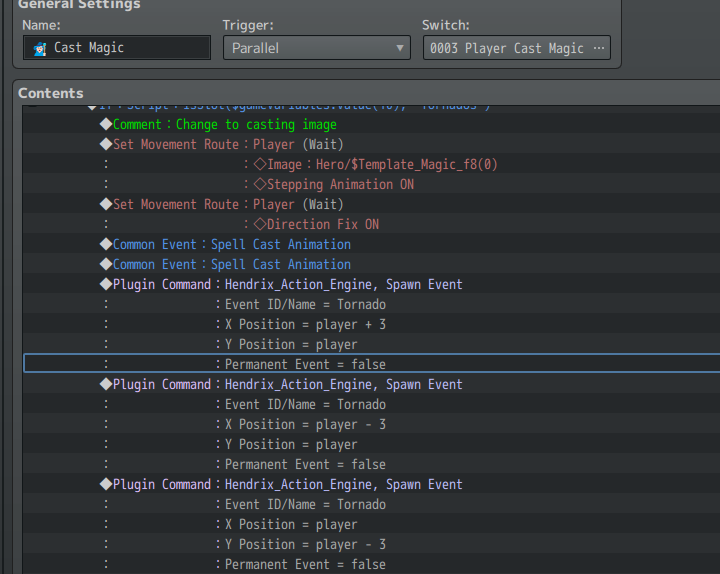
Basically, if I press a button, I'll change graphic of player to casting animation then create 4 tornadoes from a template map to player's position. For tornado, they'll play animation tornado and basically just move randomly on map till they collide enemies. If you find that easy to understand then congratulation, this plugin will be easy for you.
It's not entirely possible. Or if it's possible it'd be quite difficult to achieve, especially when you're new at RPG Maker.
If you still want to try the plugin you can get it with Cards via Patreon: https://www.patreon.com/SangHendrix/shop/rpg-maker-action-combat-rpg-maker-mz-97...
Hi hi, I don't know about Star Ocean battle system but as long as it's real time action then it's possible. For other questions:
- Can we grab ittem and throw like zelda?
Yes, you can grab stuff and throw like Zelda. Please see the trailer for version 1.2.0 :D
- Can we use some grab item and pull in like in zelda?
If you mean a hook then grabbing item is possible but to make a hook visually, it's not supported in the current version. Meaning you can grab other items using other items, but for visual effect it really depends.
Hi hi, thank you for purchase the plugin! It is possible with eventing, a lot of it. The plugin already handles hitboxes and a bunch of other things, the rest is up to your idea to connect all the pieces together in the way that fits your game.
For me, I'd create a common event to control the turns.
Hello! The hero sprite is from this guy: https://robocelot.itch.io/gg-basic-template-2021
It's free so you can use it in your project. Aside from that, the plugin works with all types of sprites, so you can draw a rectangle and it'd still work.
Hi hi, the update is here. Please test it and see if it works and see if there's any other issue.
https://sanghendrix.itch.io/easy-text-icon-on-events-rpg-maker-mz-plugin/devlog/...
Hi Dark, the bug has been fixed and the demo has been updated!
https://sanghendrix.itch.io/rpg-maker-animation-solution-rpg-maker-mz-plugin/dev...