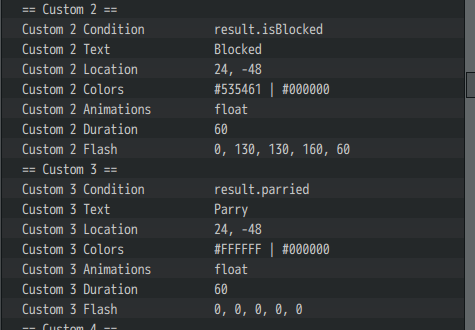Can you add the ability to customize "main" and "off" so someone could put stuff like "left" "right" "Main-hand" "Off-hand" "primary" "Secondary"
The menu extension plugin contains parameters for you to set what the main and offhand slots are called. The default is just 'Main' and 'Off'. Using longer names like 'Right-hand' make the status scene look a bit squished, but on wider resolutions that would look fine too.
Unless I'm misunderstanding you, and you're actually looking for a way to dynamically name that slot... Like some actors it says 'right' and others it says 'primary'. That's something I can definitely do if you're looking for it.
There isn't a way to do that within the plugin itself, as it simply repeats the target action section fo the action sequence on the attack skill.
If you're using the YEP_X_ActSequence packs (which I highly recommend as they're free) you could wrap the entire action sequence in an if statement that checks if the target has more than 0 hp before performing the action sequence.
This isn't ideal, as you can't nest if checks in an action sequence without another plugin, so if your action sequence already has an if check in it, it won't work.
The default action sequence looks like this:
perform action wait: 10 action animation wait for animation action effect death break
So a dirty modification to your default attack skill would be to add the following notetag to the attack skill in your database:
<target action> if (target._hp > 0) perform action wait: 10 action animation wait for animation action effect death break end </target action>
I can't think of a way to stop the extra attack if the target dies otherwise. Battle Engine core makes it so that even if you deal 12000% of the enemies hp in one hit, the rest of the action sequence will continue to play out.
I don't use the plugin myself, but briefly looking at SRDs video on it looks like result.isBlocked() and result.isParried() should be what you're looking for. While the text without the brackets might work sometimes, the function is designed to only be true when the action was actually blocked or parried. Just calling the values like you have in there might make the block popup come up on a miss or evade as well.
edit:
I just tested myself and it appears to work with those functions. Just make sure to turn the 'hide popup' plugin parameter off for both the block plugin and the parry chance plugin, or it will show nothing.
Also, I didn't look into compatibility with this too much, but it seems to work when SRDs plugin loads after mine, I'm not sure if it works in a different order.