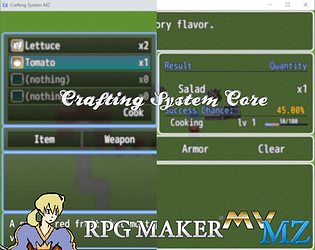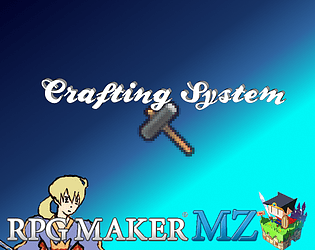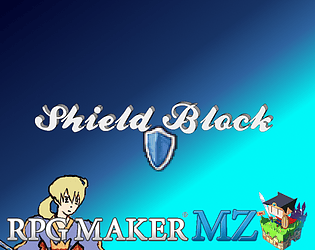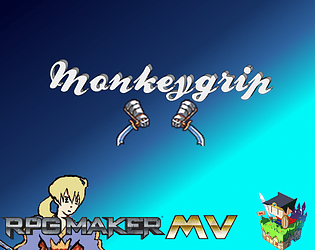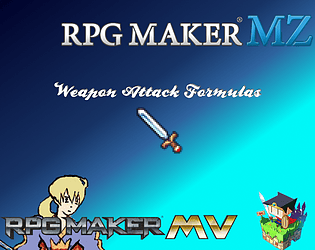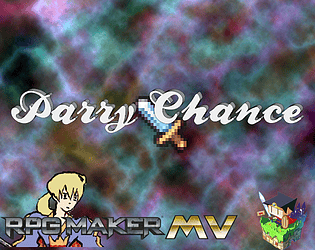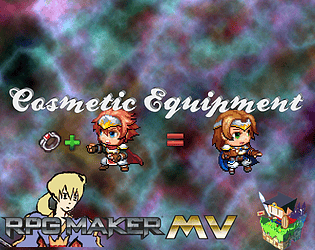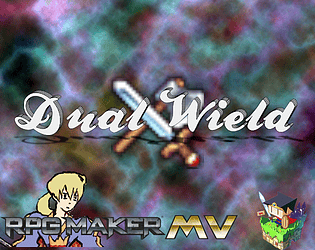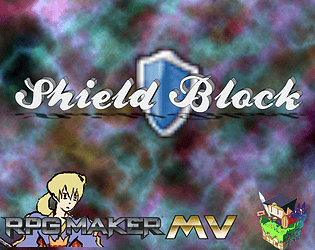Hello there.
You cannot add the same ingredient to the recipe list multiple times from the crafting interface. Instead, pressing right on that ingredient in the list increases the quantity of that ingredient being added. Pressing left on it will decrease the quantity by one. If the quantity is already one, pressing left will remove it from the list instead. I, uh, never came up with a way to do this using a mouse input, so you have to use either a keyboard or a controller input to change the quantities.
If you want the player to have to put in three separate instances of the same ingredient, you need to set it to DQ mode in the plugin parameters, so it allows you to use the same ingredient multiple times.