Hi SillyGamer! Please review our typical launcher troubleshooting process below:
To start, please check the following:
a. That your internet connection is fairly stable and fast
b. If you have at least 7 GB of memory and disc space on your computer
c. If you're a Mac user, please confirm if you followed the download extraction steps shared on the right side of this image--Specifically for Mac users, you would need to drag the file titled AI2ULauncher.app to a different folder than the default Downloads Finder:
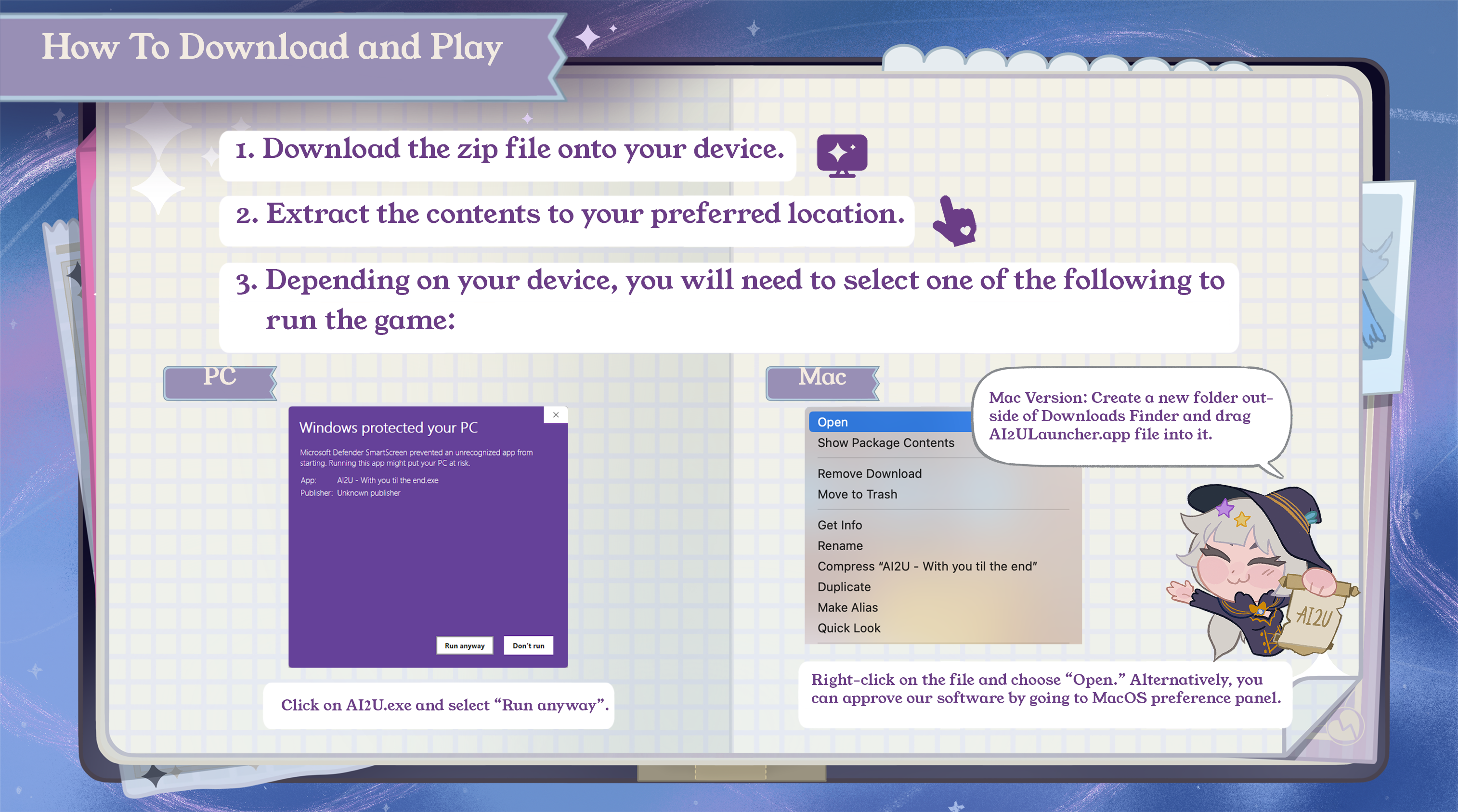
2. If you still run into issues with the launcher despite following the instructions, please try:
a. Un-and-reinstalling it to see if it kicks in--make sure to delete the previous game files to save space on your device.
b. You may temporarily disable any antivirus software or firewalls on your device while the launcher is running.
If the launcher still gives you trouble after following these steps, kindly email support@alterstaff.io with more info. Thank you!

