Hello @telmotrooper! Indeed, the resolution I used during most of the development was FullHD, I sometimes also use 2k, but I have not taken into account 4k screens I admit. Your request is absolutely valid and I will adjust this in the next minor patch.
In the meantime you may just apply this easy fix yourself by opening the scene at addons/assetplacer/ui/AssetPaletteUi.tscn, searching for "AssetButtonSizeSlider" in the node hierarchy and changing the max value from 1.0 to a value of your liking (4.0 should be sufficient). After this you need to disable and enable the plugin again for changes to take effect.
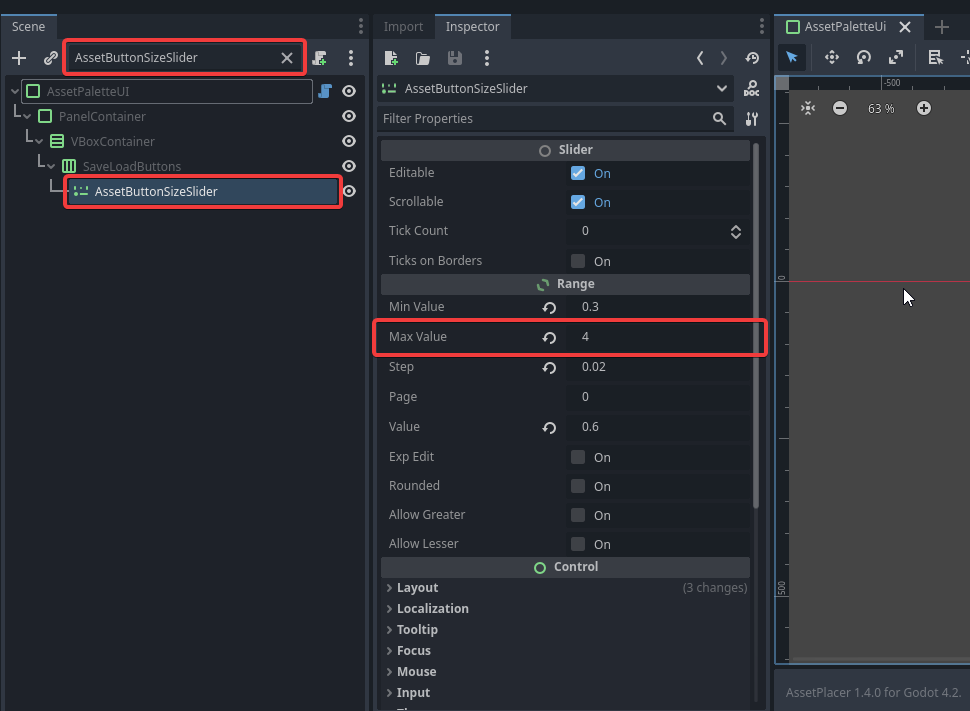
If the buttons do appear too pixelated, you can adjust the general thumbnail size of the Engine in the EditorSettings under 'Docs -> File System -> Thumbnail Size'. This should affect thumbnail size in the editor as well as in AssetPlacer.
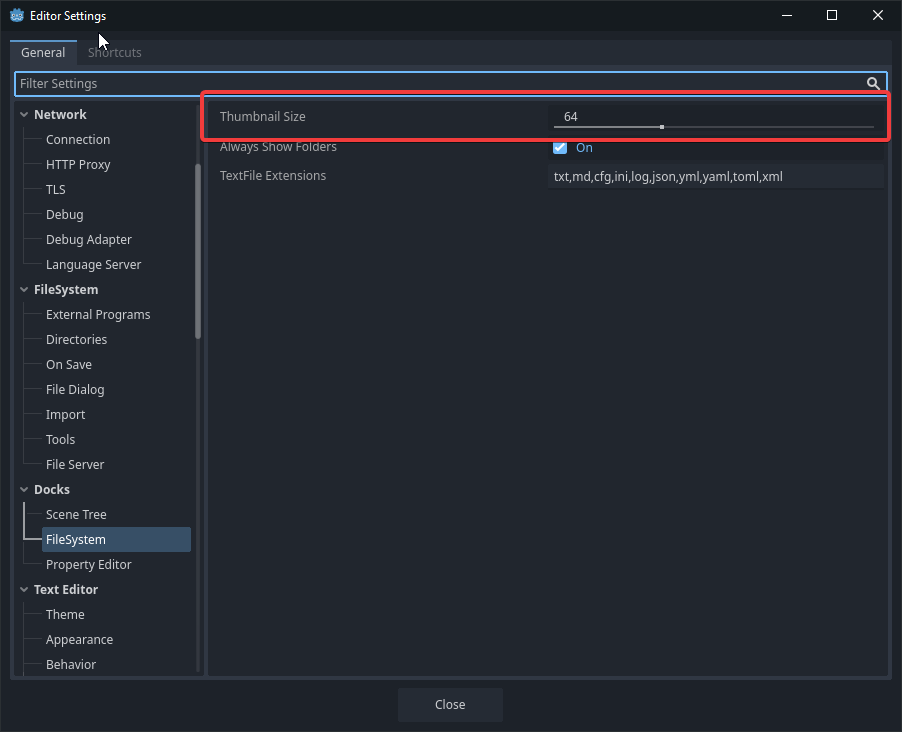
I hope this helps. Let me know if you encounter any other issues.

