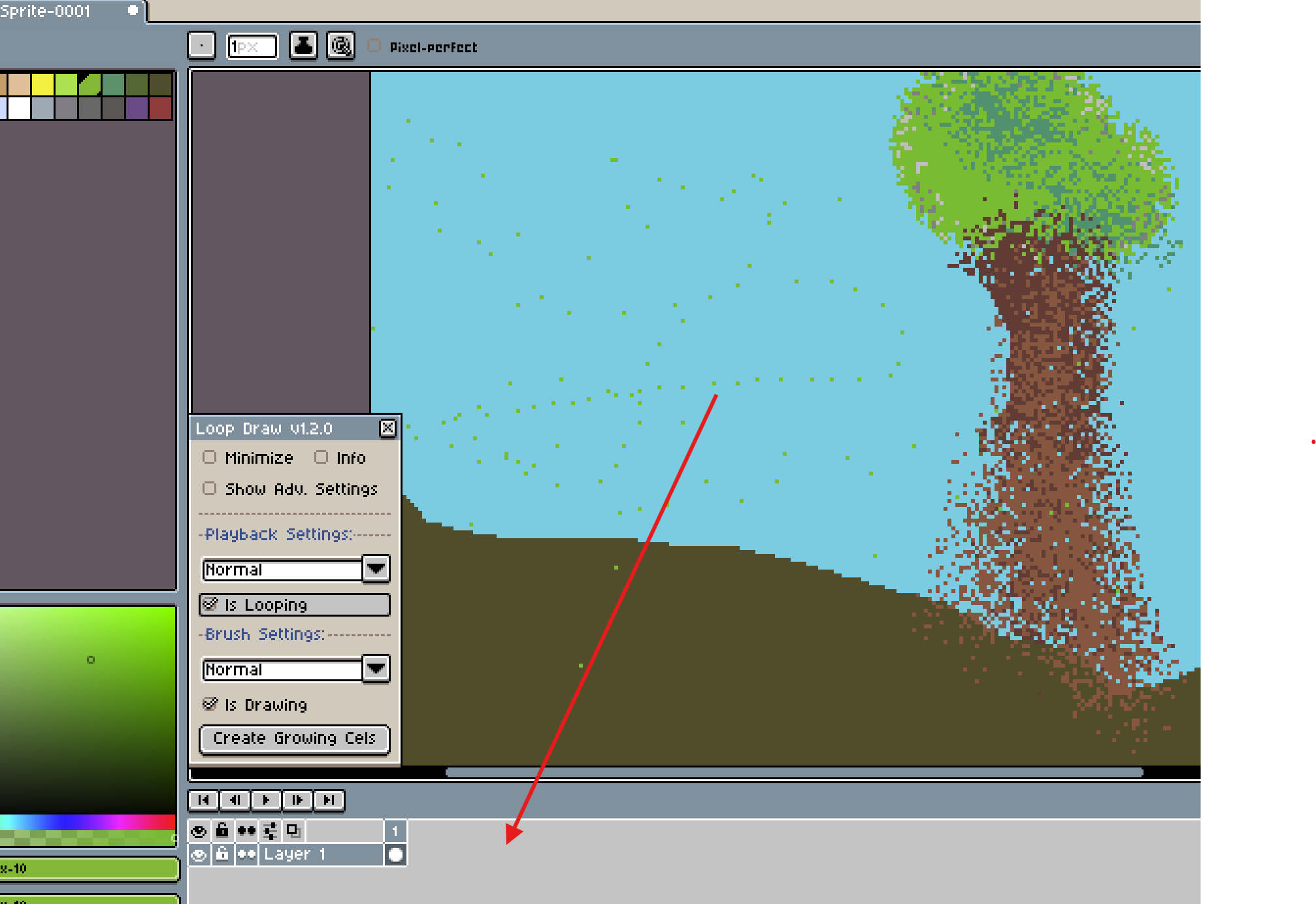Hey Carbs, I bought this as part of one of the bundles. I seem to be having a problem with it. I tried reproducing your Tree leaves scene. I programmed 3 hotkeys as your tutorial recommended buttons 1, 2, and 3 (loop and draw). But when I go to loop, it may create 2 additional frames, but it stops there. Drawing seems to sometimes work, but at other times, I can't get anything to appear by just moving my mouse. If I click to place leaves, they all end up on 1 or 2 frames, so it looks like they are blinking. Any thoughts about what might be happening?
Aye thank you for your support on these!! Sorry for any confusion!
Hmm it should be placing pixels when is drawing is toggled on, though maybe it needs to also have is looping on first. There might be some toggling in the background getting mixed up but would you be able to post a video showing what youve got set up? Would love to take a look!
Oh also not sure that it matters but the 1,2,3 I have set were on the number pad, not sure if the normal numbers conflict with something but worth noting I guess haha
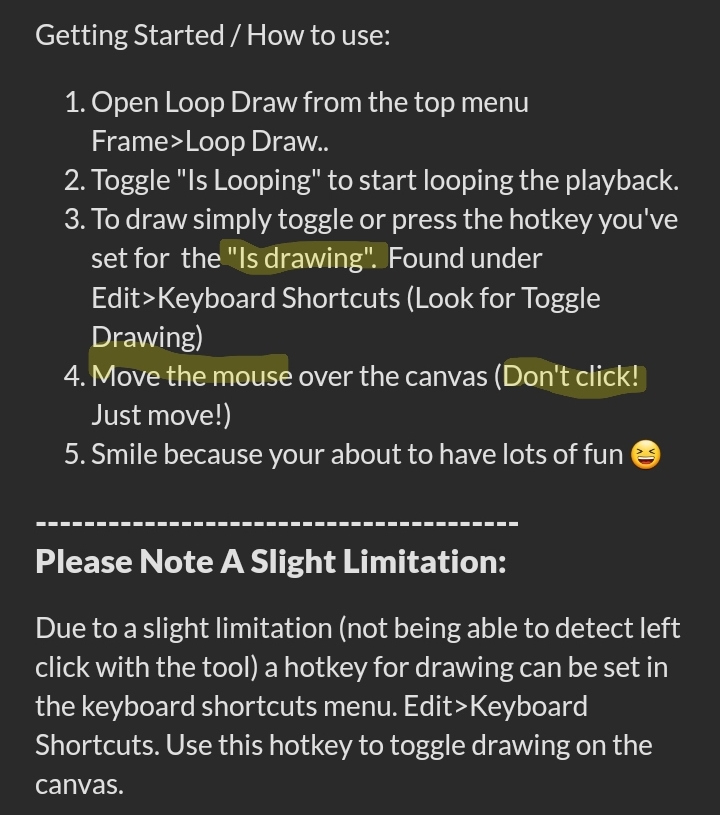
Oh, hmm i thought itch let videos be embedded but looks like it is just images dang!
Okay so the reason it's only drawing on the one frame is because by default loop draw is looping over all the frames in the timeline. Because you've only got the one it's painting all your pixels there.
You can either add in some more blank frames, I belive the hotkey in Aseprite is Ctrl B, and then it should loop though the cels / frames when is looping is on. This is where you toggle is drawing and just move (not clicking) on the canvas 😀
The other option is in the adv settings called Append Last Frame. This will keep adding frames to the end of the timeline (after the last frame) instead of looping around.
Again sorry for any confusion on this. I hope I can some how find a work around in the future for using the mouse click instead of the toggle but yeah its tricky stuff!
Let me know if this helps though!! 😀
Yes, this works now! Maybe just add on to your written procedures that the user needs to add some frames for the plugin to work properly. In messing with it, it might be helpful at times to autodraw on 1 frame. like if you're trying to do some careful fill ins that aren't too agressive. just my thoughts...