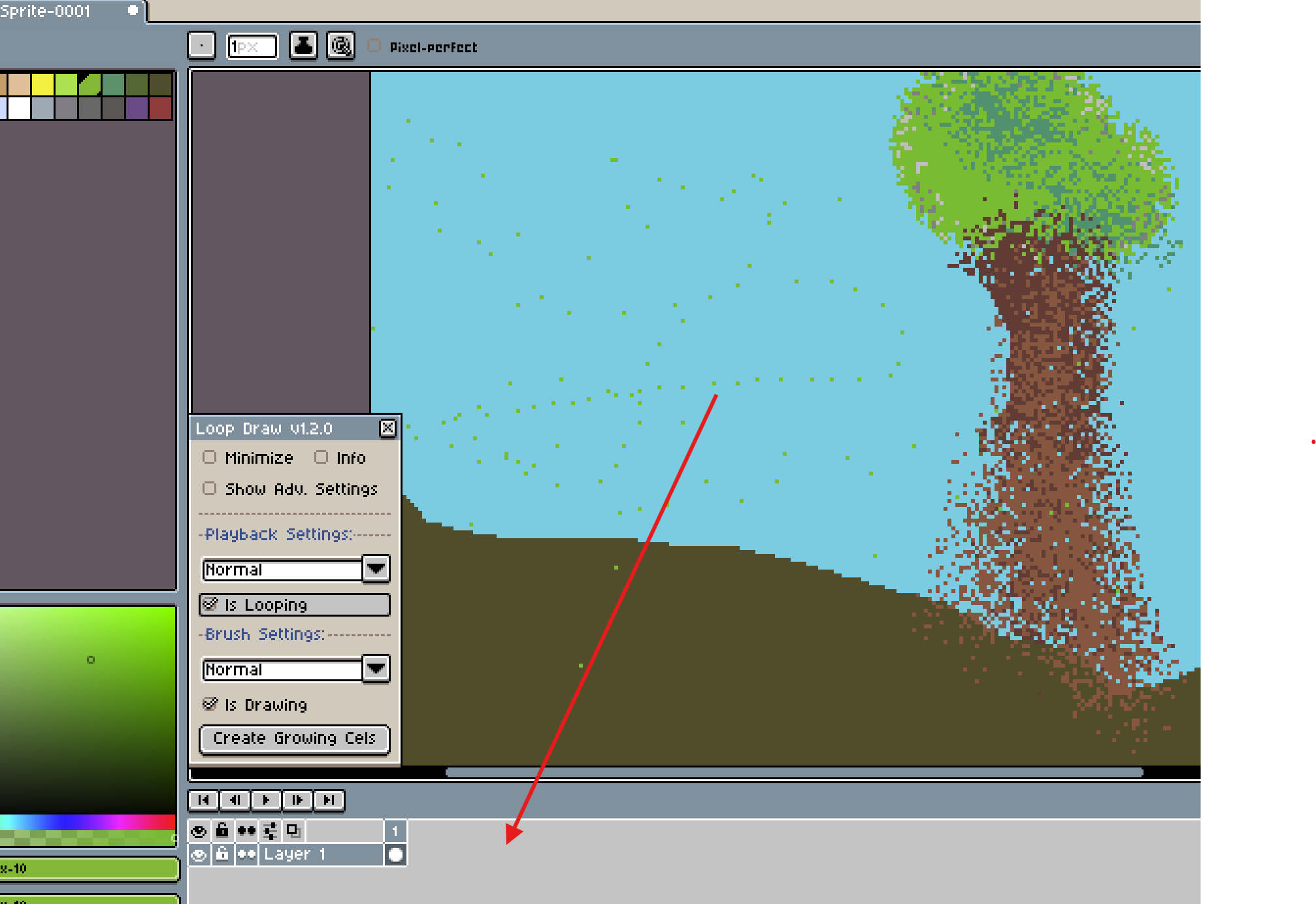Yes, this works now! Maybe just add on to your written procedures that the user needs to add some frames for the plugin to work properly. In messing with it, it might be helpful at times to autodraw on 1 frame. like if you're trying to do some careful fill ins that aren't too agressive. just my thoughts...
OldManBrad
4
Posts
1
Following
A member registered Sep 27, 2023
Creator of
Recent community posts
Hey Carbs, I bought this as part of one of the bundles. I seem to be having a problem with it. I tried reproducing your Tree leaves scene. I programmed 3 hotkeys as your tutorial recommended buttons 1, 2, and 3 (loop and draw). But when I go to loop, it may create 2 additional frames, but it stops there. Drawing seems to sometimes work, but at other times, I can't get anything to appear by just moving my mouse. If I click to place leaves, they all end up on 1 or 2 frames, so it looks like they are blinking. Any thoughts about what might be happening?