Hi! For those having this particular error when trying to activate the Aseprite path using the 2.0 version of AAE, you must be missing the path and file which will cause this error.
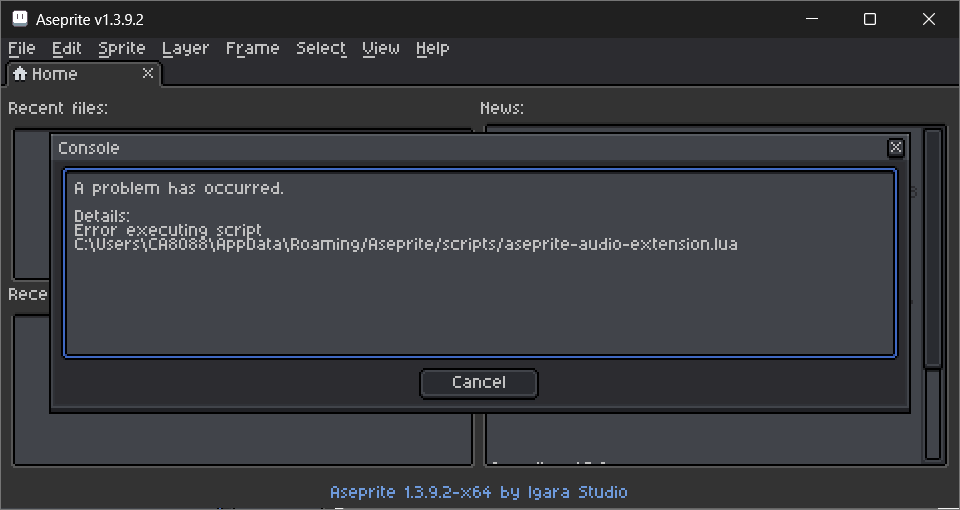
To fix this:
- (Option 1) Go to the Aseprite folder in the Roaming folder or (Option 2) go to Aseprite and go to File > Scripts > Open Scripts Folder (skip step two if you did the second option).
- Check to see if there is already a scripts folder. If there isn't one, create one yourself and name it "scripts".
- Go back to the downloaded zip file or contents of AAE and there should be a Lua Source File there named "lua_script.lua". Copy that file and paste it on the scripts folder in Aseprite.
- Rename the copied lua file to "aseprite-audio-extension.lua".
- Activate the Aseprite path again in AAE and it should work now.
There is something wrong with the automatic creation of the lua script on the specified file and so you just had to do it manually. Nothing is really broke.
***For reference (this is mostly for DDMPlayer lel), I am using Windows 11 (i'm sorry), with a AMD Ryzen 5 7640HS Processor and NVIDIA GeForce RTX 4050 Laptop GPU.
Hope this helped! This is a extremely sought after feature that Aseprite won't give us for years now, so I hope more people should be able to use it .

