does anyone know to to back the backdrop ACTUALLY go transparent because so far i only got the setting on but it still shows up in OBS
After adding the source in OBS press the Filters button with the veedotube source selected.
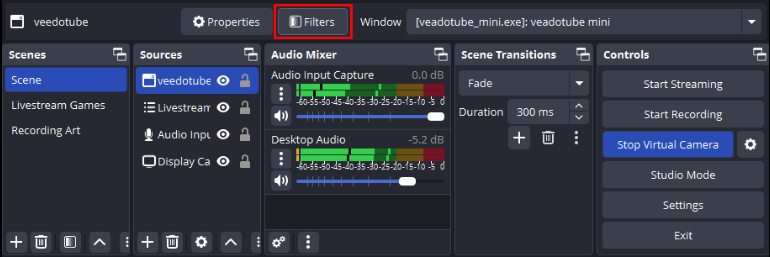 In the filter window on lower left side is press the plus button and choose to add the chroma key filter. Give it a name and press ok.
In the filter window on lower left side is press the plus button and choose to add the chroma key filter. Give it a name and press ok.
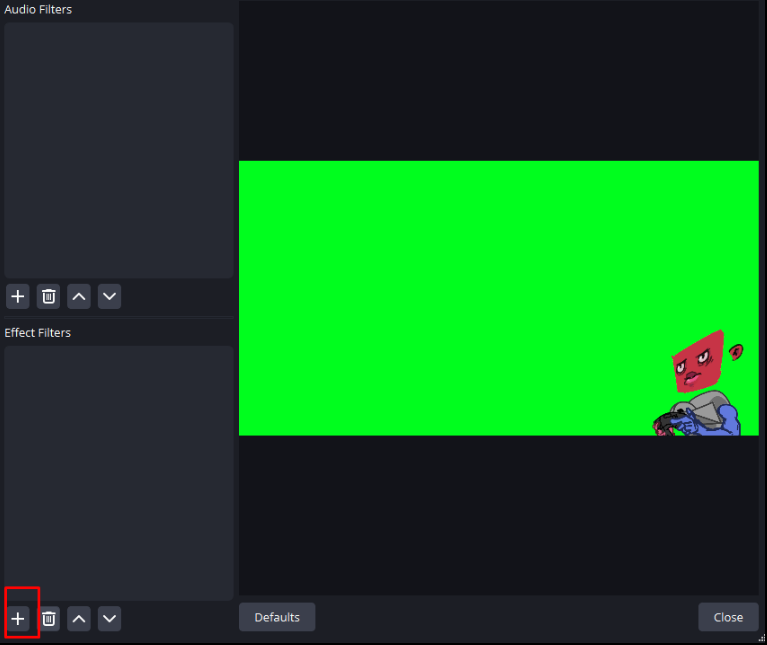
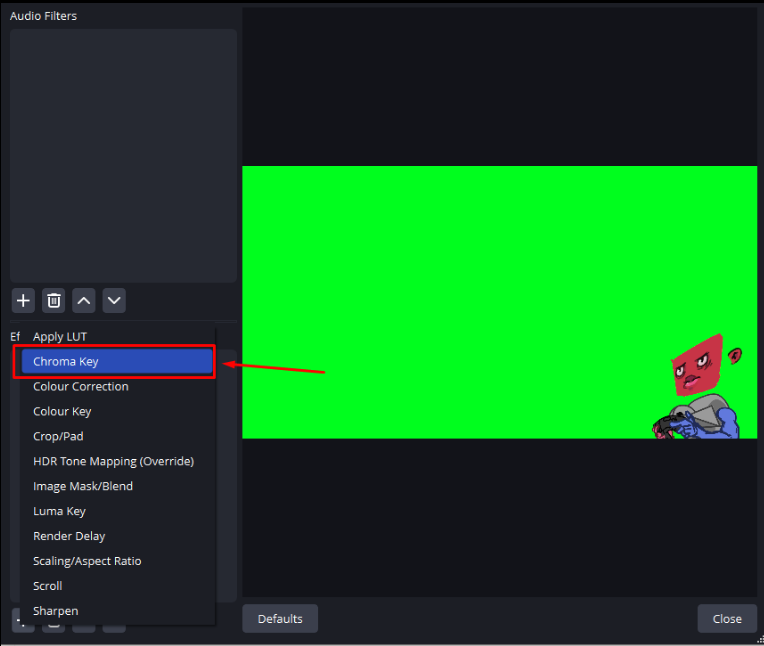
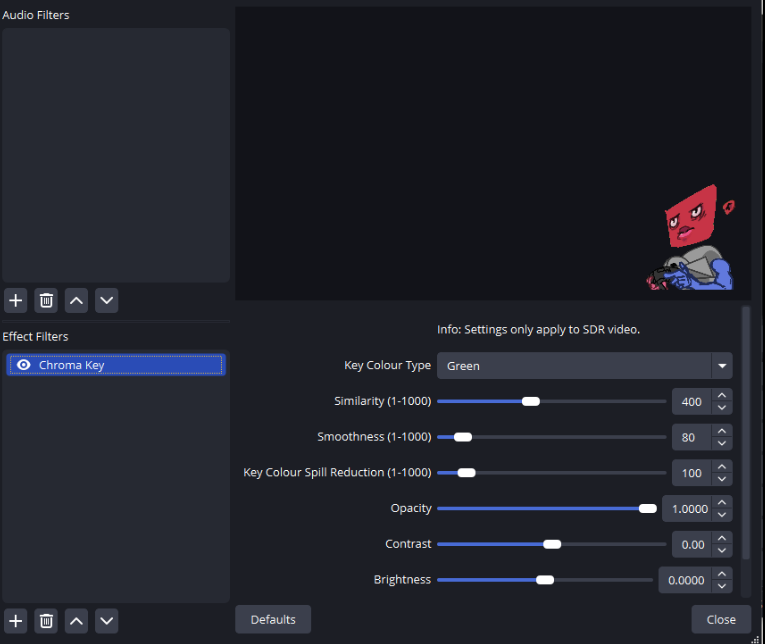 The default settings should work. In the preview the green colour should be replaced
The default settings should work. In the preview the green colour should be replaced
Make your your veedotube source is on top of the other sources.
Hope that helps!
I use spout2 plugin for obs (https://github.com/Off-World-Live/obs-spout2-plugin) and create a new ‘spout2 capture’ source in obs to capture from veadotube once the plugin is installed (also turn on spout stream in veadotube program settings and transparency background which now works for me in v2.1). That should allow semi transparent parts to work as well (which chroma filter was not properly capturing for me)

