Ah I get it. I don't see your current save in this directory, does your current one have the same name as this one? If not, I think it should be safe to try deleting it with the command prompt,
Open the saves folder, hold shift and press the right mouse button somewhere in the window, choose "Open in Terminal", and type
del /p /f "s_I'm abouta die"
to forcefully delete the file with confirmation. Even if it won't delete it, the terminal generally should be more verbose about what the issue is.


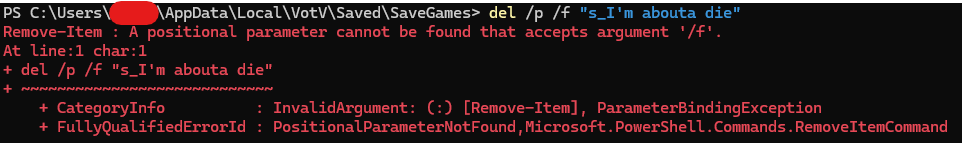
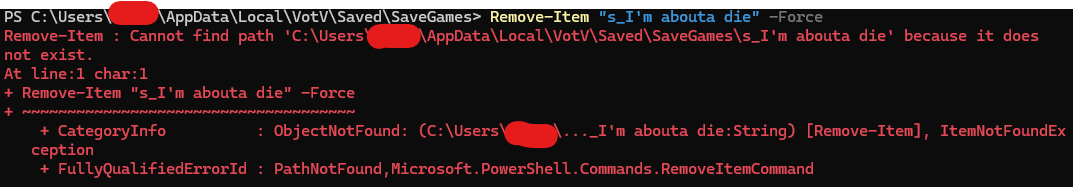 If none of this works, should i report this to the devs as a bug?
If none of this works, should i report this to the devs as a bug?