Hello. When opening via the itch.io app, make sure to open it via the 'Library' menu:
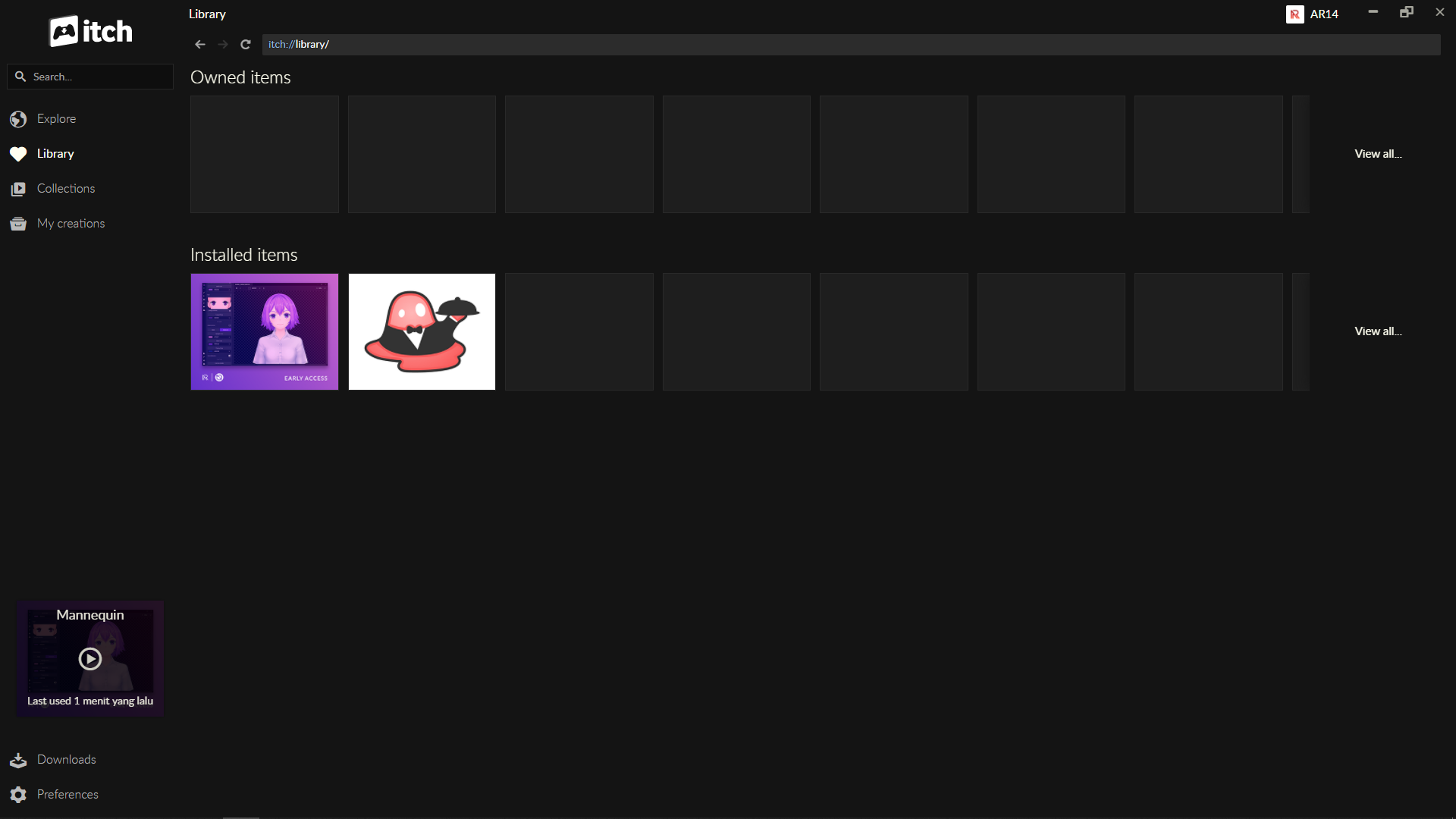
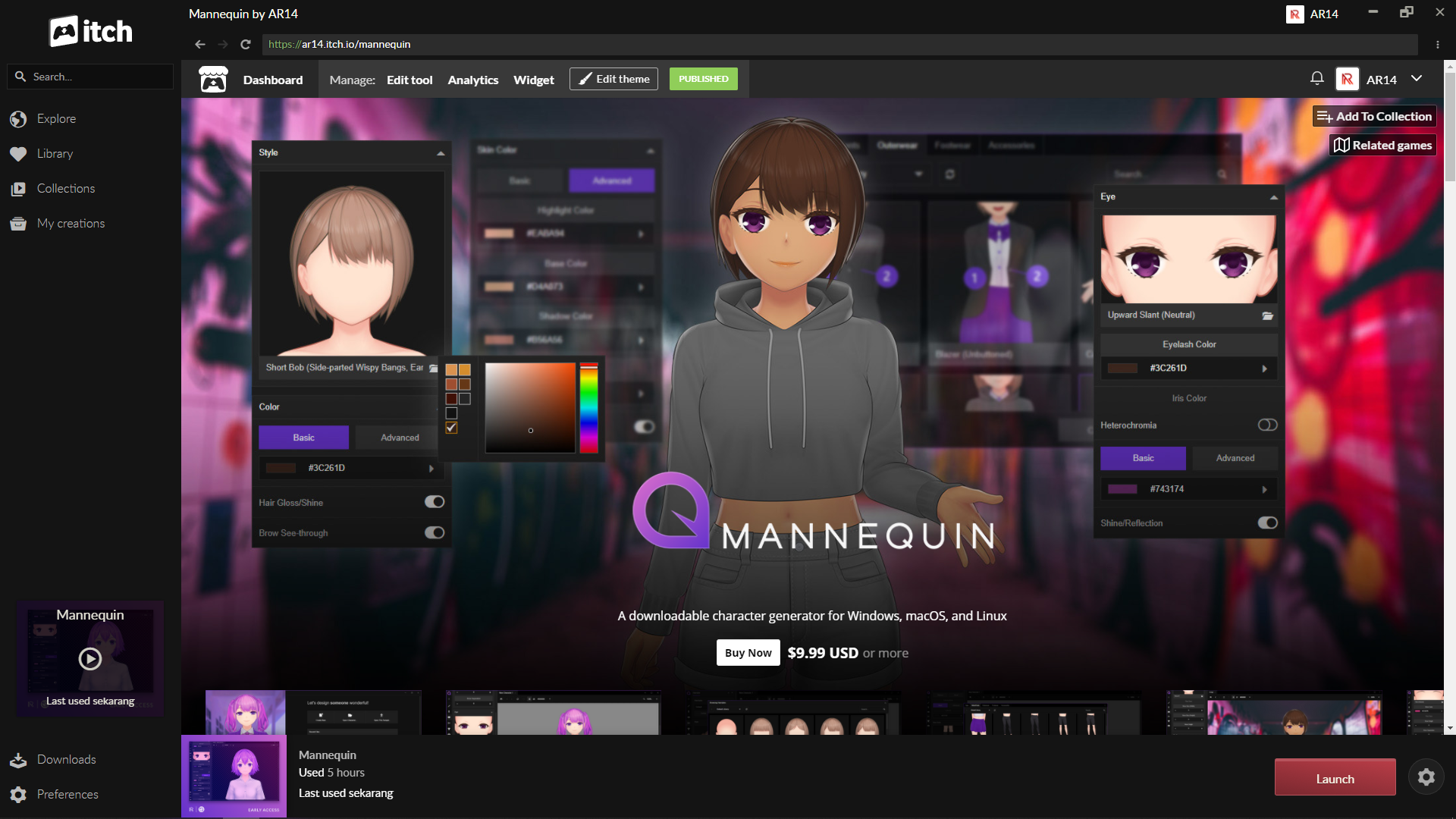
The clicking the 'Launch' button in the lower right corner. This menu will show up:
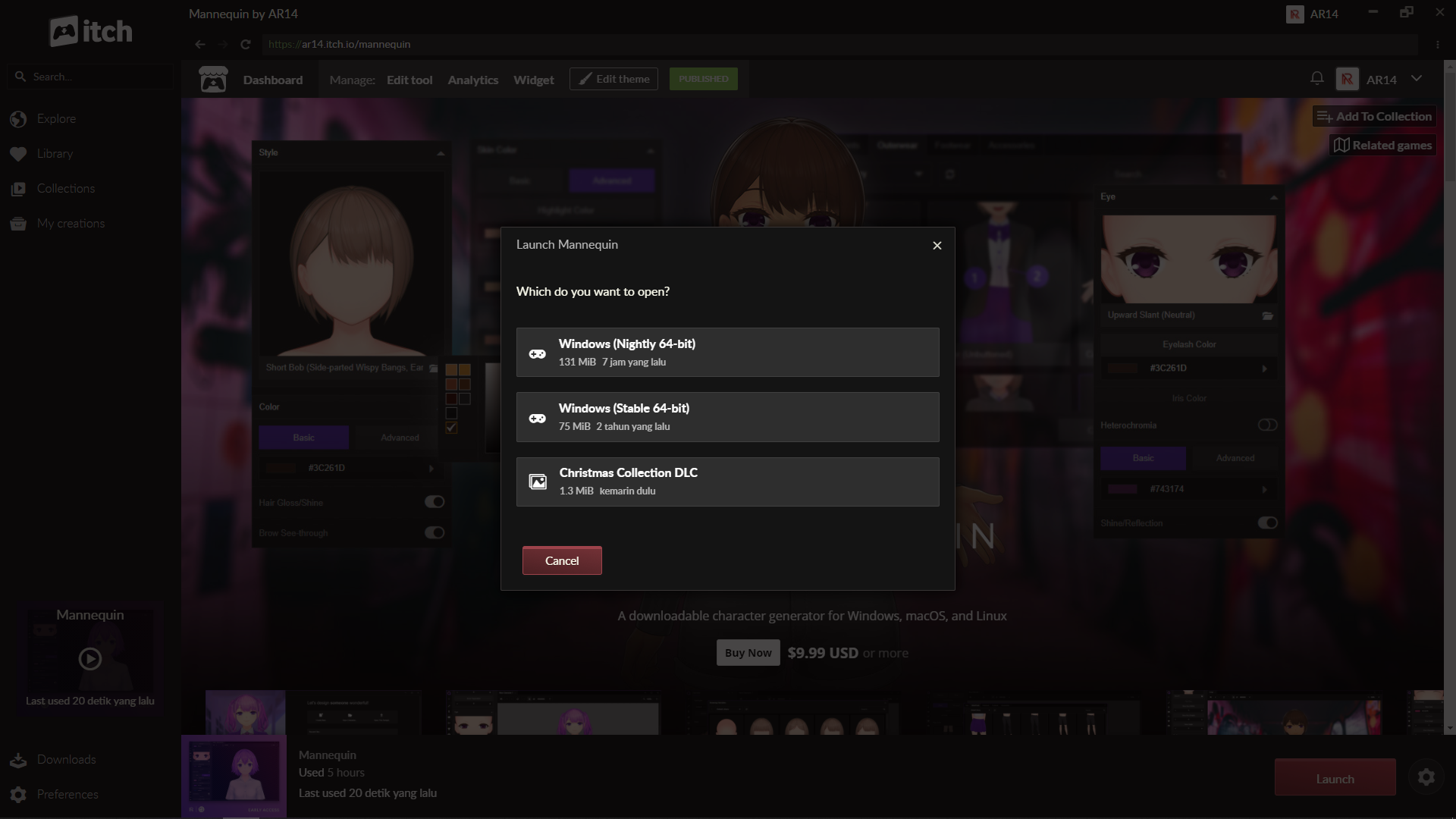
Then you can launch by clicking the Nightly option. Alternatively, you can click the gear icon:
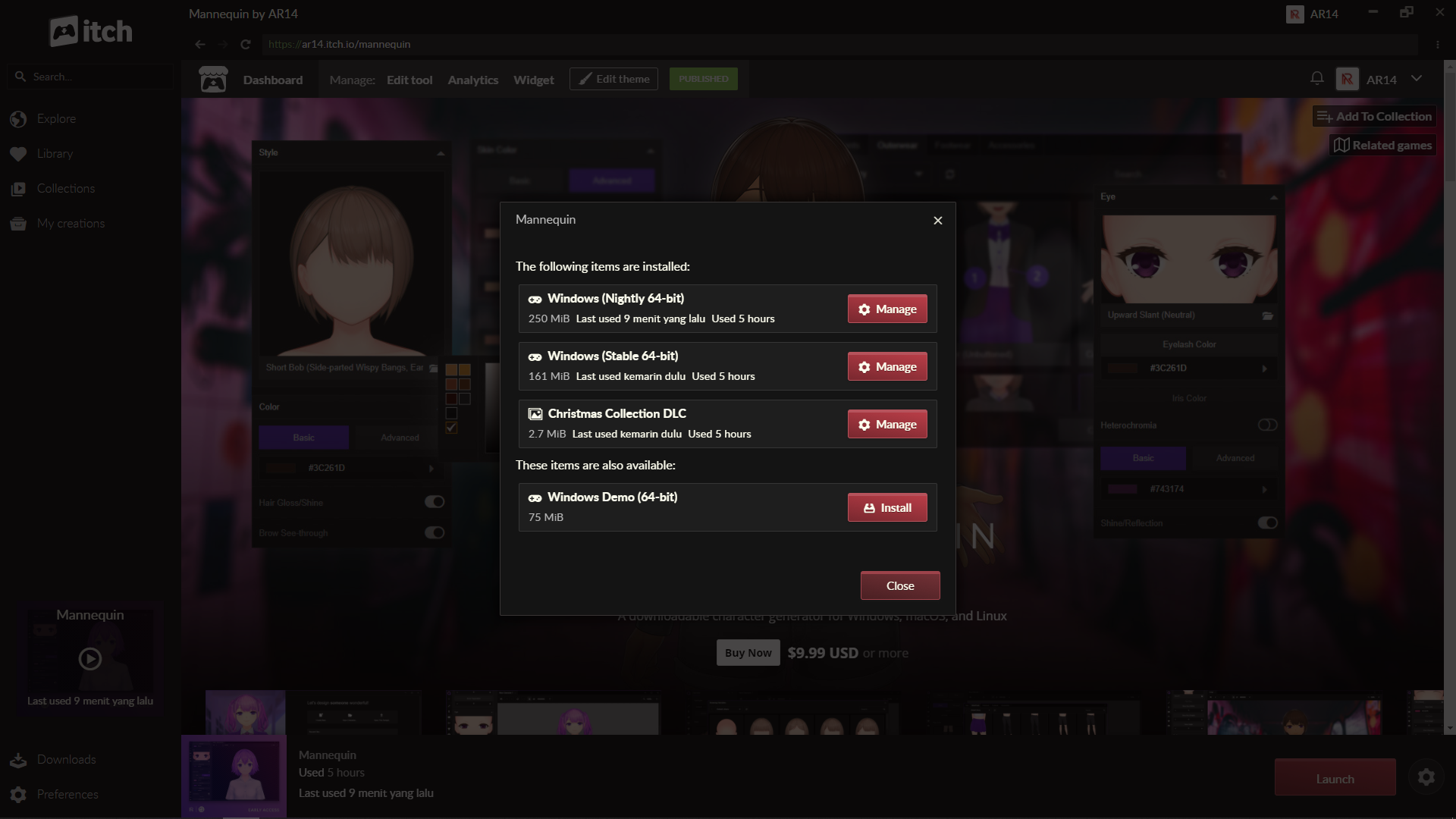
Then click the 'Manage' button, and click 'Open folder in Explorer' afterwards. From there, you can find Mannequin.exe and create shortcut for it on the Desktop, or just launch directly by double-clicking the executable.
The DLC is only usable with the Nightly builds for now as it's a new feature; you can find it at the top of the library window:
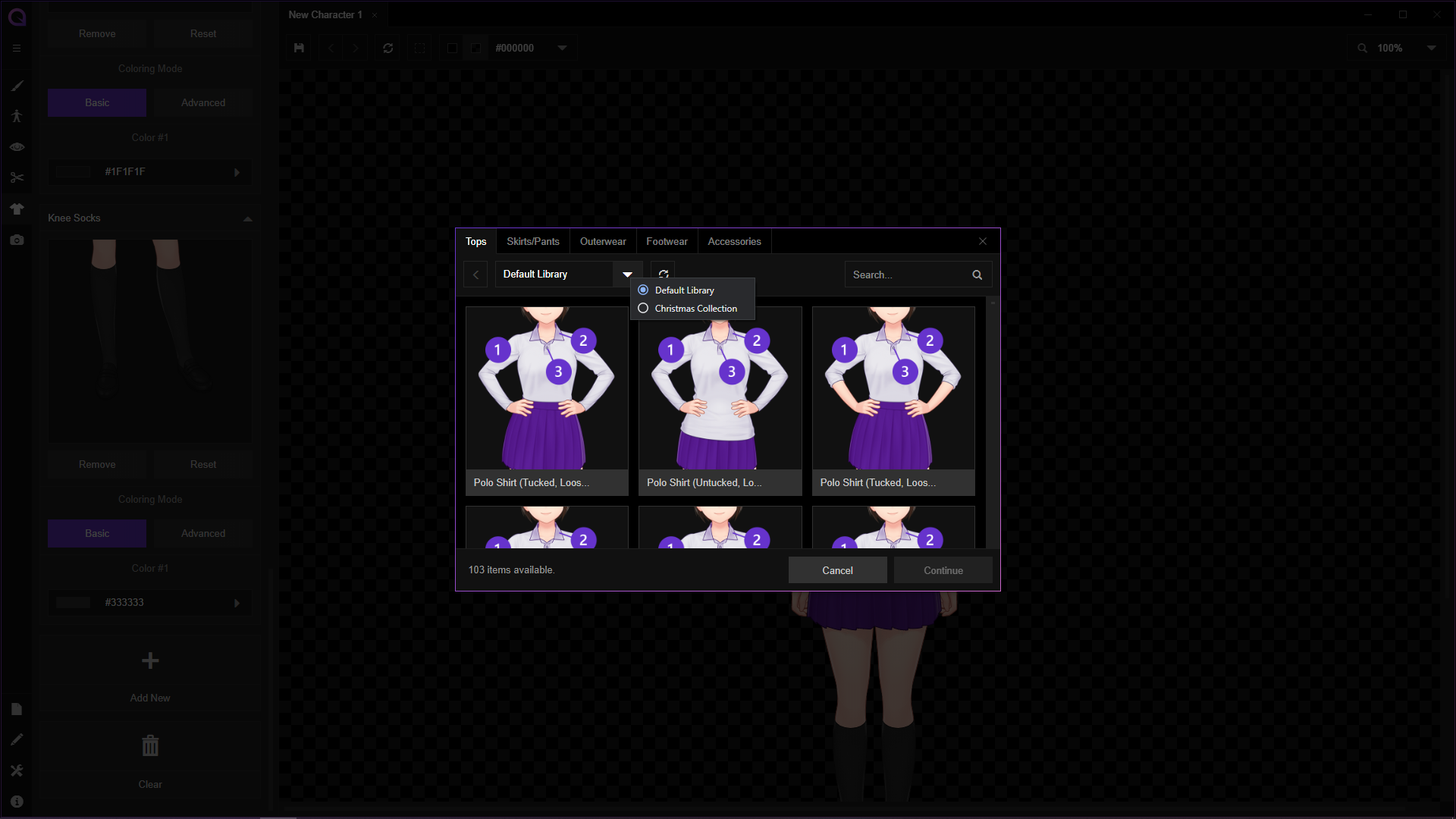
Let us know if there's any other problem!

