Hi
If you mean black outline pixels, they're only in bonus tilesets , if the ground is a similar color, the props with black outline pixels will stand out better, and of course there are always tilesets too without black outline pixel. This is for black outline pixels.
Maybe because when it is down sampled, it gets blurred because before that it was in a higher resolution than 48x48 but 96x96x or higher. Maybe that's what causes it.
Just for info, explanation, what I do differently and for understanding..
-----------------
With larger props like (154px158p), it is not a problem if I create it with my technique, but it is difficult to create props that are only in the range of 48px48p (such as small stones or various other things) because they are small and there is limited to very little space for details. That is why I make it from many layers. Different colour shades and shadows so that I can make even small things very detailed.
but not every layer of detail can be created only in a 48x48 cube and I have to create a layer, for example, in 96x96 in order to be able to create details and then I insert them back as a layer in 48x48 and a better detail will be created than if I created it directly only as 48x48.
Of course, it's not always perfect, a few of them end up in the bin as well. :)Some that have beautiful details create teeth on the edges and I don't know why at all. I have to correct the outline.
Sometimes I make bigger props like trees from 60+ layers,or I create more advanced layers that are combined from several small layers and saved as one layer and then only need about 10 layers
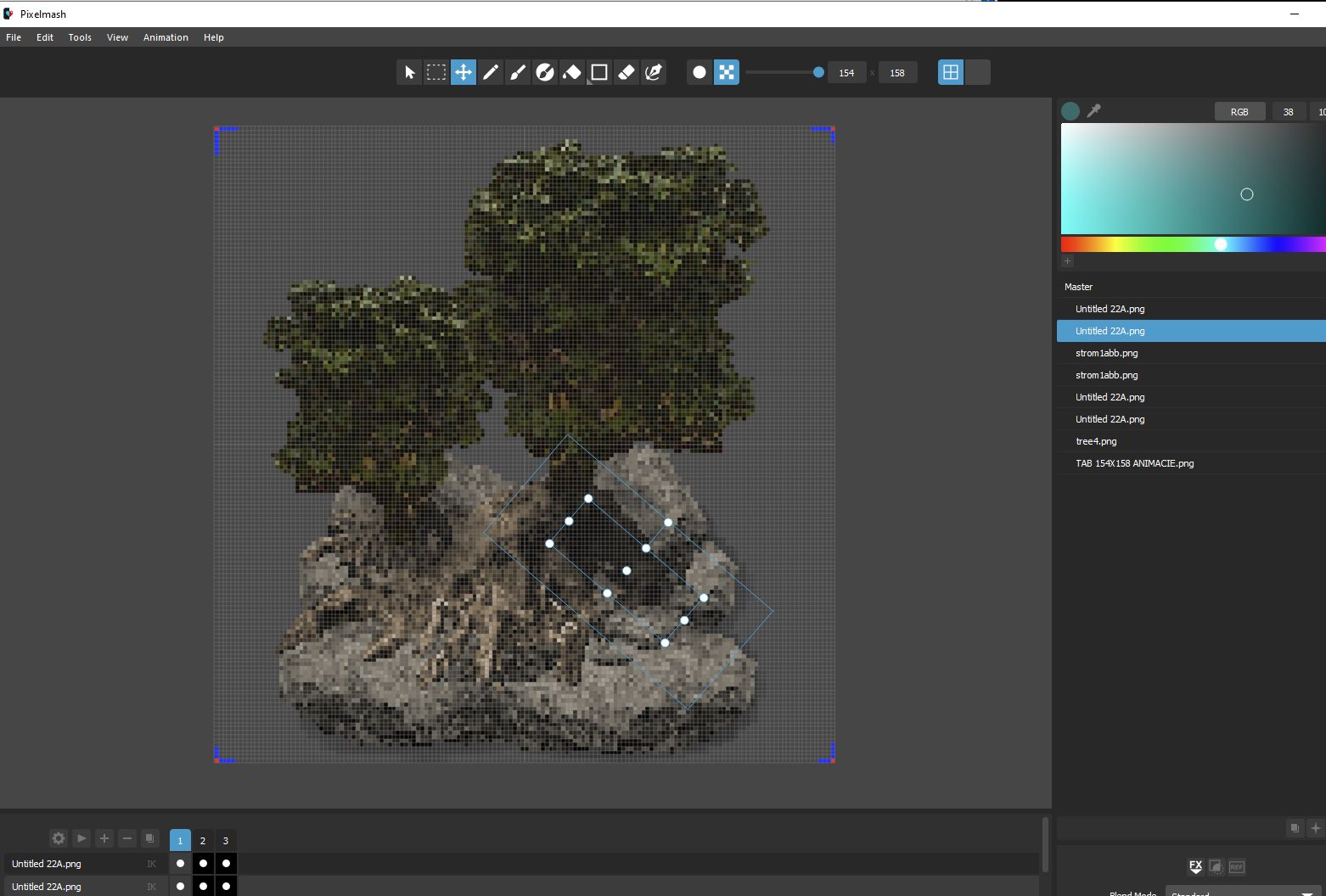
This is how I create....
but your observation is interesting. I never tried to make it down sampled. Because I always targeted the rpg maker mv and mz.

