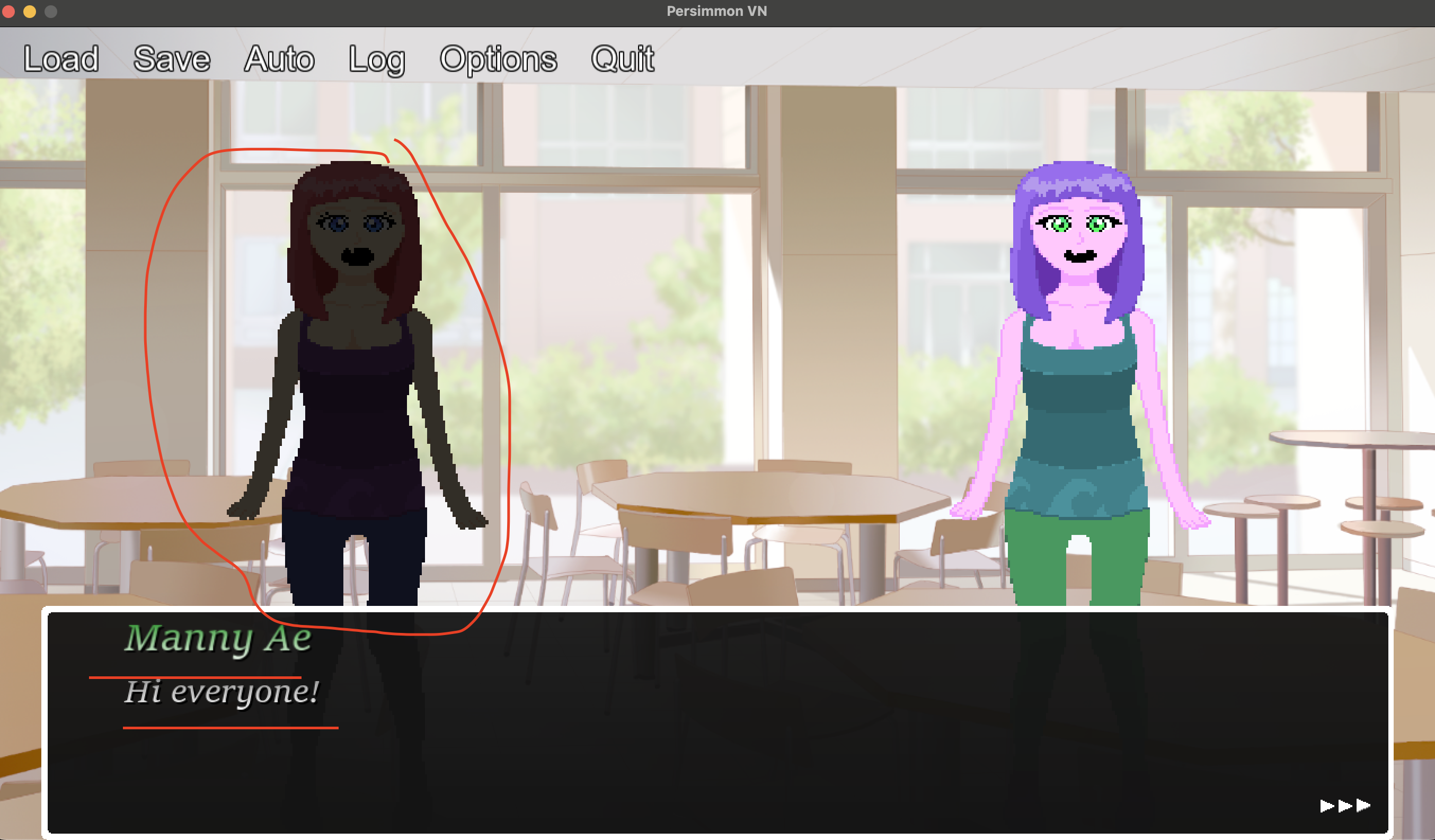Thank you so much for the update it works like a charm, just a question i can not figure out how to increase the size of the textbox letters.
for example
i have this code
character_create("Girl A", noone, 0, 0, appear_instant, false, so_01, 0, false)
character_text_set("Girl A", c_white, c_white, c_white, c_white, font_silly, font_silly, 1.8)
// sets the character's text attributes
// creates a textbox using the created character's name/attributes
textbox_create("Girl A","It includes a bunch of effects and features to spice up your projects!")
running my game for some reason only the Text Girl A is increased in size, but the It includes a bunch of effects and features to spice up your projects!" is not increased... how i can increase it?