Basically I want it to do the same thing that the built in PNG export in Aseprite does.
Eg. if I have a aseprite file with multiple animation frames, select "Export As" and set my output file to a png, it pops up this message when I export:
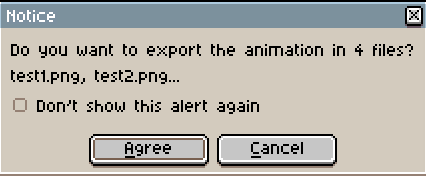
If I click agree it'll export each frame with the frame number appended at the end of the file. If I add padding to my file name eg test001.png it'll include the padding in the export 001, 002, 003. etc When exporting animation tags it'll export using numbers starting from 1 (eg if a tag starts at frame 5 it will still number the first frame of the tag as 01 not 05). You can also set the start frame number if you name your base file 00 vs 01 etc.
See also the documentation for "Export as a sequence of images" https://www.aseprite.org/docs/exporting/
Along with sprite sheets, image sequences have been a pretty standard import/export option for pixel art animation software, which is why I was surprised it didn't work when I tried.
Re your suggestion "To do that you would have to create an animation tag for each frame" this wouldn't solve the issue as I'd lose the tag names for each animation when exporting (eg. walk, attack, fall etc.) and would need to add/edit new tags every time I added or moved a frame. It kind of defeats the advantage of having a fancy bulk exporter. It also wouldn't allow me to loop or playback individually tagged animations inside aseprite while working on them.
Is there any chance that image sequence support can be added to Aseprite Advance Export's roadmap? That and saved export settings are the two things blocking me from adding this into my regular workflow. Thanks!

