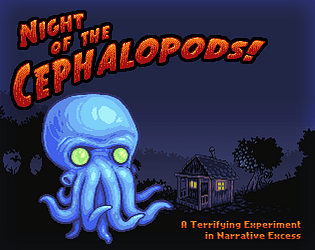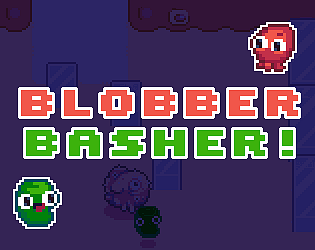Just sent an email with a bunch of files that'll hopefully help track this down. Totally understand that it may take awhile to get a fix in. Hope the game launch is going well!
Spooky Squid Games
Creator of
Recent community posts
I really can't figure out what would be different. I've had a bunch of theories. Name length, texture groups, the color of the slice, but nothing has proven to consistently make a difference. But conversely it's also not pure random chance every export. Consistently, editing some sprites in my aseprite file trigger it and editing others don't.
One thing that makes it a bit harder to test is that from what I can tell, once the error is triggered once, it won't trigger again till I reload the project and do a new import.
If you haven't been testing the Long Term Stable (LTS) branches of GameMaker my hunch is that this error is to be expected as the LTS and regular GameMaker branches have diverged over time, and the weird anomaly is actually that I'm sometimes not getting this error message.
Just FYI LTS 2022.0.3 is the latest LTS version, released in November. The LTS version release numbers don't match the current year the way the regular GameMaker version numbers do https://gamemaker.io/en/blog/version-lts-r3
---
Some further investigating. I just tested exporting a sprite that gets the error, and one that does not, with my project closed so that I can see exactly what GM Link is exporting before GameMaker throws the error and attempts to fix it. Checking Github desktops diff display for the sprite_name.yy files. What I've found:
The order that elements are listed is different making it difficult to tell if the exact same info is in both the old and new files. Eg. ""resourceType": "GMSprite"," is at line 2 in the old file and line 30 of the new one.
New file is two lines longer, but I can't figure out what exactly was added.
I can find some minor but probably important differences Eg. "resourceType":"GMSpriteFramesTrack" was changed to "$GMSpriteFramesTrack":""
Looking at the the yy file for the sprite that throws an error vs the one that doesn't, both have all the changes listed above, but the one that doesn't throw an error, inexplicably uses the earlier resource version numbers! So yeah the actual mystery here is why it doesn't always use the newer version numbers and throw the error since it's clearly sending stuff in the newer format in both cases.
Once I loaded GameMaker it went into both these yy files and cleaned them up so that the only changes are the various name and ID blocks. So just the stuff with long hex strings like: "b0cb57fe-e71b-4013-bdd3-37565da5b115"
So GameMaker does seem to be handling converting the files back to the LTS standard. It's still a bit worrying though. I generally think of the yy files as dark magic, so any time something strange happens involving them I get nervous.
Let me know if it would be useful to have these various yy files for comparison. It would be great if GM Link had the option to export LTS compliant files in the future, but I realize that may be too big of an ask!
I've been using GM Link for a few days with no issue. Then had the following error warnings (pasted below) when importing a few new sprites. The aseprite file and GameMaker project were the same I'd be using previously. Just added two new sprites. Nothing fancy or different than before.
I'm running GameMaker LTS IDEv2022.03.85 which should be the latest LTS.
GMSpriteFrame Resource version is newer than supported version in CoreResources: 2.0 > 1.1 GMSpriteFramesTrack Resource version is newer than supported version in CoreResources: 2.0 > 1.0 KeyframeStore<SpriteFrameKeyframe> Resource version is newer than supported version in CoreResources: 2.0 > 1.0 Keyframe<SpriteFrameKeyframe> Resource version is newer than supported version in CoreResources: 2.0 > 1.0 SpriteFrameKeyframe Resource version is newer than supported version in CoreResources: 2.0 > 1.0 GMSpriteFrame Resource version is newer than supported version in CoreResources: 2.0 > 1.1 GMSpriteFramesTrack Resource version is newer than supported version in CoreResources: 2.0 > 1.0 KeyframeStore<SpriteFrameKeyframe> Resource version is newer than supported version in CoreResources: 2.0 > 1.0 Keyframe<SpriteFrameKeyframe> Resource version is newer than supported version in CoreResources: 2.0 > 1.0 SpriteFrameKeyframe Resource version is newer than supported version in CoreResources: 2.0 > 1.0
Sprites seem to be fine, imported as expected but I'm worried something might be messed up in the asset definition files somewhere deep in my project now.
One clue, I did open the details on a few slices in asprite and changed the color for them so they'd be more visible against the grid. I'm guessing that maybe triggered your 9-slice bounding box code or another advanced feature which I guess isn't fully compatible with LTS?
None of my aseprite slices have 9-slice or pivot turned on, could just changing the color on a slice be enough to change how they export?
UPDATE:
I've run a bunch of tests reverting both my aseprite and gamemaker project each time and restarting gamemaker and it's baffling. Even if I don't add any new sprites, just editing the pixels (touching nothing else) for some sprites triggers the error when I update while others are fine.
Also tried a brand new aseprite file and also got the error when just exporting a single slice. A real mystery what's causing this.
Basically I want it to do the same thing that the built in PNG export in Aseprite does.
Eg. if I have a aseprite file with multiple animation frames, select "Export As" and set my output file to a png, it pops up this message when I export:
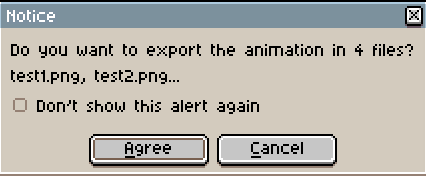
If I click agree it'll export each frame with the frame number appended at the end of the file. If I add padding to my file name eg test001.png it'll include the padding in the export 001, 002, 003. etc When exporting animation tags it'll export using numbers starting from 1 (eg if a tag starts at frame 5 it will still number the first frame of the tag as 01 not 05). You can also set the start frame number if you name your base file 00 vs 01 etc.
See also the documentation for "Export as a sequence of images" https://www.aseprite.org/docs/exporting/
Along with sprite sheets, image sequences have been a pretty standard import/export option for pixel art animation software, which is why I was surprised it didn't work when I tried.
Re your suggestion "To do that you would have to create an animation tag for each frame" this wouldn't solve the issue as I'd lose the tag names for each animation when exporting (eg. walk, attack, fall etc.) and would need to add/edit new tags every time I added or moved a frame. It kind of defeats the advantage of having a fancy bulk exporter. It also wouldn't allow me to loop or playback individually tagged animations inside aseprite while working on them.
Is there any chance that image sequence support can be added to Aseprite Advance Export's roadmap? That and saved export settings are the two things blocking me from adding this into my regular workflow. Thanks!
I can't seem to figure out how to export png sequences with this tool. Even using the example files it only creates a file for the first frame of each animation tag.
Eg. instead of producing:
Jump - Blobs - Set 5 - 00.png
Jump - Blobs - Set 5 - 01.png
Jump - Blobs - Set 5 - 02.png
Jump - Blobs - Set 5 - 03.png
It just produces the first frame:
Jump - Blobs - Set 5.png
Is this feature not supported or is there some trick to getting it to do png sequences?
Also is there any way to save or repeat a specific set of export settings?
Thanks!
I'm getting very weird vertical alignment when using Silver in GameMaker. Attaching an image showing three single line strings all drawn in the same spot (the red dot) with different valign settings. The vertical alignment differences are so extreme that it appears as though they are on entirely different lines.
My guess is something is wrong with the internal font formatting in Silver that's causing this since it doesn't happen with other fonts (at least nothing this extreme!).
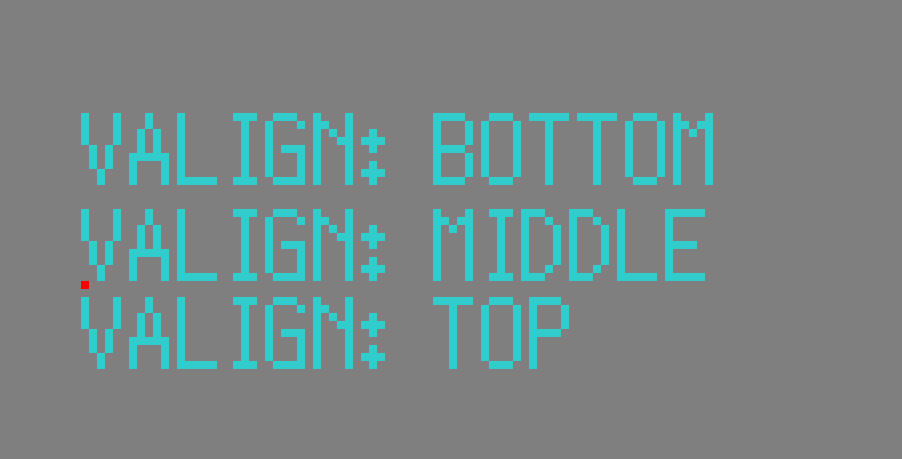
I have a solution that fixes this issue using the Scribble text rendering library, but wondering if there's any way to fix it for native GameMaker text rendering as well. Anyone know if there is some way to change the font settings in GameMaker or a special import method so it doesn't do this?
For anyone else using Scribble this is my current fix, which aligns everything to the edges of the capitalized roman characters. Depending on how you're approaching localization, slightly different settings may make sense and you may want to swap these settings when changing languages. Note that this will only fix the issue when rendering text using Scribble functions not for any native text rendering.
scribble_font_set_halign_offset("fnt_silver",fa_center,1);
scribble_font_set_halign_offset("fnt_silver",fa_right,2);
scribble_font_set_halign_offset("fnt_silver",fa_left,0);
scribble_font_set_valign_offset("fnt_silver",fa_top,-2);
scribble_font_set_valign_offset("fnt_silver",fa_middle,1);
scribble_font_set_valign_offset("fnt_silver",fa_bottom,5);I've noticed some odd kerning for a few of the characters, the most obvious one being the capital "I" which has an extra pixel on its left side causing awkward gaps in some words. Image provided to show what I'm talking about. There's also a similar issue with the exclamation mark and some other characters, but the "I" is the one that really stands out.

I'm having some trouble installing the newest version of GM Live into my current project. When I import via the marketplace. I get a whole bunch of error messages:
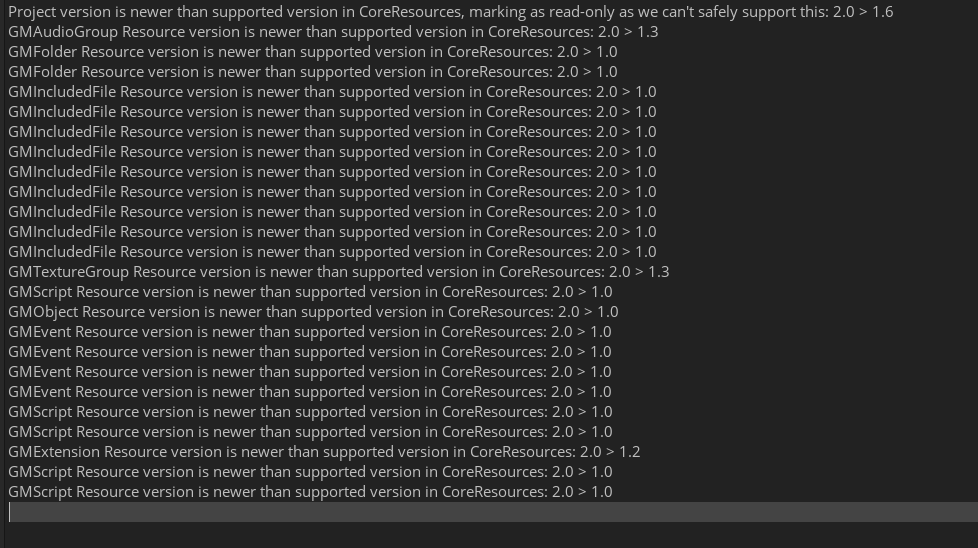
I also tried downloading the zip file for 2.3 from the marketplace to install it manually however it only had a live23.yyp file, no .yymp or .yymps files as described in the documentation.
Is LTS 2022.0.1.31 just unsupported now or is something else going on?
Thanks!
Gotcha. Unfortunately I'm going to have to decline. A lot of time and effort went into the art for this game and we don't want the artwork to be used as generic placeholder artwork representing other games like this. I would recommend searching itch for some art asset packs and using those to construct the generic snapshots for your game launcher.
Hi Phil!
Could you explain how these snapshots will be used in a bit more detail? Will they be associated with Russian Subway Dogs within the launcher in some way? The example gallery doesn't really clarify this, as all the images are small cropped, unlabeled thumbnails and seem to be generic stock images of various sorts, not game screenshots. Feel free to shoot me an email at games at spookysquid dot com if you want to discuss further. Thanks!
Good to hear that helped!
The repeated auto-minimizing is a new one. I haven't come across it before or had any bug reports regarding that, so it might be something unique to your system. Are you running the exe directly or using the itch client?
I did a bit of googling and this looks like a good checklist of possible causes if this is actually a general issue with your setup and multiple games. I'll also let you know if I hear of anyone else having this issue or come up with a solution.
In situations where the game is running too fast, disabling vsync often works but still may result in slight speed issues on some setups. This is my recommended fix for high refresh monitors (should also be useful for other games with this problem):
If you have an Nvidia card: Open the Nvidia control panel, go to Manage 3D settings and click the "program settings" tab.
Under "select program to customize" select "they bleed pixels pc.exe" , you may need to click the "Add" button to locate it but if you've run it recently it's probably in the list.
Once it's selected, find Max Frame Rate in the "Specify the settings for this program" list and set it to 60fps. Click apply and you should be good to go.
They Bleed Pixels should now play at the correct frame rate and speed regardless of your monitor settings with v-sync on, and it won't impact other games.
If you have an AMD card you should be able to do something similar using the application profiles and "Radeon Chill". Just make sure you apply the settings only to They Bleed Pixels and set the min and max values to 60.
Unfortunately I don't have access to a machine with an AMD card so haven't been able to confirm this works, but it should be the same.
Hope that helps!
So first apologies that it has not been released yet. It's IS still in the works and planned for release after the console ports are done. Current progress...
- One of the three announced ports (PS Vita) has been released.
- Stand alone leaderboard is now in a shippable state and localized, this was needed for PS Vita but will also be used for the DRM free builds.
- Code has been ported from GMS1.4 to GMS2 (required for Mac) but still needs more testing.
Once the Xbox One and PS4 builds have shipped I'll get to work on exporting and testing the DRM free builds. Given the difficulties I've had estimating these releases I can't say for sure when this will happen, though I'm hoping to have everything out this year.
Thanks! Trying to make the combat not just about button mashing was a big design goal for us.
We actually have a second game out now you might want to check out, Russian Subway Dogs. It has some They Bleed Pixels cameos in it and is also playable in Linux!
https://spookysquid.itch.io/russian-subway-dogs
Yeah, it's a known issue with some setups. Try turning of v-sync and if that doesn't work try switching your monitor refresh rate to 60 hz. If you're using a monitor with some form a smart sync tech you may need to turn that off. Shoot me an email at support at spookysquid dot com if that doesn't work!